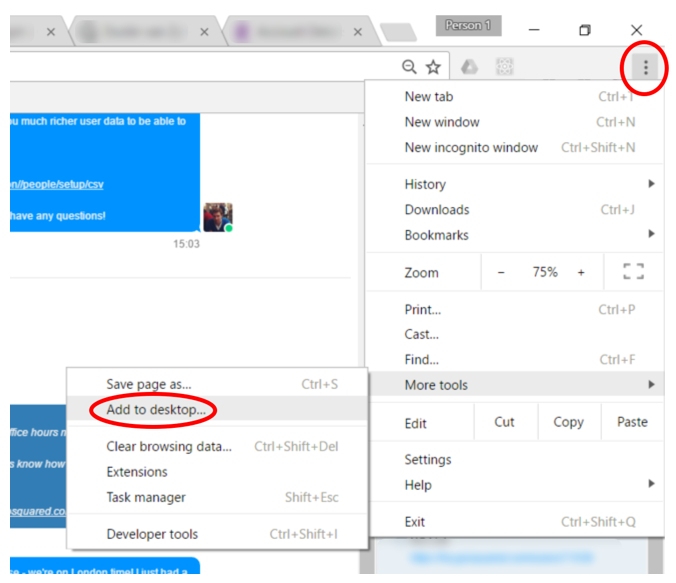No results for
Inbox Apps
Last updated: 19th May, 2022
📲 GoSquared Inbox is available as a native iOS and Android app so you can chat with your visitors and customers on the go.
Download Inbox for iOS and Android
The app will send you notifications when you receive new messages and allow you to quickly reply to your visitors and customers on the go.
GoSquared Inbox is a free download for both iOS and Android – install it today!
☑️ GoSquared Inbox on the App Store
☑️ GoSquared Inbox on the Google Play Store
Analytics on mobile
If you want to view GoSquared Analytics on the go, simply sign in to your GoSquared account in your mobile browser. GoSquared Analytics is designed to give you your key metrics on any device – whether you’re on your iPhone or presenting on boardroom big screen TV.

GoSquared Analytics works well on mobile and tablet browsers, just like on the desktop. If you sign in to your GoSquared account on your mobile device, you’ll enjoy the full functionality of GoSquared, as you do on desktop.
Accessing GoSquared on mobile means no matter where you are, you can check in with the pulse of your business – from your high-level real-time traffic levels, to your weekly traffic trends, to your latest signups in People Analytics. Add GoSquared to your mobile home screen so you can always have one touch access to the insights you need.
GoSquared Email Reports are also designed to be easy-to-read on mobile.
Desktop app (experimental)
We're still gauging the demand for a desktop app so we haven't yet committed to supporting it full time. However feel free to try this early experimental build with the caveat that currently we cannot guarantee long term bug fixes or ongoing support.
Known issues:
- Unreliable re-connection when waking your laptop from sleep (easy to fix by quitting and re-opening the app).
- 'Copy link' button in the right hand sidebar may not work.
Mac installation:
- Download the Apple Mac app here – Mac app download
- Unzip the folder.
- Drag the Inbox app into your 'Applications' folder.
- Right click on the app, and select 'Open' – this is a quick way to say that the app is from a trusted source without having to change your system settings.
Windows installation:
- Download the Microsoft Windows app here – Windows app download
- Unzip the folder to somewhere safe.
- Open the folder and find the 'Inbox.exe' file.
- Just double click on 'Inbox.exe' to open the app.
- You can then optionally choose to create a shortcut for 'Inbox.exe' or pin it to your desktop etc to find it again quickly in the future.
Chrome desktop app (Windows only)
This isn't quite the same as a fully native app but it provides almost identical functionality. It allows you to run Inbox in a dedicated window that can be pinned to your desktop/taskbar and, providing the app is open, desktop notifications will work too.
Installation Instructions:
- If you're not already using Chrome, download the Google Chrome browser.
- Log in to GoSquared Inbox in a new Chrome tab.
- Then, open the 'Chrome options' menu in the top right of the window (the 3 vertical dots) and select 'More tools > Add to desktop'.
- This will open a box where it will ask you to name your desktop app. Make sure the Open as a window option is ticked. Then click 'Add'.
- This will add the GoSquared Inbox app to your desktop. When you open the app, it will open Inbox in it's own dedicated window that you can choose to pin to the taskbar if you wish.
Pro tip: press the / (forward slash) key on your keyboard to show and hide the GoSquared sidebar if you want to use Inbox full screen.