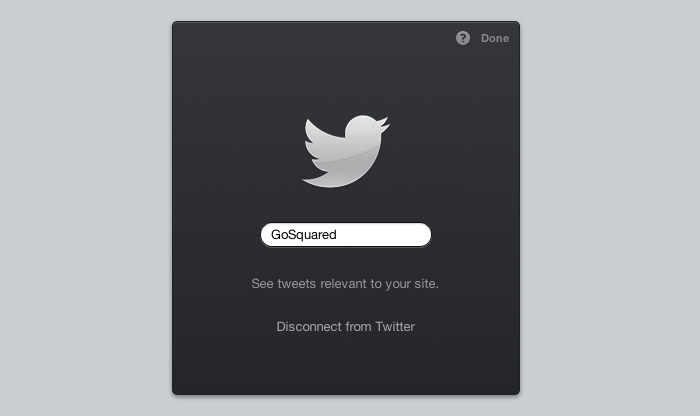No results for
Twitter Search (Sunset)
Last updated: 3rd February, 2023
🌇 Due to changes announced by Twitter to their API we are unfortunately no longer able to support Twitter widgets. As of 07/02/2023, the GoSquared Twitter widgets have been sunset.

Twitter Search gives you a live stream showing the latest Tweets for a search term of your choice.
Getting Started
Click the "Connect" with Twitter button in the centre of the widget and follow the authorisation process.
Note: We will not Tweet on your behalf or have access to your Twitter account. You are connecting purely to allow us to display your stream in real-time.
Editing your search term
Once connected, you can edit your search term at any time.
This is done via the preferences cog at the top right hand corner of the Twitter Stream widget.
Enter your search term in the search field and hit return on your keyboard to save it (or click Done). The widget will flip back over and instantly display the search results.
Search for multiple terms
A little-known feature of the Twitter Search widget is that you can actually search for multiple terms at the same time. Just make sure you separate your terms by "OR" and you'll be getting insight into your Twitter activity immediately.
For example, you can put the following into your Twitter Search field: "search term 1 OR search term 2" – this will show a stream of Tweets for both terms.