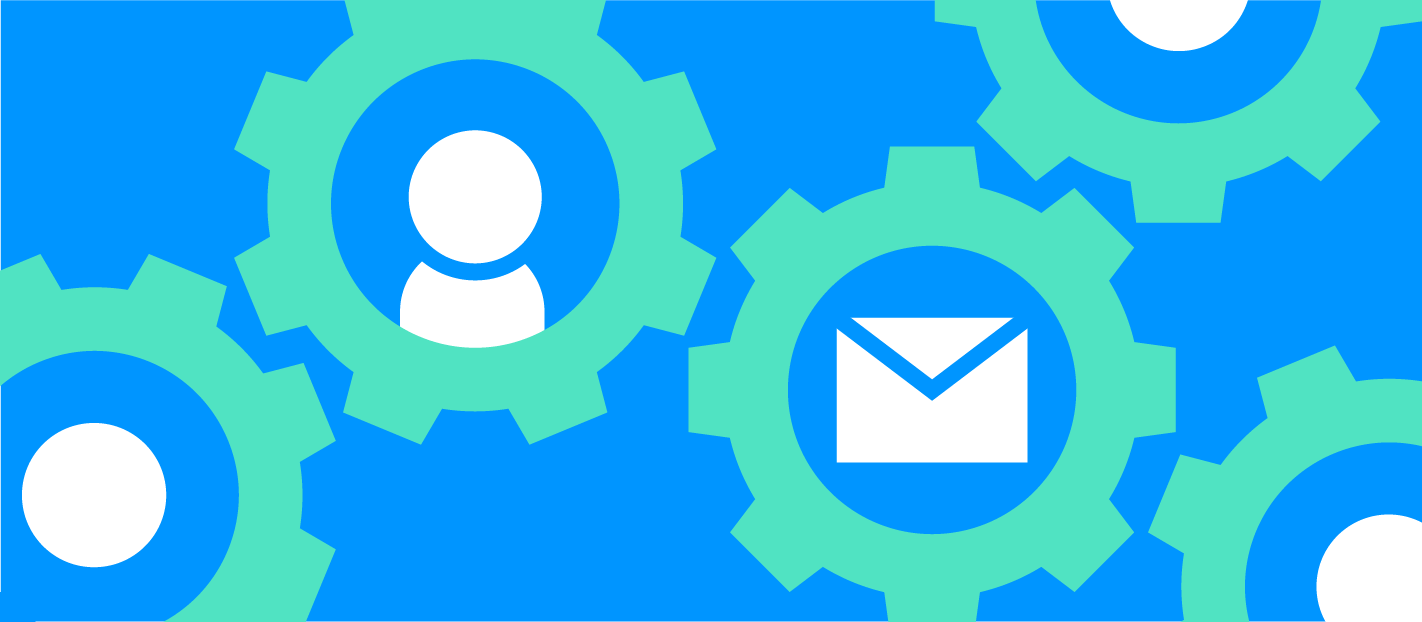Your customers’ first few weeks using your product is arguably the most important period in their entire lifecycle.
A successful onboarding enables your customer to receive value from your product, whether that’s solving their specific pain point or achieving the desired outcome. What we are trying to do is get our customers to that first moment of ‘wow’, the moment they realise your software is the exact platform they’ve been looking for.
On the flip side, get the onboarding experience wrong, and your customer will enter the dreaded ‘SaaS Valley of Death’ – a term coined for the 0-3 month period that clients are most likely to churn.
In other words, the onboarding period can make or break your users’ success.
Make this distinction even more important by understanding that users do not become customers when they first start paying you. Instead, they become a customer after a successful onboarding period.
So, what are the steps to crafting a winning SaaS onboarding journey?
1. Know your customers: create intelligent segments

A successful onboarding process strikes a delicate balance between retaining a personal touch and working at scale. You can’t just onboard your users en masse. What works for one group may be completely irrelevant for another’s goals or pain points.
On the other hand, you also can’t provide an entirely personal onboarding experience to every customer who walks through the door; that’s just impractical.
The key is to define your user-base into segments. Grouping users according to what they have in common. This could be based on similar characteristics (such as industry or job title), behaviours (do users access your site via mobile or desktop?), or according to similar goals and pain points.
By knowing and grouping your customers, you can provide tailored onboarding processes which will match each segment. This means each section will benefit from a sense of personal touch, while your CS team can use a set of onboarding templates per group. GoSquared Smart Groups are specifically designed for this purpose. With a near-infinite selection of filters, you can build out custom segments of your user base. Monitor their behaviours over time, and continue to iterate on the segment filters and associated onboarding processes.
2. Know your customers: flag leading indicators of churn

By carefully monitoring your user segments, you will be able to identify leading indicators of churn before they turn into problems.
For example, you could create a Smart Group of users in their first week who have not activated the key features of your product.
This gives you a leading indicator that these clients may churn later down the line. Knowing this in advance allows your team to reach out to them proactively and offer assistance. Getting those users engaged with your key features asap before it becomes an issue.
Don’t wait for engagement times to drop off. It may already be too late by then. Instead, use a Slack integration to alert your team whenever users enter this churn-risk Smart Group, so they can reach out to offer training.
3. Know your customers: identify your super users

On the flip side to identifying your risky users, a defined onboarding process can also identify your product’s super-users. These are new customers who have breezed through their onboarding experience, activated all your key features and are getting great value from the get-go.
By knowing these users, you can look back through their user journey to find which paths they took through the product. Then, use this as a template going forwards to optimise the onboarding experience for other users.
4. Engage your customers: welcome sequences

A friendly welcome sequence can make all the difference between an enjoyable customer experience, which will motivate your users to engage with your product, and leaving them feeling left in the dark.
A great welcome sequence will congratulate users for making the choice to sign up with your platform. It should introduce the Customer Success team, not only to put faces to names, but to give the opportunity to book training sessions.
Your CS team can guide new users to set up the key activation features that meet their desired outcomes in these crucial sessions. What’s more, you can engage with all end-users within the team. There’s nothing worse than securing buy-in with the decision-maker of a company, only to see the company churn a month later because the rest of the team lacked buy-in to your platform.
With GoSquared Sequences, you can automate the entire welcome process, sending a drip-feed series of emails and in-platform messages through to the new user.
Don’t leave it to chance for your users to activate. Guide them expertly through, according to their segment, to enable the relevant features to help them achieve their desired outcomes.
5. Facilitate the migration process

It’s all very well to run incredible welcome sequences or know your customer segments inside out. But if you have a convoluted data migration process, you’ll create massive friction in your users’ onboarding.
Your customers will almost always need to migrate data from their existing supplier. If you cannot streamline importing this data into your platform, your customers are in for a rough onboarding.
The ideal onboarding process will allow your customers to upload their files into your platform without requiring any assistance from their or your Engineering team. An efficient data import process will create a great first impression to your users, and remove a common SaaS obstacle to successful setup.
6. Offer on-hand Support

A sure-fire way to provide a disappointing onboarding is not to be available when your users need them. Welcome Sequences are great, but two or three emails during a customers’ crucial first week are simply not enough. They could have burning questions that block them from activating your key features. At this early stage, a user giving up and logging out could set the tone for a churned client later down the line. Often, these questions are due to unfamiliarity with the product and can often be solved there and then.
This is why offering a Live Chat function for your users to contact your Support team is a key pillar of successful onboarding. Don’t leave your users stuck and scratching their heads. Meet them where they are, and offer them the ability to send their questions directly to your Support team. Not only will it remove blockers to them enjoying your product, but it can also give a great customer experience. Many users will have been frustrated by poor Support from competitor offerings. A responsive Live Chat is a great way to separate yourself from the crowd!
7. Offer detailed and updated Support Documentation

It might sound like a contradiction to the above, but not all your users will want to speak to someone when they encounter a problem.
Some users prefer to self-serve wherever possible. This is why you need a full-bodied Support Centre. Articles that detail step-by-step processes for activating key features or troubleshooting common issues are key to helping your users answer their questions without contacting your Support Team.
The best Support documents include an abundance of screenshots and video tutorial walkthroughs. This caters to whichever way your clients prefer to absorb new information.
Better still, this ensures you can also offer a high level of customer service to users in locations outside of your time zone who may have questions outside of your normal office hours.
Work together for the best results.
Remember, creating an excellent onboarding process is not just a task for the Customer Success department. First and foremost, it requires a clear understanding from your Sales team about each customers’ desired outcomes.
With a clear handover from Sales to CS, the user can be correctly segmented and receive the appropriate onboarding; tailored to meeting these goals.
This is the best way to set your clients up for long-term success with your SaaS product.