
Guest Post
This is a guest post from one of our part-time interns – Zak Auerbach (@zaksoup)
Want to work at GoSquared? See our open positions now!
Set up Fluid
First, go grab yourself a copy of Fluid for OS X completely free. Learn more about Fluid. Fluid lets you create “site specific browsers”, essentially a browsers that are dedicated to individual sites that you can run as if they’re a native app on Mac OS X. Once you've downloaded Fluid, start it up, and you'll see a window asking you for a URL and icon.

Simply fill in the fields with the following details. In the URL field, fill in “www.gosquared.com” (including www) if you want to ensure you can access Trends and related pages like the sign in screen. You can download a custom icon (the GoSquared logo), otherwise, Fluid will use the GoSquared site favicon. It’s up to you.
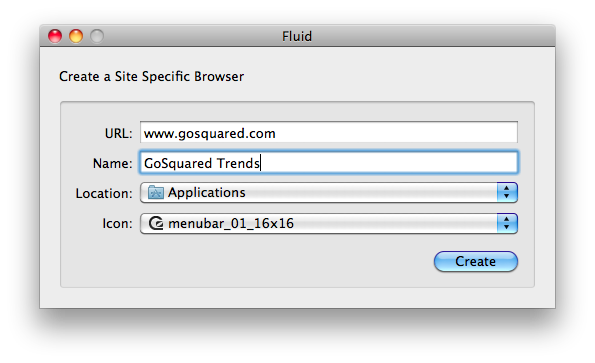
I chose to call my app GoSquared Trends, but you can call it whatever you feel like. Go crazy. Create the app, and choose to launch it. The first thing you see will be the main GoSquared website page. Sign in, and navigate to the Trends page you want to have in your menubar.

Put it in the menubar
Now, go to the main app menu, and select “convert to menuextra SSB”.
The app will relaunch in your menubar. You will be prompted to log in once more, and then you're done! You can choose to log in each time, or check the “keep me signed in” box to stay signed in when you quit the app.

If everything went well you should have GoSquared Trends for your site in your menubar for your obsessive stat checking pleasure.

Don’t have GoSquared yet? Sign up for a 30 day free trial now, to get both LiveStats and Trends for just $9.99 per month.
Guest Post
This is a guest post from one of our part-time interns – Zak Auerbach (@zaksoup)
Want to work at GoSquared? See our open positions now! Learn more about GoSquared.

