
User behaviour analytics sounds complex. But it doesn’t need to be.
In this article we’re going to look at why you might want to use a tool to understand your user behaviour better, and look at some of the best options on the market that can help you achieve your goals.
Web analytics vs user behaviour analytics
Web analytics is great to understand who is looking at your website, how your campaigns are performing, and whether your marketing efforts are working for you.
But, if you want to dig deeper and truly understand what makes your website visitors convert into customers and how they behave – you’ll need to look at user behaviour analytics too.
Why would you want to know this?
The better you understand how your visitors and customers behave, the better you can target more people like them and grow your business.
For subscription businesses wanting to build a solid email automation strategy, starting with a solid understanding of user behaviour is critical.
What does User Behaviour Analytics mean?
User Behaviour Analytics is a combination of user segmentation and event tracking. You might also come across it as ‘Product Analytics’.
By combining user segmentation and event tracking, you can inform your business not only about what is happening in your SaaS app or product but who within your user-base is taking those actions.
Why would you go to all that trouble? Well…
Why should you use a user behaviour analytics tool?

Knowing your customers is crucial in defining your customer journeys and ironing out areas in your product where clients are getting stuck.
The more you understand your customers and how they behave on your site and in-app, the better you’re positioned to improve your customer conversion rates and strengthen your customer retention.
For example, a behavioural analytics tool could uncover that users accessing your platform from mobile devices are dropping off at a far higher rate than users who access from desktop.
By combining event tracking (low checkout completion rates) and user segmentation (attributing the low checkout events specifically to users accessing from mobile devices) you can get hold of this information.
As a result, you know to work on improving the user journey for mobile customers. Honing in on and resolving this specific point of friction would see you boost your conversion levels from the mobile segment of your user-base; no more leaving money on the table!
Before selecting a user behaviour analytics tool, it is essential to define your goals. Behavioural analytics tools can offer a near-infinite wealth of data, so it is important to know which areas you want to optimise and pick a tool that helps you to focus on what’s important. There’s no use diving in if you’ll only get lost in all that data!
Once you’ve set your business goals, for example, reduce churn by 10% for Q2, you’re better placed to select your behavioural analytics tool.
Ultimately, behavioural analytics tools piece together the story of user journeys throughout your platform. Most tools should be able to work for multiple business goals and use-cases, so make sure also to consider the usability of the tools and how the platform works for you.
The best user behaviour analytics tools in 2022
GoSquared
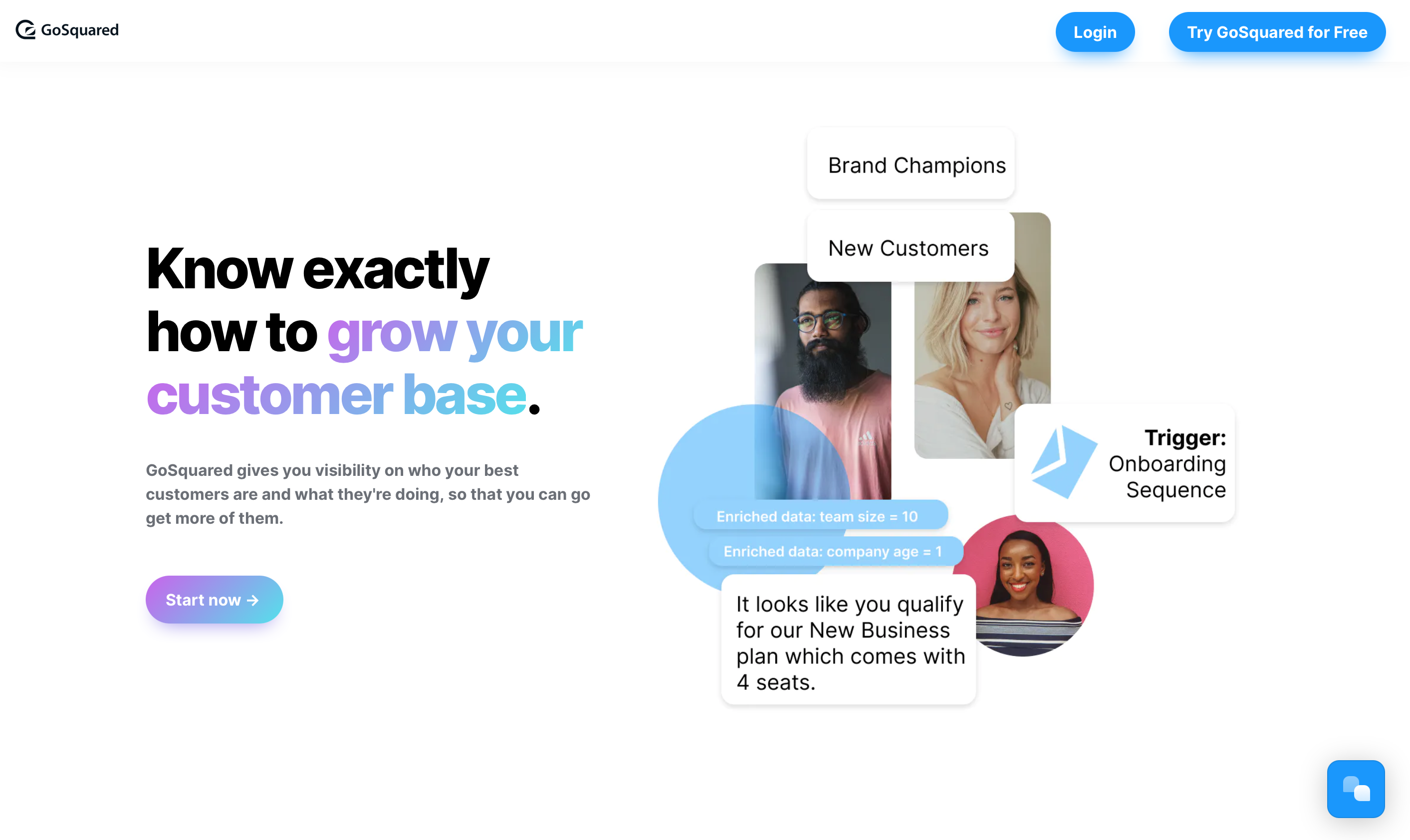
GoSquared’s real-time analytics and easy-to-use segmentation tool (we call them Smart Groups) provides both event tracking and user segmentation in an easy-to-understand, all-in-one view.
From GoSquared’s People Analytics section, you can create custom groups to divide up your user base. Then, from within each group, you can hone in on the exact events users within each segment are triggering.
For example, if you have an international customer base, you could split Smart Groups according to country of origin and analyse the conversion rates between each segment.
Being able to chop up and view your data so easily enables you to answer important questions, such as ‘Who are my super-users?’ or ‘Where are the points of friction in my user journey?’
GoSquared is designed to cater for the needs of SaaS businesses from side-hustle to Enterprise. Our pricing starts at $29/month for early-stage founders, and scales according to your business needs. We’re here for you for the journey.
Heap

When considering behavioural analytics, a common blocker companies experience is the amount of Engineering resources required to set up tracking. Solutions can often be heavy-handed, requiring significant investments to implement properly. Heap, however, provides a lightweight Javascript snippet, from which you can track all user interactions across your SaaS app or platform. This ‘low-code’ solution avoids the need to commit heavy Engineering resources to behavioural analytics setup and maintenance, which is particularly important for early-stage SaaS businesses.
Heap’s offers four types of pricing plan; Free, Growth, Pro and Premier.
MixPanel

MixPanel’s customisable dashboards allow you to build out event tracking charts to analyse behaviours across your client base. Once you’ve defined which events you’d like to track, MixPanel will pull the data into your dashboard; from there, you can share important insights with specific team members.
MixPanel packs a lot of data power but can also come with a steep learning curve. If investing in this product, ensure you or your team have the time available to learn how to use the platform correctly.
MixPanel starts at $25/month for its ‘Growth’ plan before scaling up to Enterprise level accounts.
Amplitude

Frequently cited as a competitor to MixPanel, Amplitude offers in-depth analytics on your user behaviour events. The platform is focused purely on product analytics, for which it ranks as number 1 on G2. Unlike Heap, Amplitude will require Engineering resources for the initial implementation, so be prepared to factor this in if you select this software. As this is a more hands-on solution, it may benefit larger Product teams looking to scale up their behaviour analytics tool.
After their Free plan, which covers up to 10m actions per month, Amplitude offers both ‘Growth’ or Enterprise pricing solutions.
Dynatrace

The third option for larger product teams, Dynatrace provides real-time end-to-end monitoring of your user journeys. For companies managing multiple projects, Dynatrace offers customisable dashboards to meet each project’s needs.
Due to the wealth of data and functionality the platform provides, Dynatrace requires time to learn and understand. Therefore, your team must first make an effort to get to know the product in detail before uncovering insights from Dynatrace dashboard. This resource may be available for larger teams, but it may be less practical for smaller or early-stage teams.
Dynatrace offers a varied pricing model, depending on which features a team requires. This can range from $21/month for 8GB per host for Infrastructure monitoring or $69/month for 8GB per host for Full Stack monitoring.
So, which should you pick?
There are a wealth of user behaviour analytics tools available on the market; this post has covered the most well-known and those we like the most.
Your choice of user behaviour tool will largely depend on your company budget, how many resources you have available for implementation and training, and whether you have any niche use cases.
Our team have seen it all before, so if you’d like a personalised consultation to understand how a behavioural analytics tool could boost your company’s growth, reach out to us on Live Chat.


