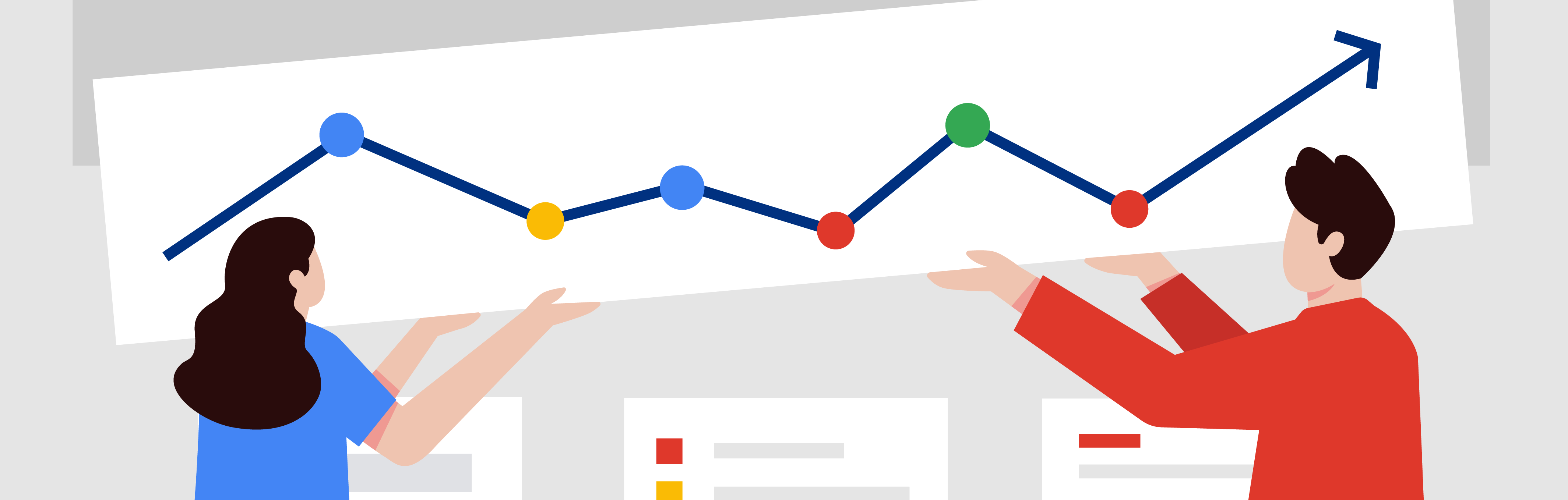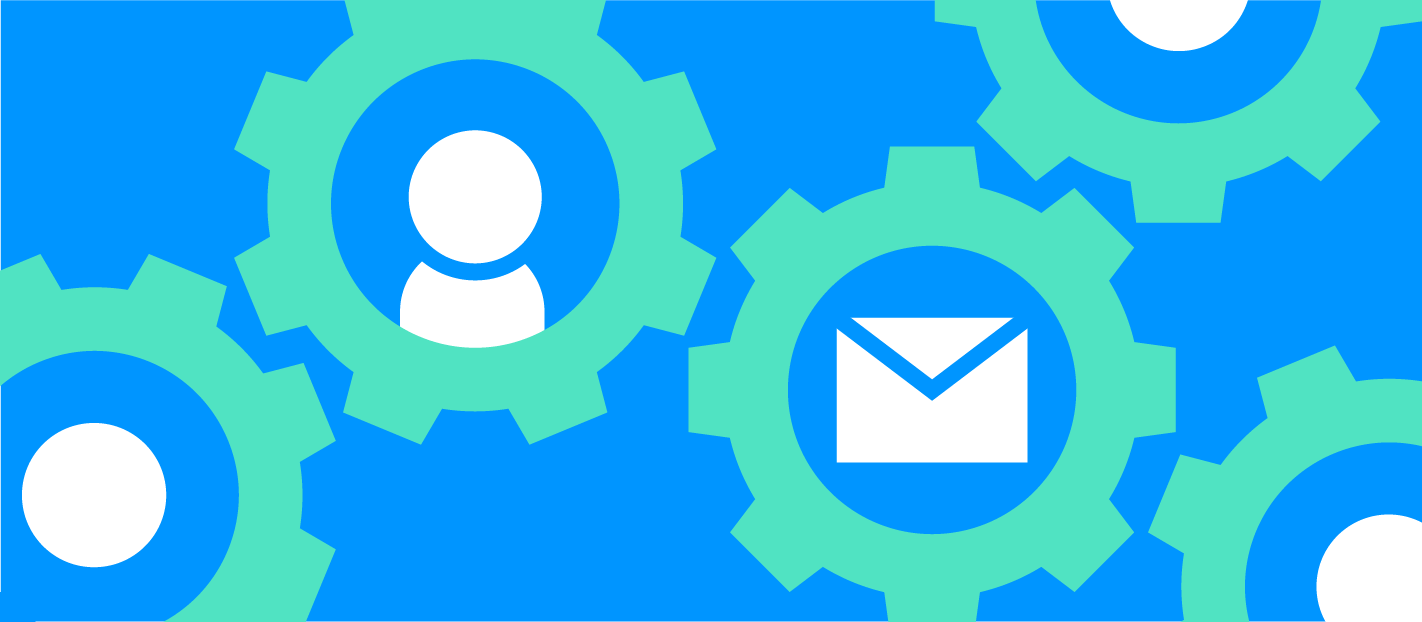Targeted email marketing helps you contact the right customers at the exact right time, but it doesn’t always feel natural to pull off.
In this guide, we’re covering tips, tools, and strategies to help you send a relevant and timely email, without losing any sleep over the tech setup.
If you’re new to email automation, you may want to check out our beginner’s guide to email automation first. Come right back here once you’ve had a skim through!
78% of consumers say that they unsubscribe when brands send “too many emails.” Targeted emails allow you to reach the right people, without having to broadcast to everyone.
Unsubscribes are going to happen, and they can’t be avoided, but when you bring more relevancy into your emails, you have a better chance of keeping people on your list.
In this guide, we’re covering:
- What defines targeted email marketing?
- Benefits of targeted email marketing
- Top tools for sending targeted email
- How to collect the right data for segmenting
- Ways to target website users, leads, and customers
- Additional targeted email marketing tips (by business type)
What defines targeted email marketing?

To be clear, we’re not referring to cold email outreach but rather warm email sent to website users, leads, and customers who have opted in to receive emails from you in some way or other.
Maybe they’ve downloaded an ebook, signed up for a free trial, or purchased from you in the past. You now have their email address, and you’d like to deepen the relationship. But how do you do that?
Let’s start by understanding what targeted email is not: an email blast or newsletter to everyone in your database.
Not that there’s anything wrong with a newsletter sent to your entire audience—but that kind of email can only take you so far.
Targeted email gives you the ability to:
- Reach out to customers at risk of churning
- Increase the likelihood of repeat purchases
- Interact with prospects near the end of your buying cycle
This type of email has the following characteristics.
Timeliness

One defining characteristic of targeted email marketing is timeliness. A customer who purchased a 30-day use product receives an email 21-days after purchase to remind them to reorder. After another few weeks, they receive a 10% off coupon (only if they didn’t’ reorder).
Relevancy

Targeted emails are all super relevant. They’re based on an attribute of the customer, or an action that the customer took recently, or a calculation of their overall behavior or purchase history. When the customer reads the email, they feel like it fits them, instead of wondering, Why did they send me this?
Personalisation

Personalised email campaigns generate 75% of email revenue. Is that because personalised campaigns are more common or more effective? Both. Rudimentary personalisation includes the user’s first name, but genuinely targeted email goes beyond first name. It can include:
- Name
- Recent behavior or activity
- Recent purchase activity
- Interests
- Location
- Account or customer status
Benefits of targeted email marketing

Because targeted email is so different to basic email marketing, it can help you achieve things that standard email blasts simply can’t. Let’s take a quick look at some key benefits:
- Increases opens and CTR: This is especially true for email that is sent based on user behavior or attributes.
- Decreases unsubscribes: People don’t get bombarded with irrelevant emails, and the number of emails each person receives can go down too.
- Increases revenue: Because targeted email is relevant to the individual user’s interests and behavior, offers are more connected too.
- Increases customer LTV: Beyond immediate sales to the right group of people, sending targeted email can increase the LTV for individual customers.
- Reduces churn: When you notice that someone hasn’t logged into your app, made a purchase, or read an article in a long time, you can reach out to them before they churn completely.
Top tools for sending targeted email
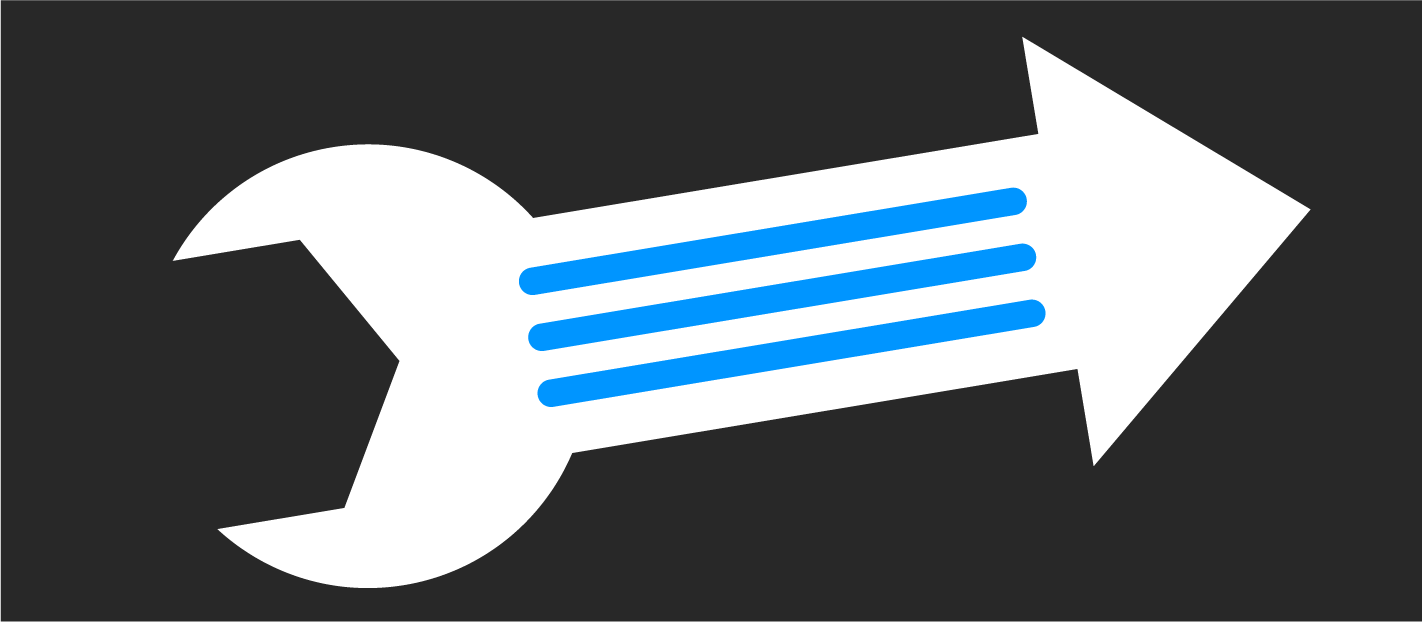
GoSquared
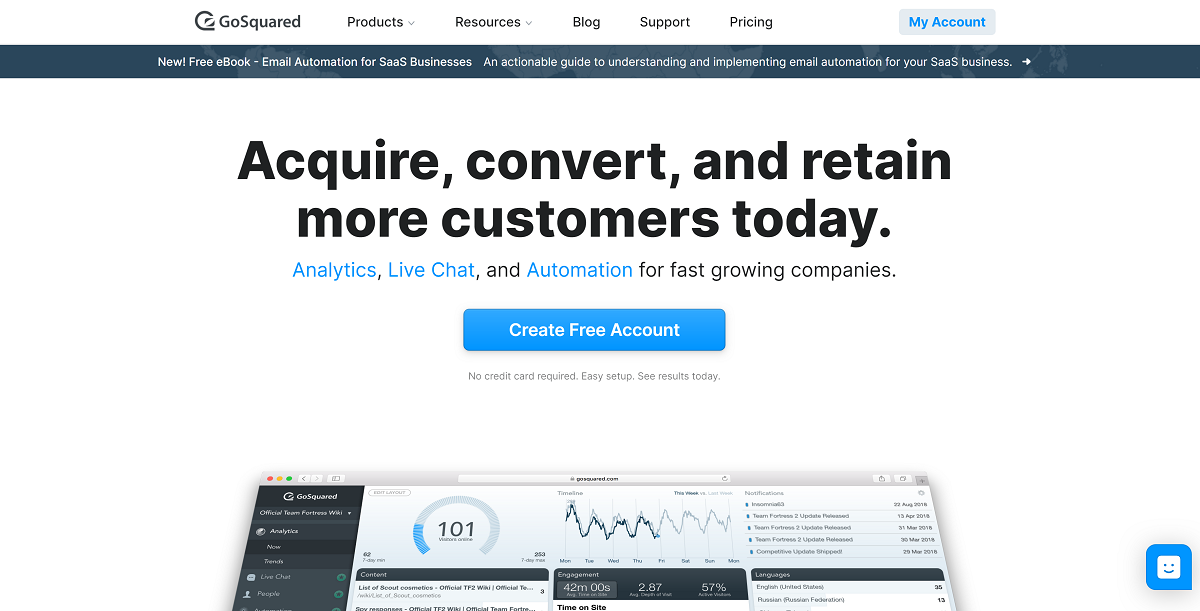
GoSquared is a web analytics and marketing automation platform that helps you bring customer data and targeted communication all in one place. GoSquared combines website analytics with a CRM so you can save customer behavior on an individual basis. You can send targeted communication based on customers’ website activity and attributes using email as well as in-app messages.
- Collects extensive website and customer behaviour data
- Sends targeted email and in-app messages using that data
- Let’s you view behaviour on an individual basis for your prospects and customers in the Customer Hub
ConvertKit
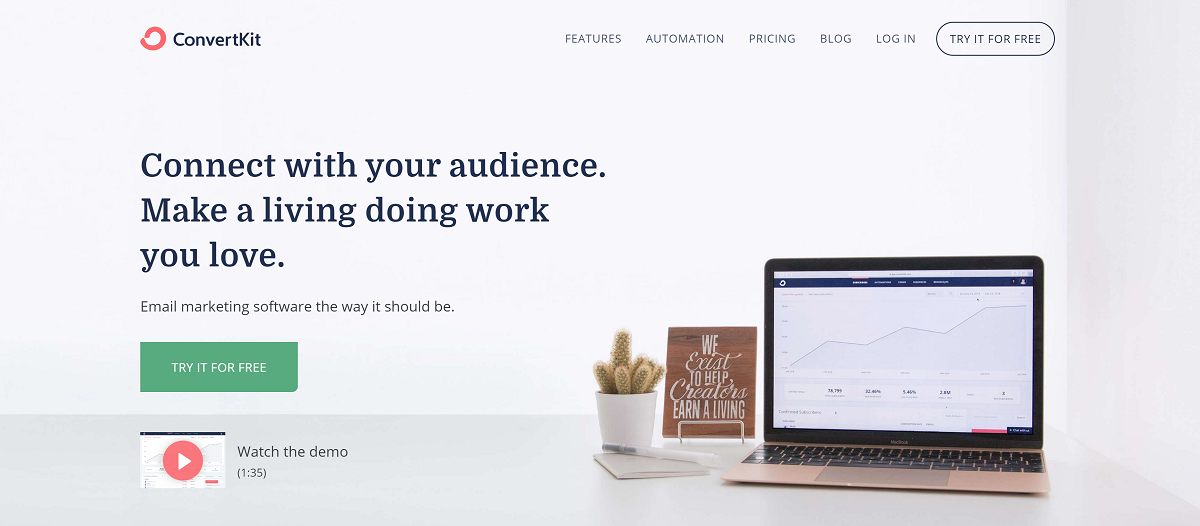
ConvertKit has become a very popular email marketing tool in the past few years because of its simplicity and powerful features. With a smooth, modern UX, you can handle just about everything you can with email tools that appear far more intimidating. Email marketers use ConvertKit to send targeted emails based on past email behaviour.
For example, you can include links in your emails to gauge interest, and then in the future, target only the people who clicked on that link.
Drip
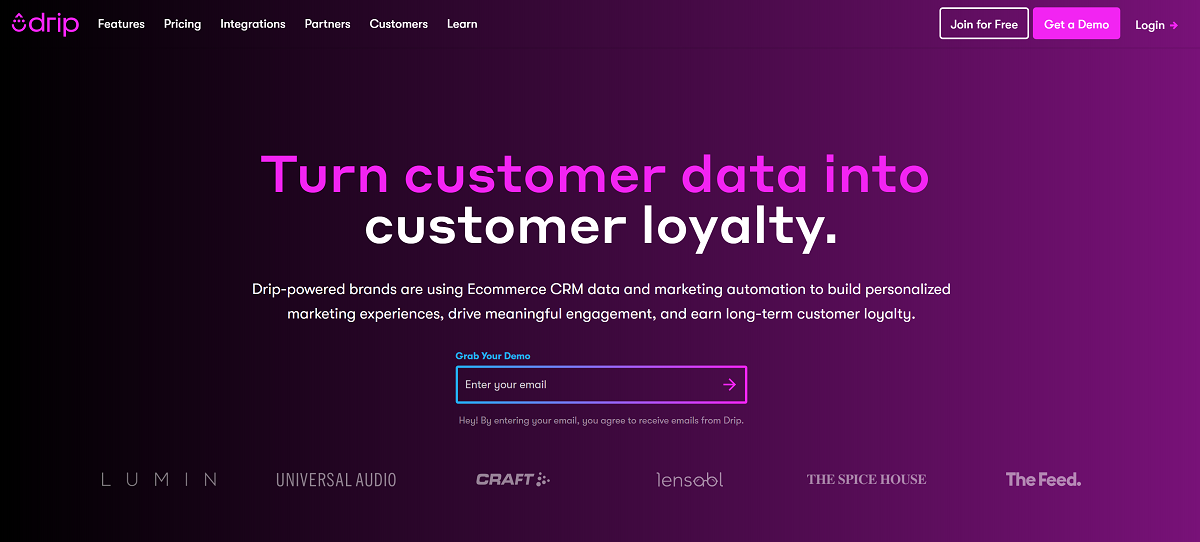
Another popular email tool, Drip lets you set up automated emails and targeted email campaigns. It’s a favourite in the B2B space, where guides, case studies, and white papers are frequently used to capture emails and trigger automation. Drip also includes a CRM that is great for ecommerce companies and lets you tag and identify different user actions.
MailerLite
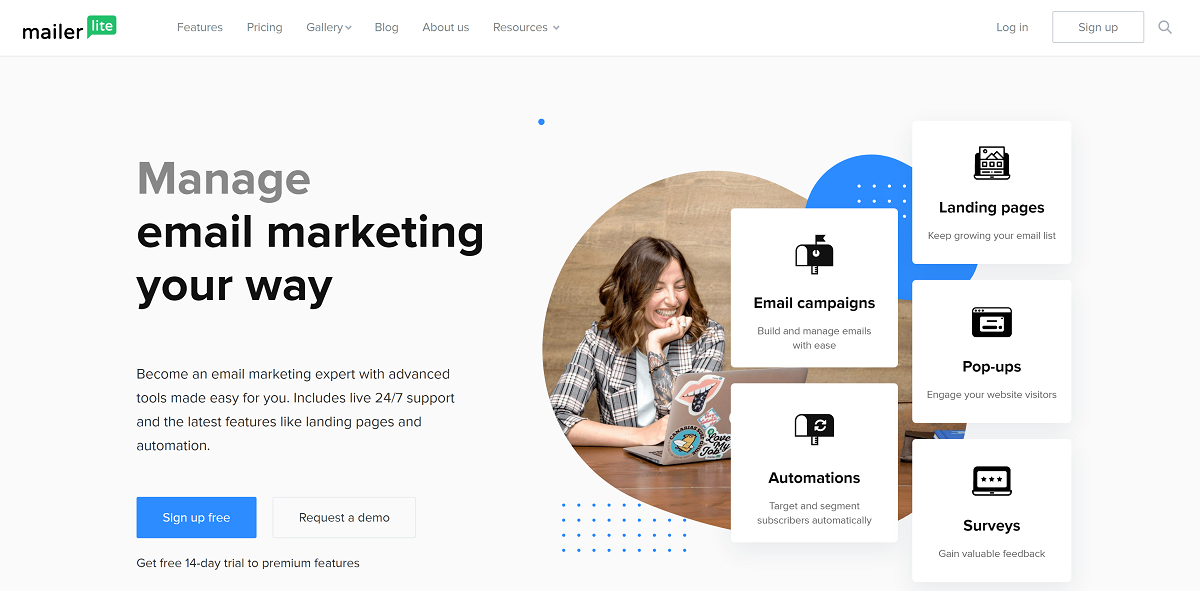
While MailerLite doesn’t have a built-in CRM for capturing customer and user data, it does have robust email automation features that can be integrated with a different system for capturing behaviour. It’s a great option for many businesses because of its affordable pricing.
How to collect the right data for segmenting

In order to send targeted email, you have to collect data that will help you segment your audience.
If you want a more in-depth look into audience analytics, customer filters, the difference between behavior triggers and attributes, we recommend that you check out this guide on customer filters, which goes into these concepts in more detail and also lists the top customer filters by various types of businesses.
Combine your web analytics, CRM, and email software
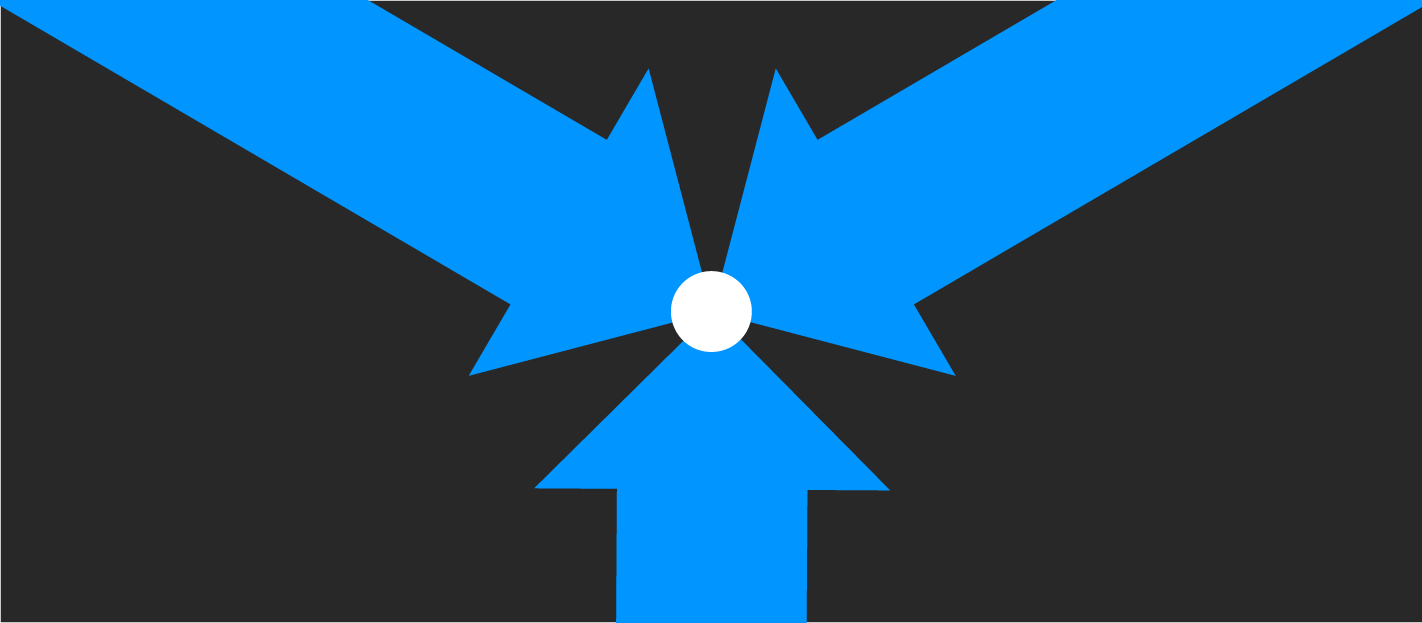
The most important step is setting up how you will collect behaviour data (such as downloading a white paper, making a purchase, or viewing a particular page).
For small and medium-sized businesses, the simplest way is to use one platform for capturing customer data and sending email, such as GoSquared. That way you don’t have any setup or integration hassles to deal with.
Inside of the Customer Data Hub, we can see a list of all captured leads and customers who satisfy any essential filter.
There are dozens and dozens of different customer filters to choose from, and they can be combined. Popular ones include:
- Abandoned checkout
- Last seen (date)
- First seen (date)
- Downloaded white paper
- Viewed pricing page
- Number of purchases
- Amount of purchases
Here’s a list of 30 email subscribers who have abandoned the cart checkout. To make this more timely, we could add a different filter for the date range.
For expensive digital products (such as a $2000 research report), the sales team might reach out to people who abandoned their cart on an individual basis. Or, with GoSquared, you can setup automation that sends an email to invite someone to chat.
For lower-priced products where you don’t have an inside sales team, you could still invite users to chat with your customer service representative, or you could send a more standard abandoned cart recovery email and remind them to complete their purchase.
As mentioned, the vast majority of businesses will have their needs met by a platform that combines customer behavior data with email marketing features. Just make sure to choose a tool that is incredibly simple to set up and use.
The most significant risk of targeted email marketing is assuming it’s too complicated to implement.
Utilise meaningful triggers and attributes

Once you’ve chosen an analytics and automation platform (or setup custom integration between your behavior data and your email tool), the next most crucial thing you can do is pay attention to the triggers and attributes that matter to your business.
When you first get started, you might already have an idea of the customer filters that can help you reach the right people. Ecommerce companies will prioritize purchase history and cart activity. B2B companies will focus on time spent on particular pages, how many blog posts were read, and which white papers were downloaded.
However, there are probably some great customer filters that you’re missing out on too:
- Are you engaging with prospects that have gone dark?
- Are you keeping in touch with email subscribers based on the frequency with which they engage with your content and/or visit your website?
- Are you following up with every lead who has in some expressed interest (even if they didn’t fill out your contact form)?
Check out this list for plenty of customer filters to inspire your targeted email campaigns.
Ways to target website users, leads, and customers

Let’s be real. “Targeted email marketing” is a reasonably broad term. There are so many different ways that you can target someone on your email list: by what they’ve purchased, what they’ve read on your website, what they’ve clicked on in your previous emails.
Let’s take a look at the top ways to target the right segments of your email list.
Location

Maybe you have a particular promotion or offer that’s only available to people in one area. Or perhaps your company only serves people who live in a specified location, but you have a more extensive email list because you know you’ll be launching in new metros or markets soon.
Whatever the reason, location-based targeting is a pretty common demand.
Using email to target based on location can be difficult. Inside GoSquared’s Customer Data Hub, we capture the country for every lead and customer.
However, if you want to get down to the city level, you’ll need to ask subscribers for their city location when they download a white paper, make a purchase, or fill out any other sort of form.
Recent purchase behaviour

Transactional emails experience 8x more opens than other types of emails, and they also produce 6x more revenue. You can use recent purchase activity to send:
- Related product emails
- Reorder reminder emails
- Affiliate and incentivized sharing emails
- Freebie and thank-you emails
- Requests for reviews
While recent purchase behavior can be used to send emails that intend to increase the LTV of that customer directly, you can take an indirect approach too. For example, you can send a free digital gift (such as exclusive content) to people who purchased your newly launched product. Or you can send an email to request that the buyer tell their friends about your product, whether they liked it or not.
If someone has purchased from you, they’ve given you a vote of confidence. Take the opportunity to deepen the relationship in a way that makes sense for your brand.
Total purchases

The complete purchase history of a customer can be utilised in two very different ways.
For your big spenders, you might want to send invitations to exclusive launch parties, information about joining your affiliate program, or unique coupon codes that they can forward to their friends.
For customers with a lower average spend, you might want to send them helpful mid-funnel content that primes them for a sale, without pushing it down their throats. You can send them an invitation to an upcoming webinar, a link to a case study, or a blog post that explains the need for your product. Or, you might just want to send them a steep discount.
Recent website activity

There are so many different website activities that can be used in targeted email marketing. Let’s take a look at some ideas:
- Downloaded a white paper
- Viewed pricing or subscription page
- Submitted a contact form
- Signed up for a free trial
The great thing about using recent website activity as the way to target prospects and customers is that it allows you to send an email that is both timely and relevant all in one go.
Overall website activity

You can also make use of overall website activity. The difference here is that you’re not sending an email immediately based on a recent action like signing up for a trial. Instead, you create a Smart Group of customer filter criteria that is always on. Whenever someone satisfies those criteria, they automatically become part of that Smart Group and receive the appropriate email.
- Has been on your website 3+ times
- Has been a customer for 1+ years
- Viewed 4+ blog posts
- Abandoned cart 3+ times
- Hasn’t been on your website in 7+ days
Specific or recent email engagement

Rather than website activity, you can use email activity to send targeted emails. You can send email to people who clicked a specific link in the past.
For example, let’s say that four months before launching a product, you sent out an email asking people to click the link if they are interested in hearing about the launch (so you don’t bombard the wrong people). Then when you’re launching, you send further updates to the people who clicked that link and only one update to the people who didn’t.
You could also send an email to people who did or didn’t open your last email, if you’re looking to follow up after a recent blast, based on interest.
Overall email engagement

Specific email interactions aren’t the only way that you can send a targeted email. You can also utilise your relationship with your email subscribers as a whole.
Let’s say that you only want to send a special offer to your most loyal subscribers. You could send it to people who open your emails the most frequently. Most email marketing tools have features to help you rate your subscribers based on the overall engagement level.
Customer or user type

One of the simplest ways to make your email marketing more targeted is to segment your audience into customer or user types.
This could be any number of the following:
- New customers
- Established customers
- New website users
- Frequent website users
- Customers in a specific industry
- Customers with specific business size or type
- Users with a specific role
Depending on the segments you want to create, you can use behaviour analytics or enriched CRM data.
Additional targeted email marketing tips
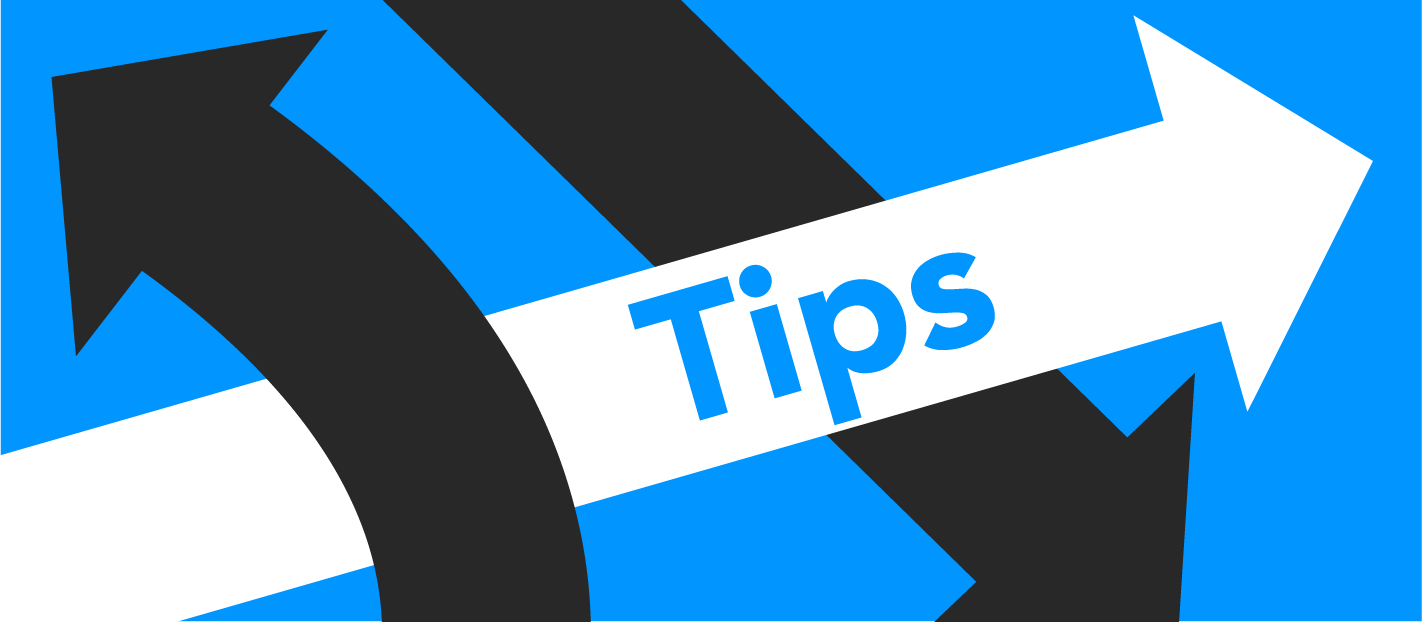
The way that you choose to send out targeted marketing depends a lot on your business type. We’ve broken out some helpful tips for digital-first companies that sell products online.
Tips for B2B SaaS companies

89% of B2B marketers say that email is their top channel for lead gen, but most B2B SaaS companies struggle to use email effectively. They either have sales reps reaching out manually to qualified leads, or they have a newsletter or nothing at all. Despite being technical businesses, too few SaaS companies have a successful email targeting setup.
Here are some targeted email ideas to try:
- Send an email to prospects who viewed your pricing page but didn’t sign up. Ask if they have any questions about features.
- If you know that your product tends to involve multiple decision-makers, send an email to prospects that are on your site frequently and offer them an ebook with top tips for selling the solution to their boss (or the relevant decision-makers).
- Improve your email onboarding sequence by incorporating how often new subscribers are on your site in the first week after signing up. If they’re on your site 2-3 times, you can send them emails about advanced features. If not, you might want to remind them of the core value of your product to get them closer to the Aha moment.
Tips for ecommerce companies

For ecommerce companies, small optimisations can have a significant effect. Here are some tips for what types of targeted emails you might want to set up:
- For products that are typically bought multiple times, set up reminder emails to go out at the right time after purchase.
- Turn your best customers into micro-influencers by incentivizing them to share your product launches or special offers. Send emails to the customers who have purchased the most from you or visit your site most often.
- Offer exclusive deals to shoppers who engage with your site often (have viewed multiple product pages, have clicked on a certain number of your emails in the past month), but haven’t made a purchase.
Tips for digital publishers

Digital publishers who offer paid subscriptions for their content need to ensure that customers are still regularly engaging with content and getting value from it.
Here are some tips on targeted emails you can send:
- Help new customers get oriented to your content categories. Based on which posts they read, recommend other recent content that they might be interested in. For readers who haven’t interacted with much content yet, showcase several different content categories and capture data on which one they click on in the email.
- Reduce churn by emailing customers who haven’t read an article in over a week, and those who haven’t done so in over two weeks.
- Turn your most loyal readers into micro-influencers by giving them access to a week or two of free content that they can send to their friends.
Targeted email marketing is essential if you want to build a real relationship with your customers and leads.
Want to set up targeted emails based on real customer behaviour the easy way? Sign up for a free trial of GoSquared.