
SaaS business expenses include hosting, payroll for development, sales, and marketing, SaaS expenses for important subscriptions, and so much more.
Like any industry, SaaS has its quirks and best practices. Sure, by now, you know about free and partly-free Intercom alternatives to help you save on your own subscriptions. And you know that remote work saves on office overhead. But there’s still so much more to learn.
That’s why we asked seasoned SaaS founders and rookies alike—so that you could get insights no matter where you’re at in your business.
Side note: GoSquared’s marketing automation tools are built on web analytics so you can reach the right person with the right message every time. Check us out.
SaaS founders and executives share their advice for saving on expenses

“Keep your financial systems simple. We’ve been around 13 years, and our business expenses are in the millions. Despite this, our systems are so simple I can still personally reconcile the books at the end of every month. It’s a bit tedious and not something I’ve heard of another CEO doing. But it only takes an hour and keeps me in touch with our spending in a way financial statements alone never would.”
Sean O’Toole, Founder, and CEO of PropertyRadar

“I recommend finding the tasks in your business that take the longest. See if there is a way to automate the process. We were able to build a chrome extension that automatically reconciled our bank statements, which saved us many hours of manual processing each month. Also, I keep a spreadsheet of all the SaaS services I subscribe to. Over time the list will grow. Make a note in your calendar to review this list every six months.”
Matthew Skilton, CEO and Founder of Appointment Reminder

“A trick for SaaS companies just starting out is to host their app on a serverless solution instead of a traditional server. This way, you only pay when someone is using your app instead of paying a constant price. This can save you thousands of dollars early in your operation.”
Jessica Mendoza, Founder and CEO of Monadd
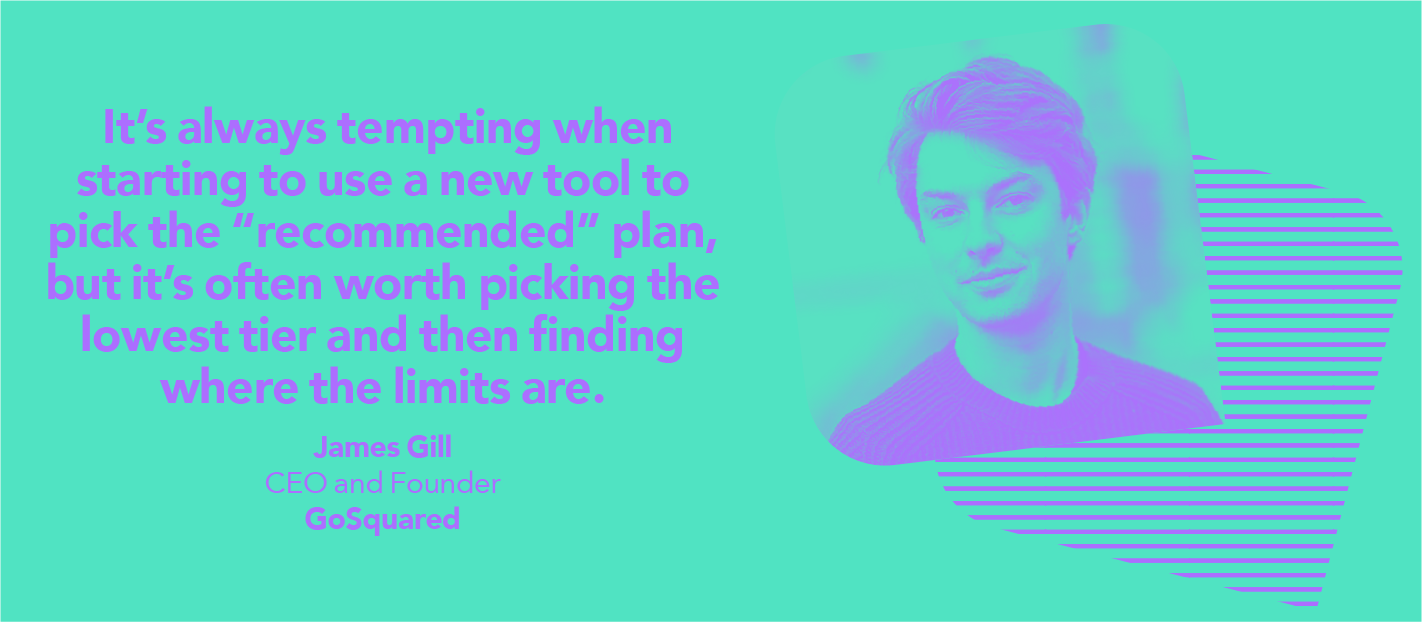
“Many software companies have masterfully figured out how to push their customers through the tiers to expand monthly recurring revenue per account. It’s always tempting when starting to use a new tool to pick the “recommended” plan, but it’s often worth picking the lowest tier and then finding where the limits are – often you find you can get by just fine on the least expensive tier – possibly saving you hundreds (or thousands) across a year.”
James Gill, CEO and Founder of GoSquared

“My advice is most relevant to very early-stage SaaS startups. We save on expenses mostly by applying to different online accelerator programs and getting credits (10x factory, YC School 2020 – starting now ~20k credits/discounts, gsvlabs – $600/year for $450k credits/discounts, Pioneer – I’m top 70 global now – selected startups get ±300k credits). Credits cover everything, for example, $100k AWS/Google/Azure/IBM credit for CPU power, ML models buildup, GSuite, Outlook accounts. Stripe no-fee until certain about, Airtable credits, dev shops discounts, HubSpot, Stripe Atlas etc. Basically, I’m applying to as much as I can, not to claim double of AWS for example (anyways it’s not possible), but to get diversified services. For talent, I’m looking for co-founders, no salary equity only and they will be first in line for salary buildup before me (I’ll cap myself at some small amount) and for non critical jobs Fiverr or some local willing to help after regular hours.”
Faik Catibusic, CEO and Founder of Ozon

“For payments, use Reap.global. Use your credit cards to make payments on anything (rent, salaries) to ease your cashflow and get that extra 45 days to pay. You get mileage points, which allows me to buy flights and hotels for free. I put all business expenses on a company or personal card that gains me a ton of mileage points. For a SaaS subscription manager, I recommend Chargebee, which is basically free for the first 10K or 50K. I also recommend hiring virtual assistants from the Philippines to do outreach, social media, and lead gen to help you scale.”
Ho Yin Cheung, Founder and CEO of Remo.co

“We’re a fully 100% remote company, and this in itself contributes to major cost savings. We save money by not carrying the overhead of expensive office space. Equally, we can attract the world’s best talent and get them excited about the company and our values, which gives lots of savings on the HR side of things too. Instead of paying for survey tools, we use our own form builder. All communications are going through Slack, so we save time and money on face-to-face and in-person meetings.”
Leonora Valvo, Founder & CEO of Swoogo
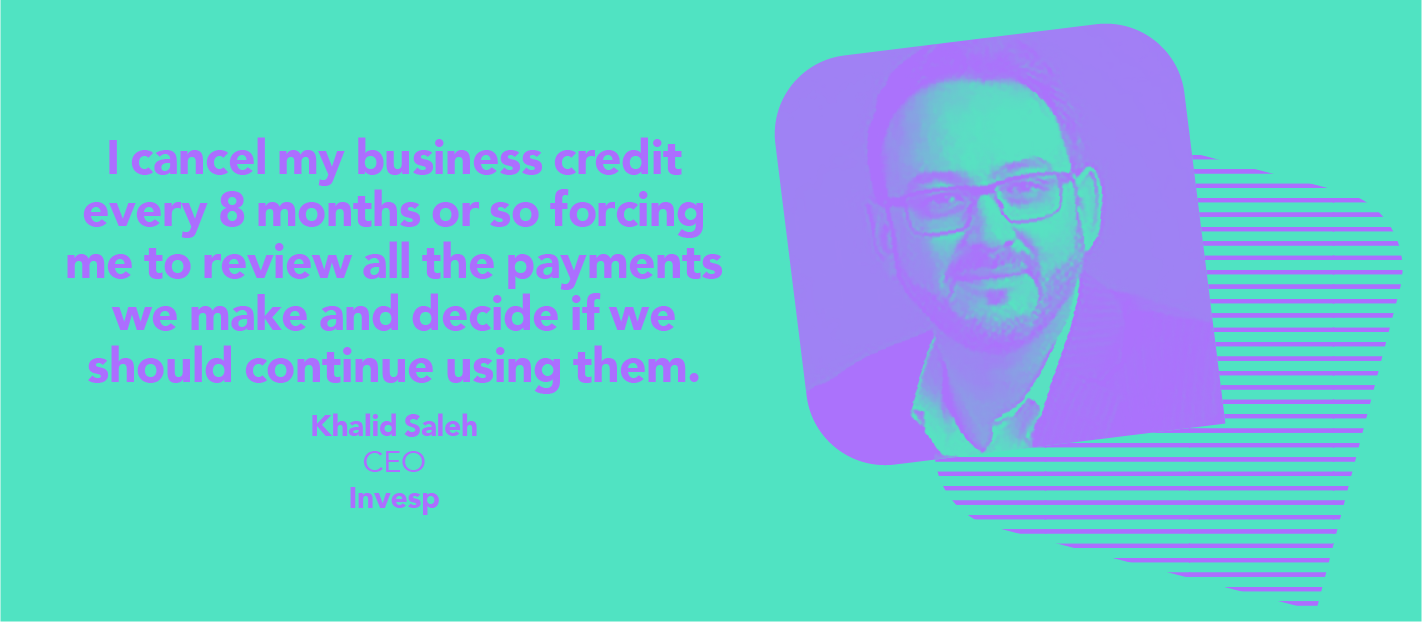
“I have an unusual method for saving on expenses. I cancel my business credit every eight months or so, forcing me to review all the payments we make and decide if we should continue using them.”
Khalid Saleh, CEO of Invesp
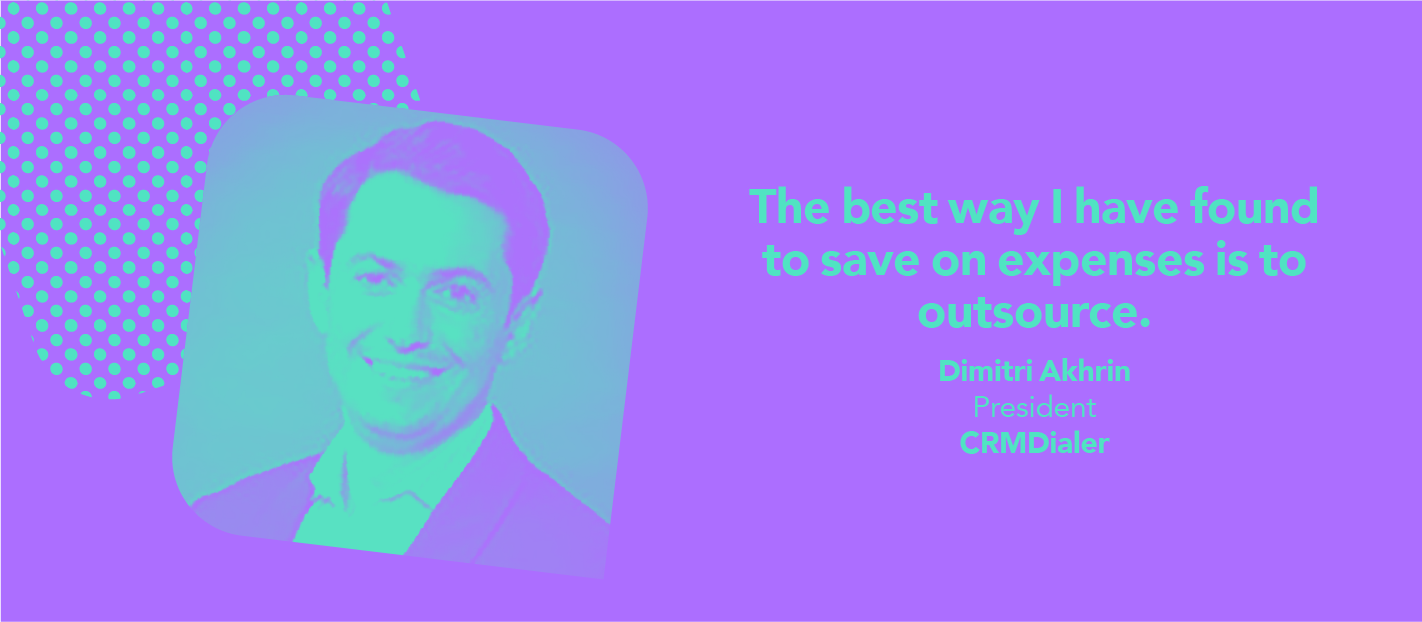
“The best way I have found to save on expenses is to outsource. Personnel outside services are a huge fraction of our expenses. Upwork has been a great pillar of finding talent for our business for the last 9+ years. I’m more about ROI, though than just ‘saving’. Willing to invest with some risk, and we hardly ever buy the cheapest software, just usually not the most expensive either.”
Dimitri Akhrin, President of CRMDialer

“Do more with less. Invest in automation instead of headcount wherever possible and integrate products and services that offer low-cost entry points and scale up as you grow.”
Darren Bounds, Founder and CEO of Breezy

“A simple tool like TrackMySubs is actually very powerful for keeping track and highlighting unnecessary expenses. Using one of the new fintech companies as a bank also helps categorise and track all expenses. And lastly, I have built up a number of Lifetime deals and while these are usually not expansive enough to scale significantly, they are good enough to build a working product quickly. That brings in revenue, which can then be used to either upgrade plans or build a custom solution on a cheaper platform.”
Brian O’Connell, CEO and Founder of Zapacard

“As a SaaS business, there are a lot of small tasks you have to do throughout the day. Your first impulse is to do everything on your own. Sure, you can do that. But since your salary is an expense too, you should make sure that you only focus on the most important tasks where
you can provide the biggest ROI. Especially for other repetitive tasks, it makes sense to hire an virtual assistant who takes over these tasks, mostly at much lower hourly rate. At first, this sounds a bit counterintuitive because you’re spending additional money. But if you’re spending the new (won) time wisely, the ROI will be positive.”
Will Cannon, Founder and CEO of Uplead

“I mostly ‘save’ by not spending on things that don’t fall within the following three categories: increase revenue, boost morale, and self-development. Spend money if it helps generate more revenue. Of course, the question of whether an expense directly generates more revenue is subjective sometimes. For example, attending a conference in your industry. I see it as a good, and potentially revenue generating expense even if it doesn’t have any immediate results. Spend money if it boosts team morale. E.g. team events, get together etc. These are important expenses. Spend money on self development. If anyone wants to learn something and it costs money, not a problem. For everything else, if I am not sure about the potential results or value, I don’t spend. That is my way of saving.”
Yash Chandra, Founder and Sales Engineer of Academy of Mine

“I funded NameBounce out of my own pocket, so I needed to get creative to save money. I recommend looking into purchasing tools before making expensive hiring decisions. In addition to typical tools like email marketing software and Google Analytics, I also utilize SEO tools, an outreach CRM, an email address finder, a landing page builder, live chat software, and a Facebook chatbot platform. All of these platforms have been well worth the cost. However, when you’re deciding to either DIY or hire an expert to complete a certain task, it’s important to make an educated decision. By investing in experts with certain parts of your business, you will likely save a significant amount of money in the long run. In addition, I love to explore free marketing opportunities like replying to HARO queries or writing content myself.”
Axel DeAngelis, NameBounce

“I make sure my team is aware of the budget they can spend and that they take their responsibility in keeping track of their spending. It also helps to put things in perspective for them; they learn what to outsource and what not.”
Joris Brabants, Head of Marketing at Apicbase

“As a SaaS business, why not save on SaaS subscriptions? SaaS solutions often allow you to choose an annual pricing plan that comes with a decent discount since it results in less flexibility. While it makes sense for a lot of tools to pay for them on a monthly basis, you should evaluate if you pay for tools you’ve been using for more than a year now. There’s a high likelihood that you’ll still use them in a year from now on. Hence, you should try to get in touch with their customer success team to negotiate a good yearly deal.”
Lisa Dietrich, Co-Founder at SuitApp
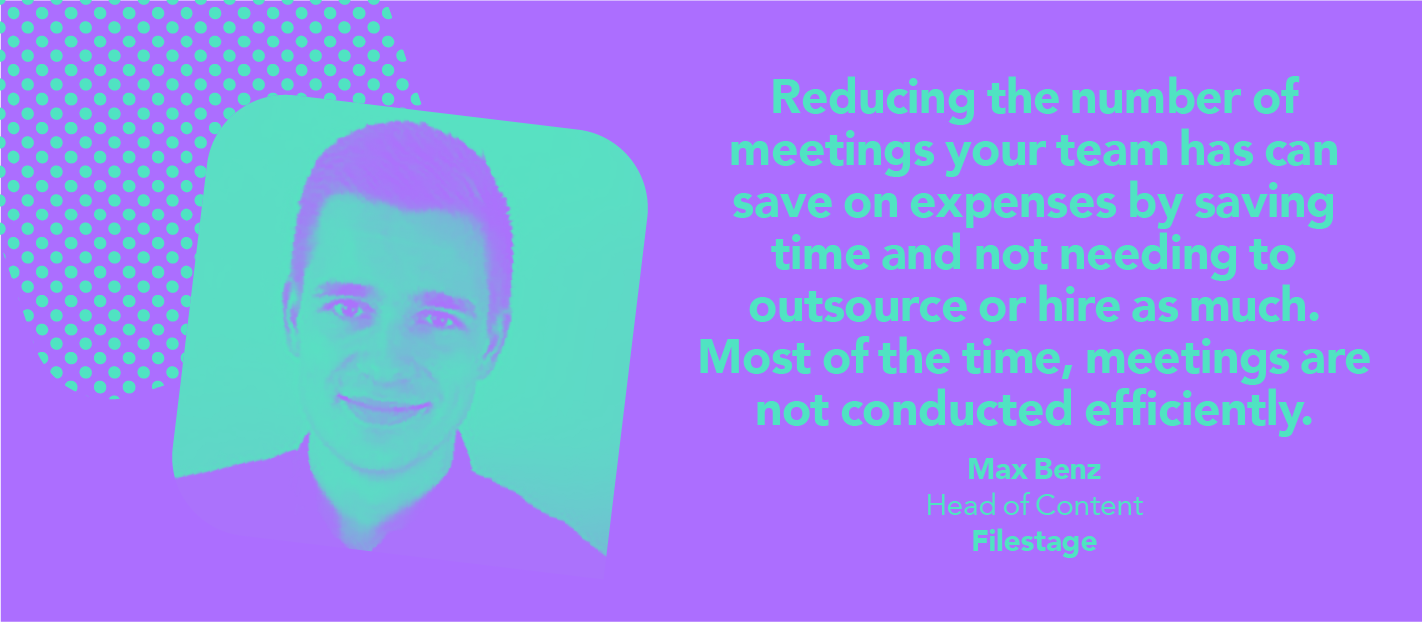
“Reducing the number of meetings your team has can save on expenses by saving time and not needing to outsource or hire as much. Most of the time, meetings are not conducted efficiently. Sometimes, only a few people contribute while the rest are not really engaged and maybe not even interested in the conversation going on. Meetings involve a lot of people and eat up a lot of your team’s working time. Let’s say five team members participate in a meeting that takes an hour. That means this meeting costs five working hours. Hence, you should evaluate each meeting and make sure that you spend your team’s working time wisely. Then you’ll have more inhouse capacity.”
Max Benz, Head of Content at Filestage

“We do an annual review of all significant business expenses by listing them in a spreadsheet and then assigning folks to come up with ways to take them to 0. That helps us think outside the box, and then we can discuss and decide trade-offs. Last year we found we could decrease SaaS tooling expenses by 20%, although we only executed about half of these, which was still great!”
Pulkit Agrawal, Co-founder & CEO of Chameleon

“Since we are just starting a new saas project, savings can be made anywhere, but I find it irreplaceable that you have tools which enable a professional and effective workflow, you build on a scalable and secure data infrastructure, and you invest the time and energy into the development of your people. I believe it has always been worthwhile for the company. I think if you cut back on these things, sooner or later, you’ll regret it.”
Tim Schmidbauer (Founder, Inlytics)

“You may save some cost on customer support overheads if you create the database on the frequently asked questions. This simple method saves your users time as well. If you see the pattern of a repetitive group of questions, you may want to improve the onboarding or UX during the next system update. Before that, just let your users the possibility to find the answer themselves in the FAQ.”
Eckhard Ortwein, CEO of Lean Case

“Pay attention to promotions and incentives being offered by cloud companies. Because we were a member of the Techstars accelerator program, we were eligible to receive over $500k in credits from AWS, GCP, and Azure. We have saved a few hundred thousand dollars by utilizing as many of those credits as possible.”
Derek Perkins, CEO of Nozzle

“When I first started Huntr I worked out of coffee shops, which saved me hundreds of dollars in rental and co-working fees. I’m now working from WeWork Labs, which also offers great value for co-working space. I recently switched from Intercom to HelpCrunch for my live chat/customer support tool, which has saved me hundreds of dollars per month. Startup School from YCombinator offers both a great course for getting your startup off the ground and great discounts on the tools every SaaS needs like Google Cloud, Segment, Stripe and more.”
Rennie Haylock, Founder and CEO of Huntr
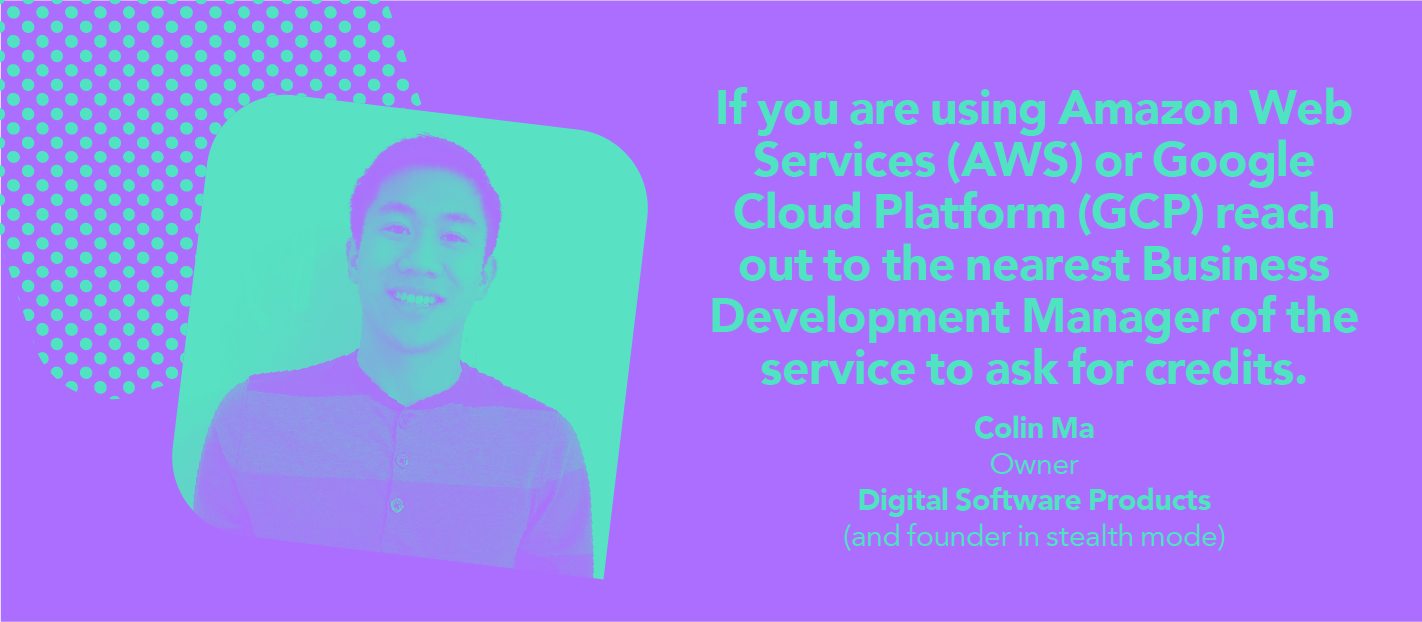
“If you are using Amazon Web Services (AWS) or Google Cloud Platform (GCP) reach out to the nearest Business Development Manager of the service to ask for credits. These two companies are VERY involved in the startup scene and for early-stage companies and are very generous in their credit offerings. I don’t remember how many credits GCP will give, but AWS will give you 1 of 2 options – something like $100K in AWS credits over one year, or $50,000 in credits over two years. They have an easy approval process, and reaching out is generally easy. It requires no pre-establishing relationship – just a well-crafted email. This is something that can be done in just a few hours but can save your company 5 or 6 figures in expenses.”
Colin Ma, Owner of Digital Software Products

“I’m a co-founder of a test automation startup called Reflect. We’re an early-stage bootstrapped startup, so capital efficiency is important to us. We’ve saved on expenses in a number of ways. We incorporated our business via Stripe Atlas. As part of using Atlas, we received free credits for a number of SaaS services, including $5,000 in free credits from AWS. We run our infrastructure on AWS, so this was a great perk.”
Todd McNeal, Co-founder of Reflect

“Automate everything! There are tools out there for almost every use case of automation. You’re actively losing money on any task that you do that isn’t being automated. By automating it, you’re saving both time AND money! This is especially true as a founder. Your time is the most valuable resource you have. Zapier is a great resource to get started with automating almost everything.”
Shayan Javadi, Founder and CEO of Solfej
Did you know? GoSquared’s marketing automation tools are built on web analytics so you can reach the right person with the right message every time.

