
Sales as a software customer relationship management – SaaS CRM for short – is a cloud-based software tool. Having a CRM for SaaS helps you keep track of your users in a way that’s more conversion friendly.
Giving you the ability to automate and personalise marketing, sales and customer service – having a decent CRM tool is essential.
Let’s all recognise that most CRMs are SaaS products and bypass any further “why you need a SaaS CRM” monologues. Instead, we’re here to show you how SaaS companies use CRMs and why CRMs are tailor-made for SaaS businesses.
That sounds much more interesting, doesn’t it?
In this post, we explore how most SaaS companies use CRMs. Plus, how to choose the right tool for your business. We’ll also cover the top SaaS features to explore, great software options, and how to utilise a CRM more successfully. Let’s get to it!
How SaaS companies use CRMs
Most SaaS companies utilise SaaS CRMs to keep track of their current sales pipeline and move deals through to close. The top standard features include cohesive data integration, customer contact profiles, and sales pipeline boards.
But what are SaaS companies missing out on?
Too many companies are not putting enough effort into utilising their CRMs outside of the sales process. For example, marketing teams aren’t setting up automated campaigns based on CRM data, product teams aren’t regularly using their CRM to onboard users or mitigate churn in a proactive and customised way. And growth teams aren’t fully understanding their customer’s behaviour in order to find and win more customers!
Throughout this post, we’ll explore ways that you can take full advantage of what your CRM offers.
How to choose the best SaaS CRM for your business
Finding the right SaaS CRM is about considering your unique needs. Do you need a CRM that works for a team of 10 salespeople who work exclusively with enterprises? That’s fine, but such a product won’t be a fit for small a SaaS company without a sales team.
Make sure you know what it is you want from a SaaS CRM, before we dive into options and features. That way, you can hit the ground running with no costly mistakes.
Here are all of the factors that you should consider:

Keep these things in mind when evaluating the features that matter to your business. Plus the tool options that could be a great fit for your team.
Top features to look for in a SaaS CRM
As mentioned above, these features’ importance will differ depending on how you sell—self-serve credit card payments or with a sales team.
Some of these features are a better fit for companies that want to automate their hands-off sales funnels, while others are a better fit for personalised, 1:1 selling.
Insights into website visitors, leads, and customers
Your CRM should not be just for storing data, such as their recent payment and contact info about your customers. In the 2020s, SaaS businesses will want much more advanced insights, not just basic data storage.
Look for a CRM that allows you to capture insights on your customers and your website visitors and leads.
To do this, your CRM needs website analytics capabilities.
Real-time data
Another feature that matters is getting access to real-time analytics. Too many CRMs and analytics tools are not updated in real-time. This is a huge problem for companies that want to implement better marketing automation.
For example, let’s say that you want to send a quick email when a lead checks out your pricing page for the second time. With real-time data, that email could be on a significant delay.
Easy for non-technical employees to use
As a SaaS business, you likely understand the consumerisation of B2B (how business software is looking and acting more like simple consumer apps). Employees at SaaS companies tend to be much more tech-savvy than employees at companies of other industries, but it’s still important that you’re not choosing something that is a pain to use.
For SaaS businesses with self-serve sales funnels, the product team might be using the CRM. But for the most part, your CRM will be used by marketers and salespeople. It should not require coding or any technical expertise to set up automation, enrich leads, or make data-driven decisions.
Data on purchase history and website behaviour
It’s incredibly important for your leads and customers to have website behaviour data alongside standard data such as filling out a lead form or purchasing a subscription on a specific date.
When you combine user behaviour on your site with more standard CRM data, you can…
- See when leads are taking important, telling action on your website
- Keep track of which free trial users are poised to upgrade
- See which customers aren’t logging in or using your app or platform as regularly
Lead enrichment
If you have a sales team, your CRM should offer features to help you enrich leads and understand more about them so you can better prioritise the leads in your sales pipeline. For example, your CRM should automatically detect the company names of people who visit your website and show you which leads are the hottest based on their intent.
Marketing automation
Regardless of your SaaS business model, some form of marketing automation is going to be useful.
Your CRM should either include or enable data-driven marketing automation by offering behavioural data that can be used to trigger various actions, such as sending an email or displaying a pop-up, or even queuing a sales rep to the task of a personalised, manual LinkedIn message.
Here are some examples:
- For self-serve SaaS: When a lead views the pricing page for the 3rd time, you send them an email offer for an extended free trial
- For SaaS with sales reps: When a lead views any page of your website after downloading a whitepaper, a chat pop-up asks if they have any questions about the product.
GDPR compliance and other key safety features
Because your CRM will capture all sorts of customer data, it’s essential that it be compliant and secure. Check for GDPR compliance and other security features such as the ability to anonymise IP addresses if required by law in your country and data storage practices that are easily in line with most data privacy expectations.
Great customer service and customer success
Finally, it would be unfortunate if your new CRM didn’t have great customer service. A CRM is an important platform for any SaaS company, and you’ll want to make sure that yours offers top-notch customer service and customer success to quickly address any issues and help you make the most out of the platform. Check out sites like G2 or Capterra before making a decision.
Top CRMs for SaaS companies
SaaS businesses can benefit from standard customer relationship management software, but they have unique needs too. These companies tend to engage in automation more than others, and they tend to be more comfortable with using advanced analytics to get insights into their leads and customers.
Using this deep understanding of our fellow SaaS companies, we’ve selected the top CRM tools.
GoSquared – Best CRM for SaaS

Best for: SaaS companies who want to automate marketing and guide sales actions based on real user website activity.
GoSquared’s Customer Data Hub allows you to track website users in real-time, segment users easily, and get an overview of every lead’s or customer’s activity on your site. SaaS companies use it primarily to trigger marketing campaigns based on real user behaviour, reduce churn proactively, and prioritise follow-up actions with leads.
Note: Because GoSquared’s Customer Data Hub provides website analytics to enrich sales leads and customer knowledge, it can work well when used in combination with one of the more standard CRMs below.
Pipedrive
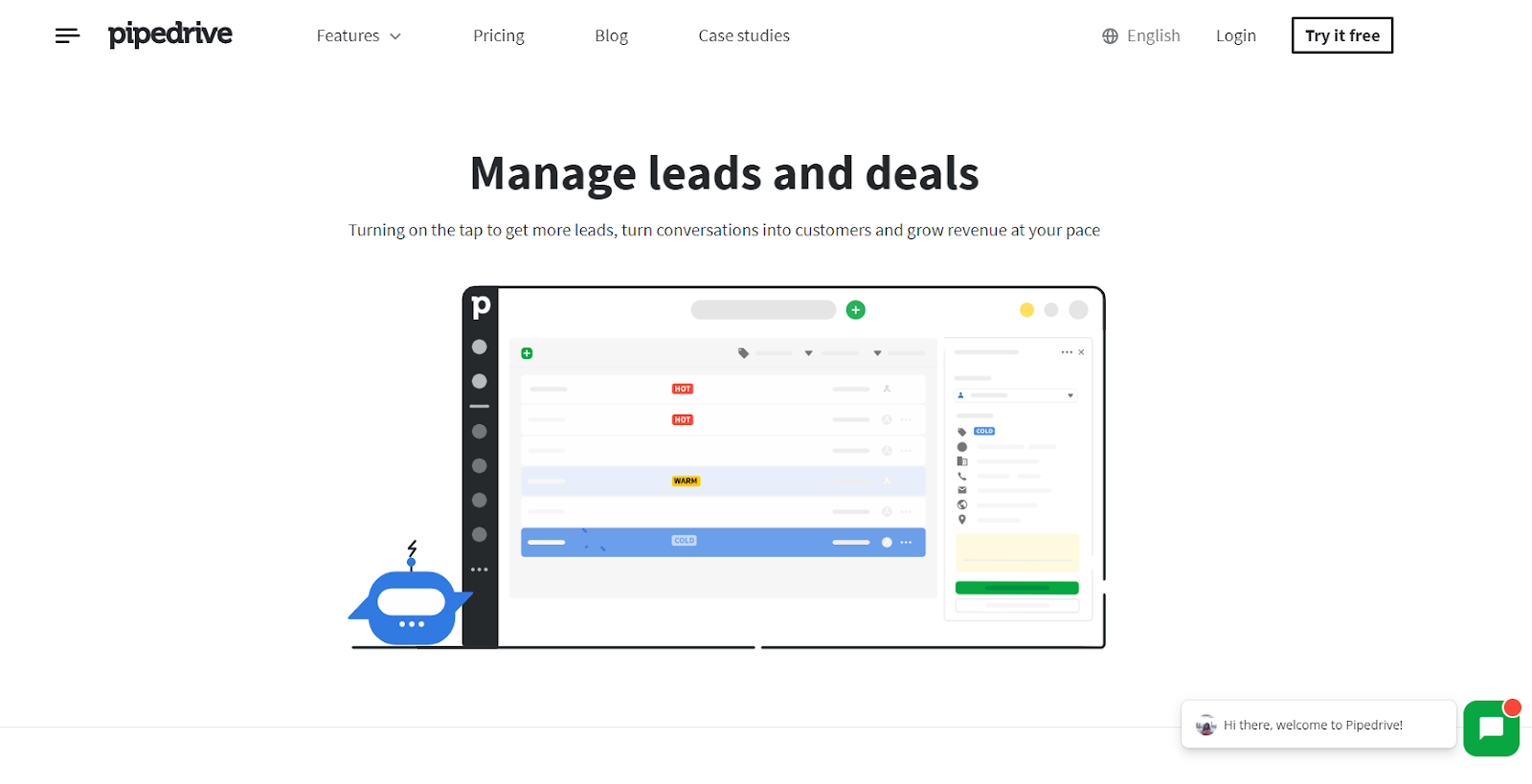
Best for: Modern SaaS teams that primarily gain revenue via sales (not self-service funnels).
Pipedrive is a popular CRM for SaaS sales teams. Some of the top features include managing leads and deals in workflows, tracking all communication in one place, getting insights into pipeline health and performance, and automating key follow-up activities. Its simple and intuitive UX has earned it a lot of fans amongst companies that don’t want software slowing their team down.
Ontraport
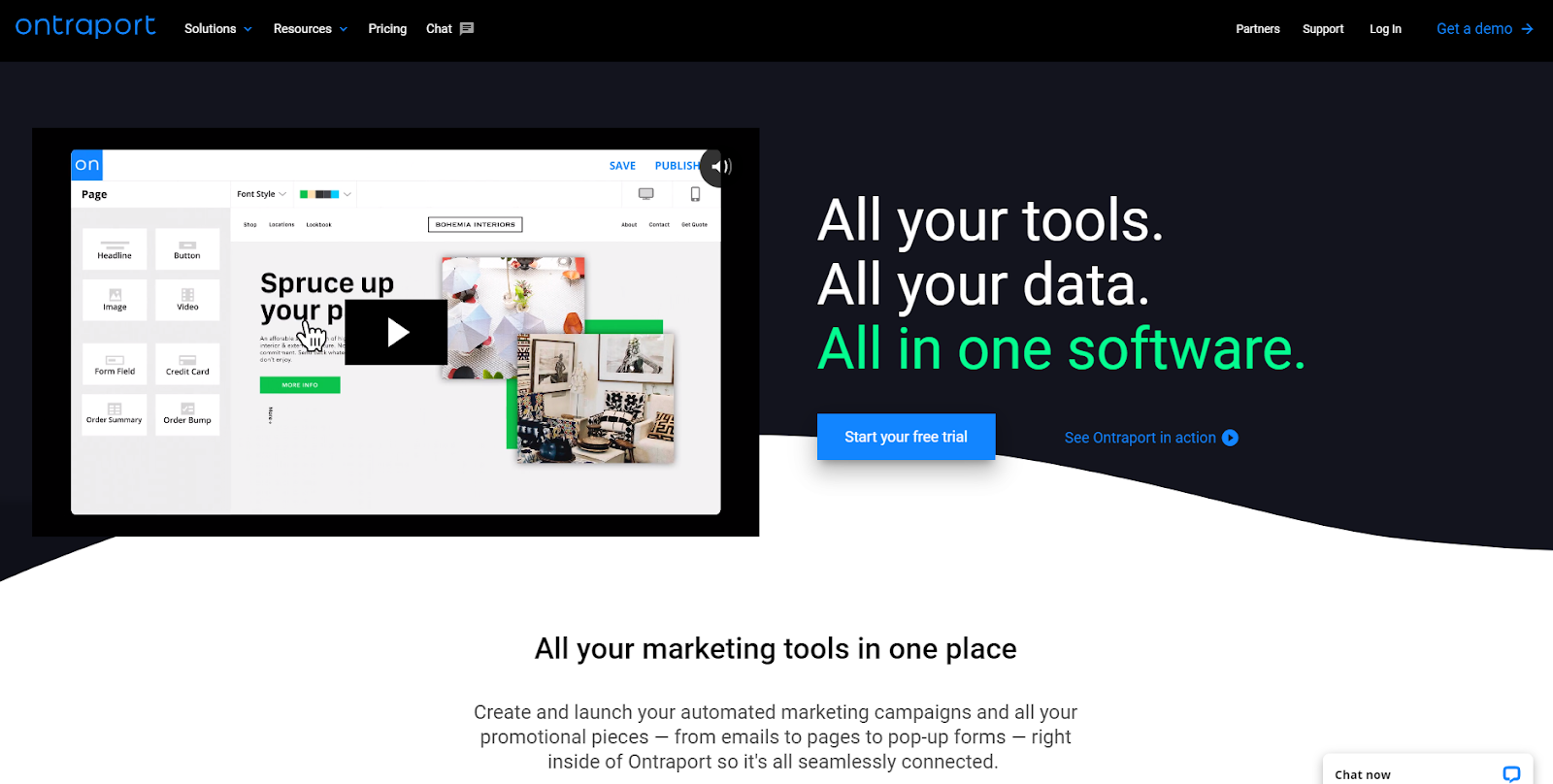
Best for: SaaS marketing teams that want to automate emails and SMS messages.
Ontraport is a great option for SaaS teams that do not sell via demos, calls, and contracts but rather only have a self-service funnel. With Ontraport, product and marketing teams can set up automated emails and pop-up forms based on user activity. It can also be used to send SMS communications, such as appointment reminders, purchase confirmations, and promotions. Note that it’s not exclusively designed for SaaS companies and is also utilised by membership sites and infopreneurs.
Zoho

Best for: Small SaaS teams that sell via demo and don’t have a self-service funnel that takes subscription payments via credit card.
Zoho is an alternative to Pipedrive and is a great option for SaaS teams who sell via demos, not self-service funnels. Some of the top features include lead scoring, email follow-up automation, and live chat that sales reps can use to answer leads’ questions. You can also use Zoho as a full suite of sales, marketing, and support tools if you’re interested in consolidating your tech stack to get a better view of your customers.
Hubspot

Best for: SaaS teams that drive and nurture leads primarily through content marketing.
As the leader in content marketing, HubSpot is a great CRM for crafting content journeys for your leads, and nurturing them at every step of the way towards becoming a customer. It’s a better fit for companies that sell via demo rather than self-service funnels because it helps you utilise all of your best content throughout long sales cycles.
Salesforce

Best for: SaaS teams that sell via demos, not self-service funnels, and that want to improve their overview of their customer data.
As the most widely used CRM, Salesforce is a favourite amongst enterprise SaaS companies that work with enterprises because of its full view of customer data and its AI-powered decision making. The downside, of course, is that Salesforce is so fully featured, it can take years to know how to use it to the best of its ability. However, if you aim to build a world-class sales team that can sell to enterprises, it’s likely to be your top choice.
Freshworks

Best for: SaaS companies that want to consolidate sales, marketing, and support into a single platform.
Like Zoho, Freshworks offers a full suite of tools that can be used by SaaS marketing, sales, and customer service teams. The Freshworks CRM uses AI to discover top leads, increase customer engagement, and nurture existing customers. The CRM also includes website visitor activity tracking, chatbots, web forms, email campaigns, and omnichannel communication.
Nutshell – Best CRM for SaaS startups

Best for: SaaS sales teams that want a simpler solution so they can focus on leads, not software.
Nutshell is an up-and-coming SaaS CRM that’s a great fit for younger SaaS startups who don’t want to mess with complicated software in order to start selling. It includes simplified sales automation, team collaboration, performance tracking, pipeline management, and contact management features. Customers love it because it supports healthy sales habits and enables automation without requiring months of training to get anything done.
Insightly
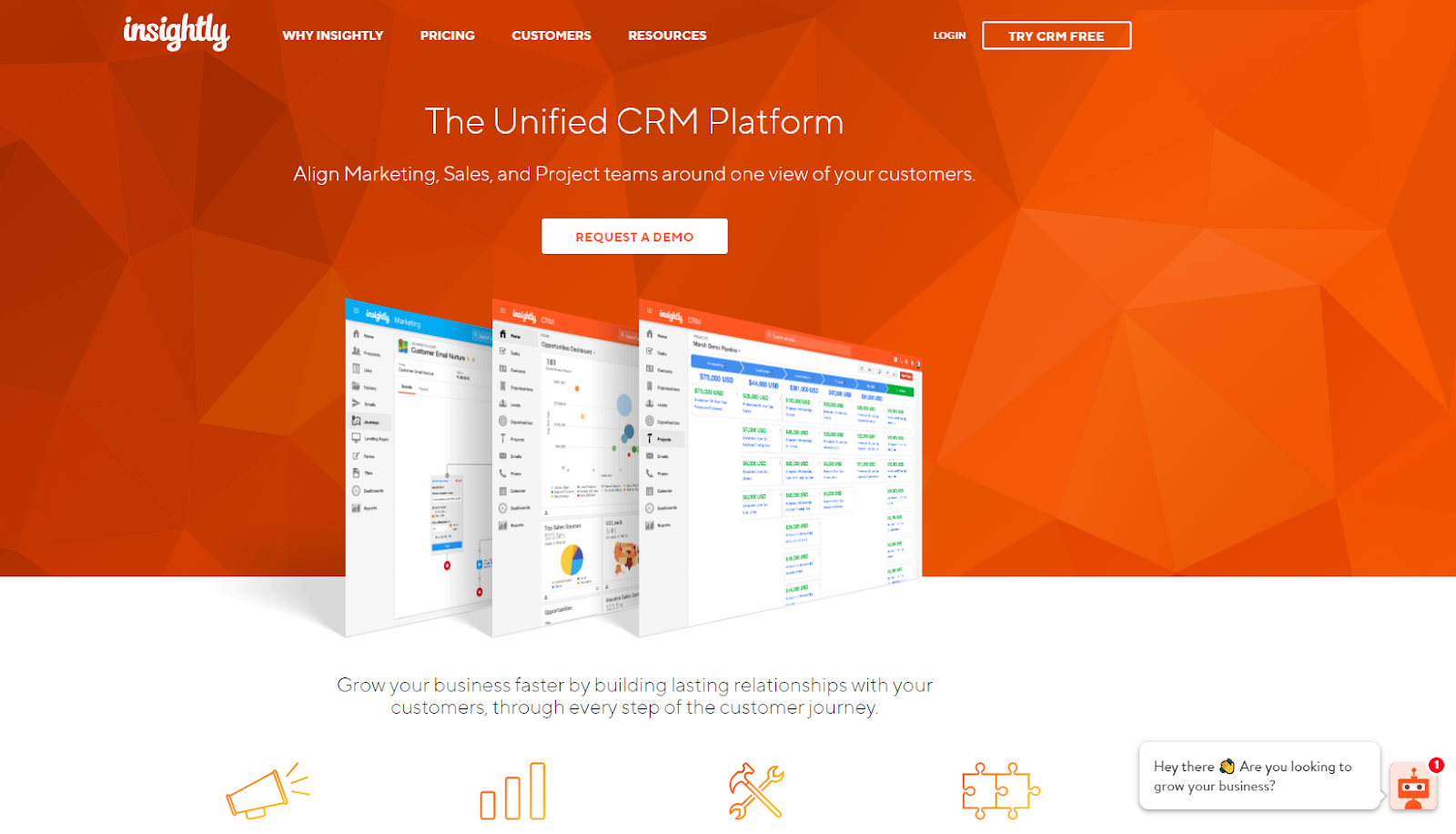
Best for: SaaS teams that are focused on customer success.
Insightly aligns marketing, sales, and project teams in one platform so they can all have one view of the customer. In the SaaS world, that last team could be customer success, or it could be a team of developers who have to do custom integration work before the customer account can really kick off. Either way, this platform is a great option if you don’t just want to align sales and marketing but also the teams that onboard, satisfy, and retain your key customer accounts.
Agile CRM
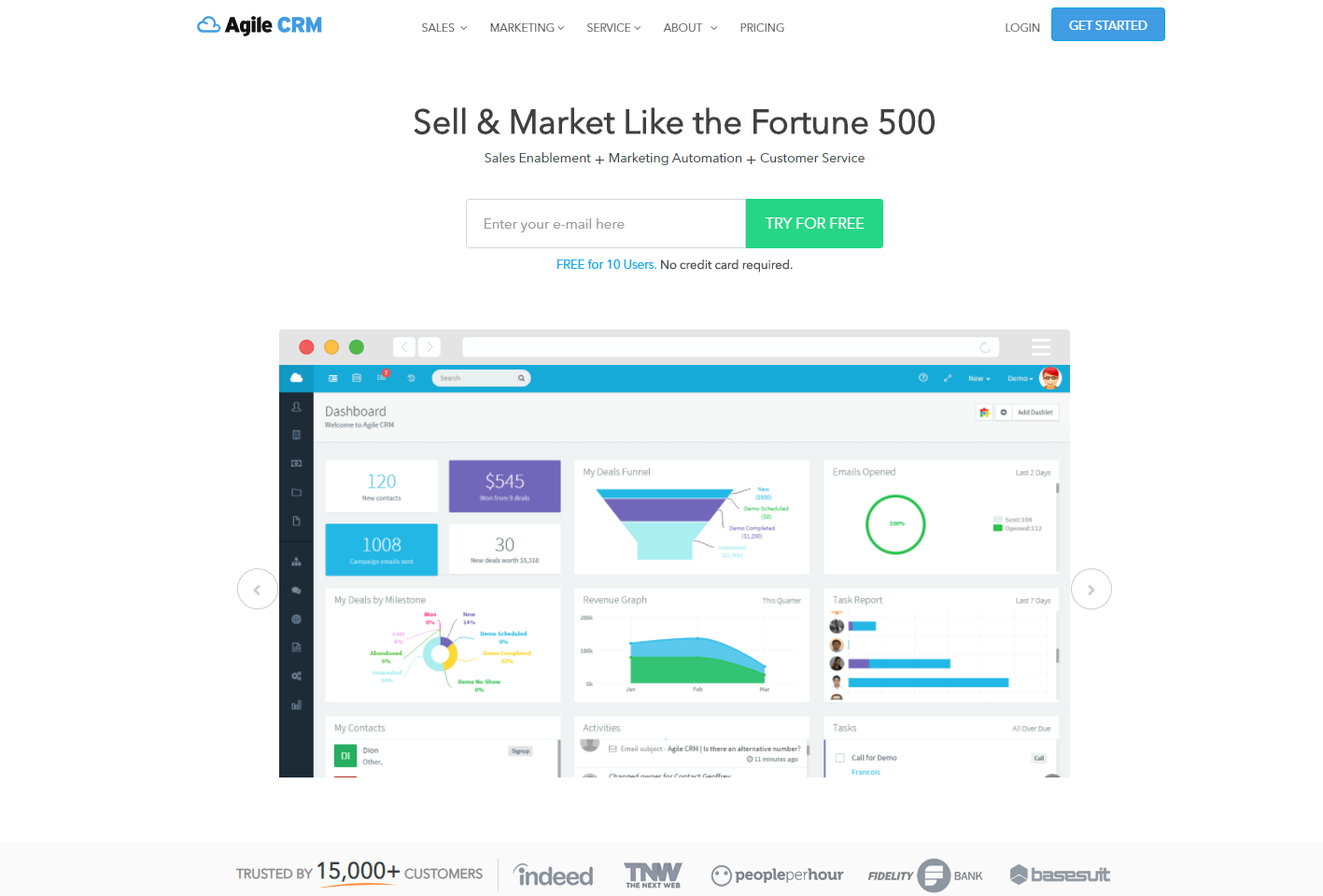
Best for: SaaS companies that want a robust sales enablement CRM at a lower price
If you’ve been eyeing fully featured SaaS CRMs that can help your sales team qualify leads, follow-up with them on any channel, track deals and milestones, and stay motivated with gamification, but don’t want to overspend, Agile CRM could be a great option for you. It has many of the features that top competitors have, but at a much lower cost. You can also get sales, marketing, and customer service features all in one place, which can magnify your software subscription savings.
Top tips for utilising your SaaS CRM and getting results
Regardless of the SaaS CRM you choose, you’re going to want to get the most out of it. Here are the top tips you should put into place. If you do these things well, you’ll be lightyears ahead of most SaaS companies who are struggling to take action based on customer data.
Integrate all data sources
Find a way to integrate all of your customer data sources. Most likely, you’ll want to pull all of your customer data from other platforms into your CRM, but you might also need to pull from your CRM into other sources, such as your customer support software. You should also integrate your lead capture tool with your CRM directly, with Zapier, or by systematising a manual process with your team and creating clear SOPs.
This might require some custom CRM development or integration work which you can achieve in-house by hiring the development team on staff at your CRM (if they offer this service) or by hiring an outside development team.
Sounds complicated? That’s why we built out GoSquared to be able to take care of all of this in one single tool.
Prioritise leads and follow-up activity
Make sure that you’re using your CRM to prioritise sales activity. For example, find out which leads were super active on your site this week, downloaded a whitepaper, or viewed your pricing page.
When you’re armed with lead’s behaviour data, you can allocate more time to the hottest leads and increase your deal closing rate.
Monitor customers at risk of churn
You should also be able to monitor which of your customers are at risk of churn. Depending on the CRM you choose, you might be able to do this with your CRM, or you might need a separate product analytics tool.
If you have a self-service funnel, you should set up automated churn reduction campaigns. But if you sell primarily via a hands-on experience, you can have individual customer success representatives reach out to their customer accounts that are inactive.
Setup non-intrusive automation
Whether you sell via a hands-on experience or with a self-service funnel, your leads will take matters into their own hands. They will research your product and check out various areas of your website before making a decision.
You should set up non-intrusive automation that doesn’t make it so obvious that you’re tracking their activity on your site. For example, instead of saying, “We noticed that you checked out our pricing page”, in an automated email, you could send an email that includes a case study or top-performing ebook instead.
Use your CRM to set up automation based on real user behaviour and lead segments, and you’ll be far ahead of your competitors who don’t invest the time in perfecting these revenue-generating campaigns.
GoSquared is an all-in-one growth platform designed for SaaS businesses. Sign up now.
GoSquared SaaS CRM
Interested in discovering more about how GoSquared can take care of your CRM requirements?
Schedule a free discovery call with us to get started. Our sales engineers will help you match the right solution to your needs as an SaaS business. Plus, you’ll discover what makes GoSquared different compared with other SaaS CRM tools on the market.
In the meantime, you can also keep up to date with us over on Twitter or Facebook. If you’ve enjoyed this post, we’d appreciate it if you’d share it. Or if you have any comments or further questions about CRM for SaaS, leave us a reply below.

