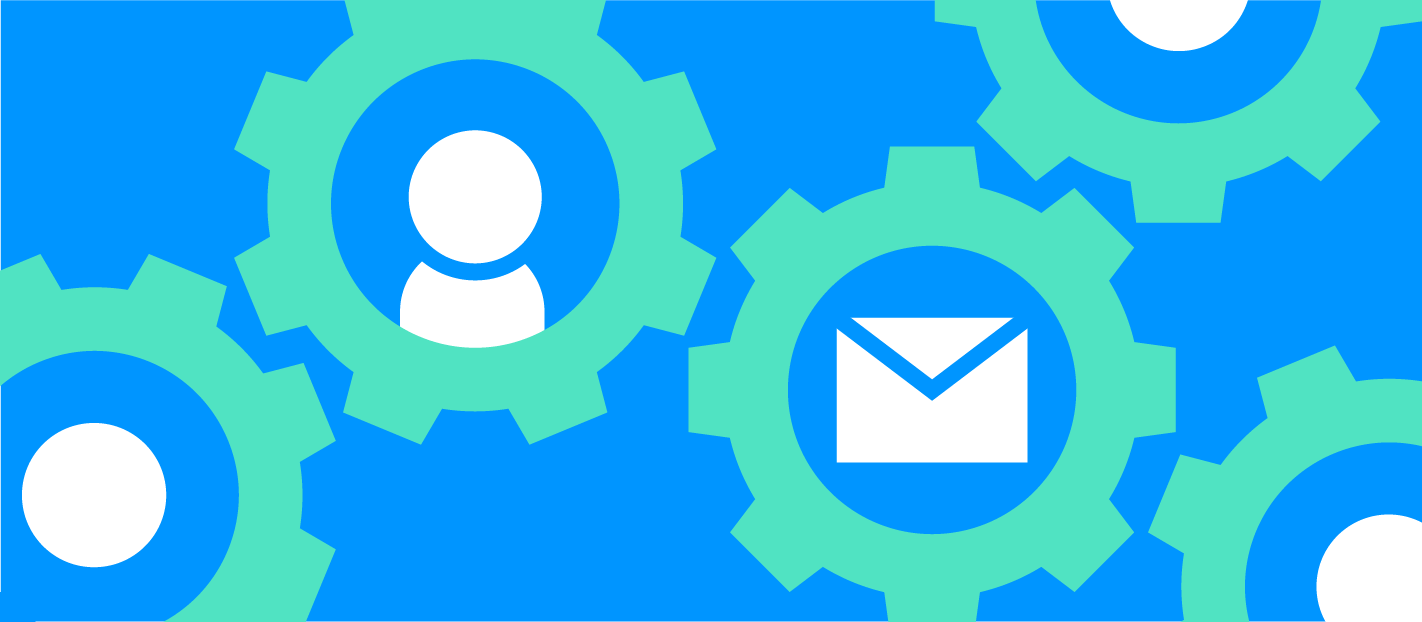The best live chat software helps you communicate with your customers, save time and work together as a team. Especially with smaller teams in cross-functional roles, it’s important that team members can serve customers using live chat without it eating up their entire day.
So, what should you look for in live chat software? These are the features that positively impact customer experience and team efficiency.
View website visitor history (the customer journey)

You would never want to walk into an important meeting without the accurate background information you need to participate fully. Similarly, you wouldn’t want to engage in a live chat with a potential customer without knowing how they have already interacted with your website, or with other members of your team.
Here are things you might want to know about the website visitors you’re engaging with via chat:
- Have they added an item to their shopping cart?
- Have they viewed your SaaS pricing?
- Is this their first time on your site?
- Have they been on your website more than 3 times in the previous month?
When your live chat software includes website visitor history on your site then you can better understand where the person is in their customer journey, and provide better service.
Quick Tip: our Live Chat has a free plan to get you started, there’s nothing to lose and everything to gain by giving it a go.
Add internal notes

Being able to add internal notes is critical, particularly if you’re chatting with a prospect who is close to a sale, or if you’re handling a customer service issue.
You should be able to quickly and easily add an internal note to any conversation, and your team should be able to access it instantly when they are logged into your chat platform. That way, if there are any hand-offs between conversations, or the customer leaves your site and returns to the conversation days later, the active team member can pick up where the conversation left off.
View which conversations are being handled by other team members

If you plan to have multiple team members logged into your live chat platform at one time, it needs to be clear who is handling what.
Your software’s inbox should show which conversations are actively being handled by other people. For example, our Live Chat product continually updates the inbox in real-time, so you can see when other members of your team are replying and won’t double-up work or confuse the customer.
This is important because you need to know which customers are unattended. Anything in the inbox without an active team member needs to be addressed. Team members can hop in on the right conversations and stay out of conversations that are being taken care of.
Set office hours and away messages

The ability to set office hours is a simple but powerful feature. What hours are your team available to chat? Assuming you’re not online 24/7, you want to make it clear when you’re not live and when you are.
For example, when you’re live, if a customer clicks on your chat icon, the message could say something like, “Our team is available to help you! We’re here Monday – Friday, 8am – 5pm CET.”
But if you’re gone, your message can say something like, “We’re not around right now, but we’d love to help. Please ask us anything and we’ll get back to you right away.”

Syncs with your CRM, so you know more about their account

Just like visitor website history, CRM information can help you better understand and serve the person at the other end of the live chat conversation. While visitor website history can provide what pages they’ve looked at on your website, and when was the last time they visited your site, it’s not going to tell you about the status of their customer account.
You should use live chat software that includes an insightful CRM or integrates with your CRM so you can know the standing of a particular customer. Here are some things you can find out with your CRM that might impact how you approach a conversation:
- Whether the person is an existing customer or a known lead
- If they are a customer, how long they have been a customer
- If they haven’t been a customer for long, how much they’ve interacted with the product (for SaaS)
Social profiles and company information

You want as much GDPR-friendly background information as possible when chatting when customers and prospects, right? Of course you do. In addition to website history and customer status, you might also want to look for a live chat software that includes social profiles and company information. Your tool won’t be able to get this for all website visitors (as some will be anonymous), but whenever possible, knowing who you are talking to can make a huge difference for B2B teams.
Get started with our free Live Chat plan in just a few clicks.
Chat transcripts

Automatically generating chat transcripts is more than cool, it’s important for great customer service and training.
Here are some things you might want to do with chat transcripts:
- Send them automatically to customers after the conversation ends
- Use them for training purposes
- Use them to prove what your team has said in the event of a customer issue
- Use them to get salespeople up to speed on conversations with employees from a targeted B2B account
For all of these reasons, you should vet your live chat software for an automated chat transcript feature.
Create and save templated replies

Templates are awesome. With templates, you can save time on just about anything. And if you’re going to be serving your customers or selling to your prospects via chat, you’re definitely going to want to save some time.
If your live chat software lets you save replies, you can create templates for the following uses:
- Responses to frequently asked questions (such as questions about free trials, cancellations, shipping or returns)
- Responses to common issues (such as a known bug that is being fixed, or a UX improvement that is currently being made, so the feature requires some explaining)
- Responses to generic questions, like asking for more information about a service, product or feature
With saved responses or templates, your team can automatically load them and edit if needed before sending to the customer on the other end. Absolutely a must-have.
Notifications so you don’t have to stay logged on to your chat tool

With a small team, roles are nearly always cross-functional. Your marketing assistant might help with customer service or shipping. So it’s safe to assume that anyone who is dealing with live chat enquiries might have other duties. They will likely not be logged into your live chat software during all of their working hours.
That’s why some sort of notifications are really important. For example, with our Live Chat product, notifications are sent via Slack (which you can receive on your desktop computer and/or as push notifications on your mobile device), but you could also use Zapier to get notifications from email or another communication tool.
Make sure your live chat software has a solution for notifications so you never miss a live chat opportunity. Also, you’ll want to be able to turn these notifications off. With Slack, they can get snoozed, so no one is woken up at 3am. That’s the worst!
Chat prompts to start conversations

Chat prompts are another important feature for live chat software. Here’s how they work: instead of waiting for a website visitor to click on the chat icon to initiate a chat, they pop up on the lower right-hand side of the screen with a short question or message.
There are a lot of reasons why you might want to use chat prompts:
- Ask website visitors if they have any questions after they have been on a high-intent-to-purchase page for more than 60 seconds (such as your pricing page).
- Ask customers if they would like to be taken to a new product, if they have been on the page of a related product but not added it to their cart yet.
- Ask customers for feedback on a new page or product.
- Ask customers if they need sizing help (for a clothing product, for example) after they have been on a product page for more than 75 seconds.
- The best live chat software should help you treat customers as individuals while also making it possible to save time on such high-touch work.
- Think about how you can serve customers via live chat without overwhelming your customer service agents?
- Can you track conversations in case agents need to hand something off?
- How can you prompt meaningful conversations instead of waiting for a visitor to reach out?
- To implement best practices with live chat software, you not only need the right conversational selling techniques, you also need the right tool.
- Your live chat platform should help (not hinder) great customer service.
You can probably think of half a dozen more chat prompts that would fit your business. Chat prompts are a great feature because they let you initiate the conversation. Just make sure that you don’t overuse chat prompts on your website. Too many can be disruptive.
Save conversations (for you and the visitor)

Let’s say that a website visitor comes to your site and asks a question via chat, but you aren’t there. They come back the next day during your business hours.
In this scenario, there are two things that should happen: you can see their question, and they can see their question. Both parties can see where the conversation left off.
This is an important feature because it makes for a better user experience with chat. You don’t want someone to have to type their details again when they come back during your business hours. It just makes sense that it should save, right?
Let’s round up a few of the key takeaways for small teams:

Our Live Chat has a free plan to get you started, and it’s also included in our Suite with all of our Analytics features and our Customer Data Hub.