
Lead generation is the lifeblood of any business, but driving high levels of traffic to your site can be difficult. Not to mention expensive.
So once those visitors have arrived, don’t just let them leave without a trace!
As a stand-alone feature, GoSquared Forms lets you capture and store vital details about your website visitors, keeping your sales pipeline full to the brim.
Now, turning your website into a lead-generation machine is a good start, but the real magic comes from using Forms combined with GoSquared Smart Groups & Automations.
With Forms as the entry point, you can fully automate the rest of your users’ sales journey. Direct each visitor’s submission into the correct segment and automatically trigger the relevant sales message or nurture sequence.
Nudge every lead along your sales funnel; nurturing them all the way from curious, to customer 🙌
Here’s how:
1. Enriched data gives you a stronger starting point.
When a user submits a GoSquared Form, you don’t just get an email address. You get a whole lot more.
Our Analytics tracking will identify all their past and present (and future!) interactions across your website.
Better still, our auto-enrichment will pull information from their public social channels into their profile. From ‘just an email address’, you could discover key information about the visitor, such as their Company name, industry, job title, and if you’re lucky, even a picture to put a face to the name.
So, instead of just an email, you could discover that the CEO of a ‘whale’ company in your targeted industry has been visiting your site multiple times over the past few days.
You’ll know exactly which pages they visited and how they reached your site in the first place. All this can help inform your marketing campaigns and website optimisation.

2. Turn timing to your advantage
According to Invesp, 35-50% of sales go to the vendor that responds first.
Timing is crucial.
When that CEO of your target company is on your website, you can’t let the opportunity go to waste – your biggest deal to date could be at stake!
With GoSquared, you can send immediate and automatic notifications straight into your Sales team’s Inbox or Slack channel.
Your team can then jump straight into Live Chat and reach out to the prospect to start a conversation. Strike while the iron is hot – don’t leave your visitors to close the tab and head over to your competitor’s website…
3. Context gets you the most of every opportunity.
There’s only one thing better than a perfectly-timed Sales conversation. A perfectly-timed and fully-informed Sales conversation.
Thanks to GoSquared’s auto-enrichment, your Sales team will have all the context they need to hold well-informed and productive conversations.
From their Live Chat conversation, your Salespeople can view all associated data from the lead’s profile and ditch the generic reach outs!
Using our CEO example, your Sales team could take a look at their LinkedIn profile for added context. Or view exactly which pages the CEO visited in their recent sessions; maybe it was a handful of articles on your Blog, maybe your pricing page.
Use that information as the basis of proactive, personalised outreach.
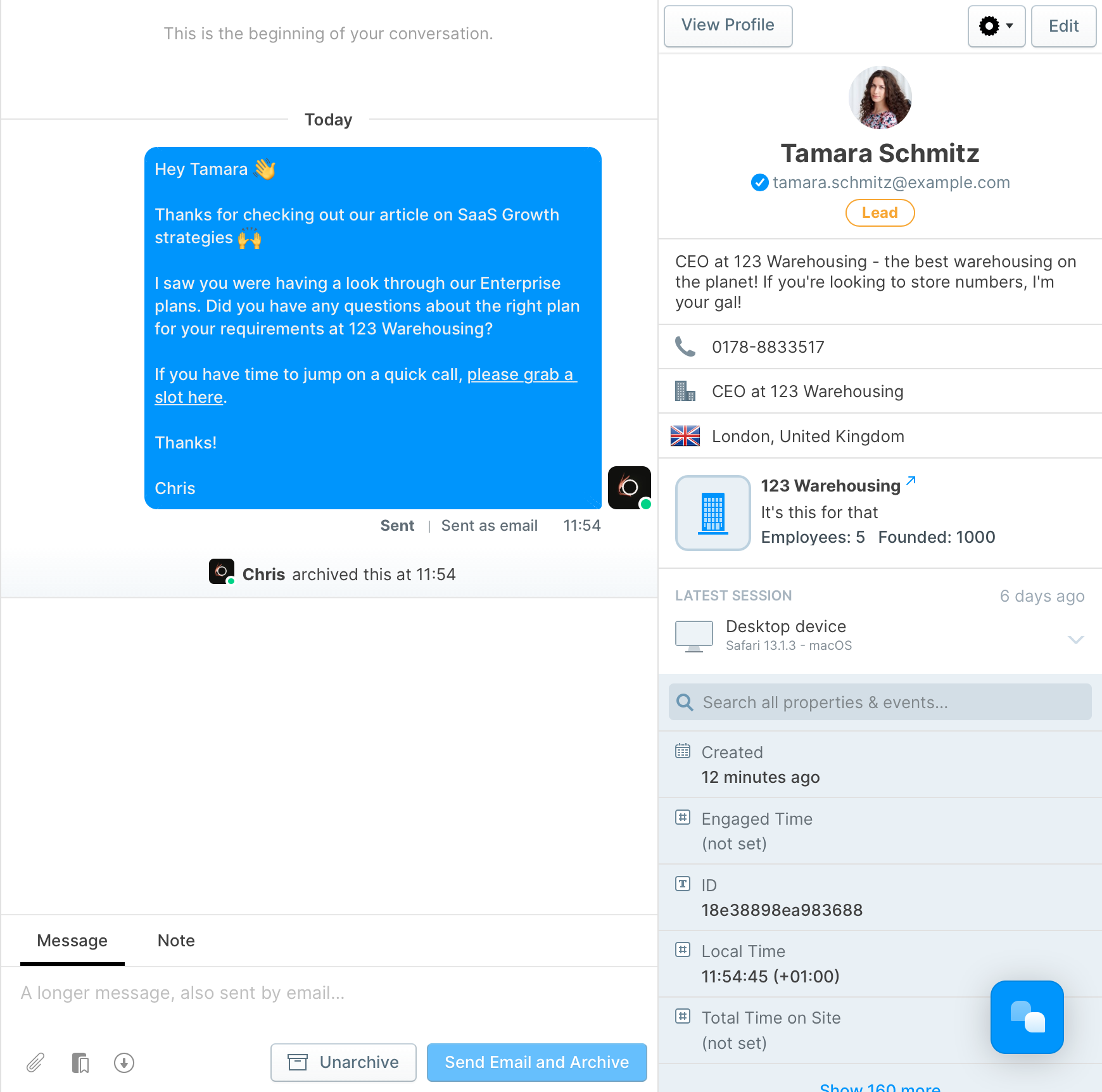
Complete the Sales Funnel
If you’ve implemented the steps above, you’re doing great! You’ve created a slick Sales outreach process, all stemming from GoSquared Forms.
But we can do better! With the rest of GoSquared’s Suite features, you can connect your GoSquared Forms into a fully automated sales funnel.
1. Segment Form submissions into relevant Smart Groups
Form submissions will automatically populate a Smart Group, so you can see exactly who has used the form. Over time, this will build out a healthy base of new leads to follow up with.
But if you want to grow at scale, you’ll need to start segmenting these users and automating the follow-up.
With GoSquared Forms, you can add custom fields and use these as the basis to categorise your leads. For example, add a custom field to understand your visitors’ industry or use-case for your product. Then, take that information to define which group they should enter.
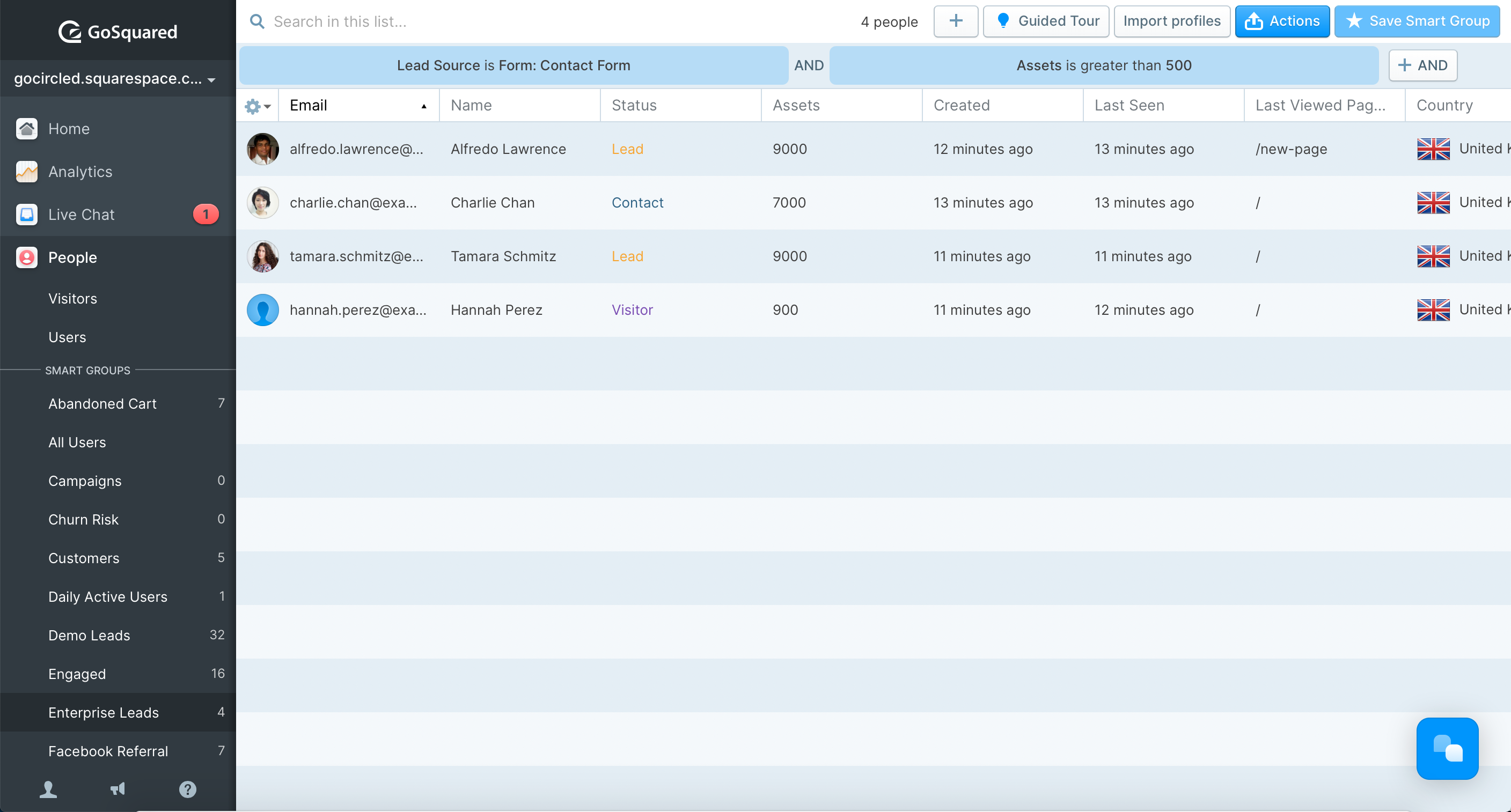
For example, add a custom field to understand your visitors’ Asset requirements. Then, within GoSquared, split the form submissions into SME leads for less than 600 units or Enterprise leads for greater than 600 units.
2. Trigger automated follow-up messages and nurture sequences
And we can go a step further still!
Having intelligently segmented your new leads into appropriate groups, you can automatically follow up their form submission with the relevant sales messaging for their use-case or requirements.
For our SME leads, we could trigger a low-touch nurture sequence of four emails. This could send through further relevant information to their use case, followed by a link to set up a trial.
For our Enterprise leads, we could trigger a personalised outreach to understand more about their requirements and get them on a call with a senior member of the team.
3. Salespeople need sleep too!
A major advantage of an automated follow-up process is the ability to capture and nurture leads, even when no one’s around to talk to!
For any out-of-office Form submissions, you could trigger an automated follow up with a link to your Sales team’s calendar. If you can’t have a conversation there & then, you can still get a demo booked in for the next day. Keep the lead hot, and continue to nudge them along your funnel.
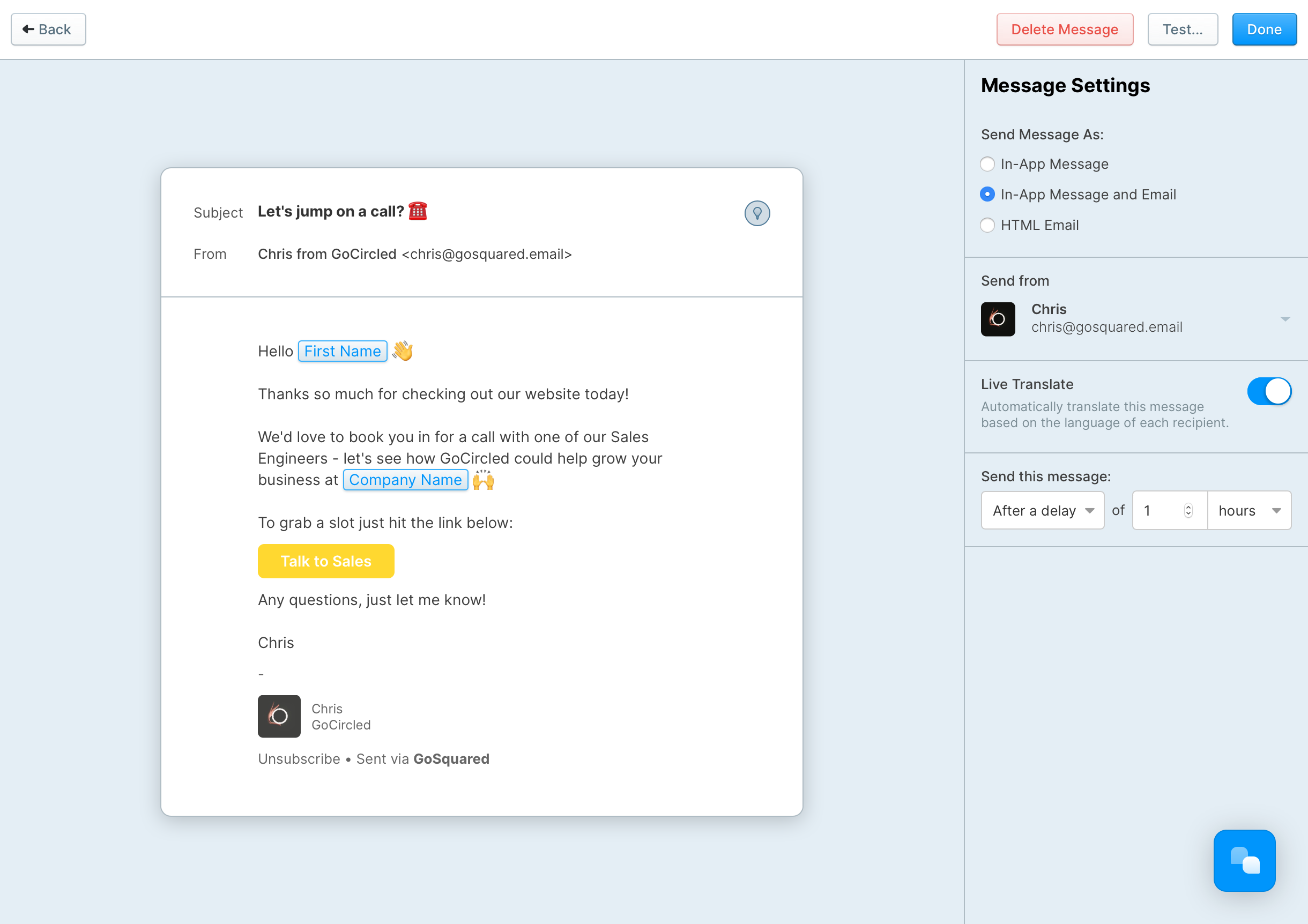
Check out our tutorial here to add your first GoSquared Form today, or get in touch with us via Live Chat if you have any further questions!


