
If you’re a keen WordPress user or developer and you love GoSquared, you’re going to like this.
We’ve created a new GoSquared WordPress plugin!
The new plugin has one major addition – you can now share your stats with the world.
Simply install the GoSquared WordPress plugin as usual entering your GoSquared Site Token and your GoSquared API key. This will place the tracking code in the source of your WordPress site.
Click to get the GoSquared for WordPress plugin now
Widgets – share your stats with the world.


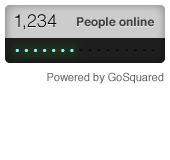
Getting a GoSquared Widget on your site.
In WordPress, go to the “Appearance” tab on the left menu bar, then click on the “Widgets” sub-menu. From here, drag “GoSquared Online Visitors” from the Available Widgets section into the “Main Sidebar” box to the right, or any other widget area your theme uses.
Drag and drop. How easy is that?!
The initial, default, widgets are all oriented around the current visitor count for your site, though the possibilities are endless. The new GoSquared for WordPress plugin makes use of the GoSquared API so you can create any widget you like based on the GoSquared API.
If you’re interested in creating a new widget, take a look at our recent competition which is still currently running – build on top of the GoSquared API and bag yourself some free real-time web analytics.
We’d love to hear your thoughts and suggestions on what you’d like to see in future updates to the WordPress plugin so please get in touch with us at any time on Twitter, Facebook, or via email.

