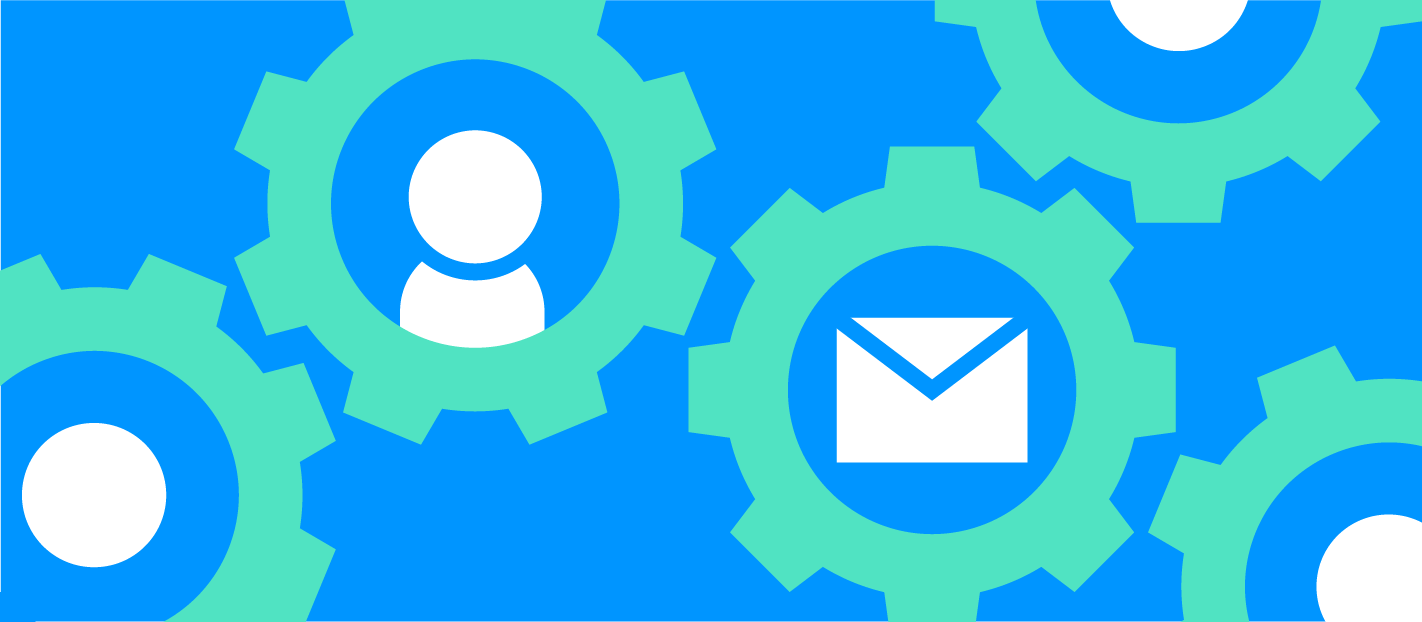Milestone messaging. Say what, you ask?
Let’s rewind for a second to an extremely common scenario we know any product or service provider can relate to.
When a user signs-up to your product or service for the first time, they’re a complete beginner.
Beginners are risky business.
Not only do such users not understand how to use your platform, but it’s likely that they won’t understand the value of it.
That’s a problem, because untrained users don’t activate your key features. They don’t receive the expected value from your product. They don’t enjoy using your product.
So when that subscription renewal date comes around, or their free-trial period is about to expire, the recurring or new monthly revenue is in jeopardy. That’s kryptonite to subscription-based businesses.
What’s the solution?
Turn those newbies into product super-users through milestone messaging!

What is milestone messaging?
Milestone messages are typically in-app automations which trigger at key points in the user journey. Sending messages at these key points serves to nudge users along the product maturity funnel, all the way from clueless newbie to proud product champion.
In other words, Milestone messaging creates product super-users.
We all know the importance of super-users. These clients understand the value of your product, and exactly why it is a crucial part of their business processes.
They’ve activated your platform’s key features, or regularly engage with your subscription’s content. They even promote your product to others and bring in new business!
Every time the renewal date rolls up, product-champions give glowing reports about your company and demand that leadership sign-off on the subscription renewal.
Super users are fully on your team. Newbie users are always potential turncoats.
Here’s how to use milestone messages to nudge those newbies along the product-maturity funnel, all the way to product hero 🏆
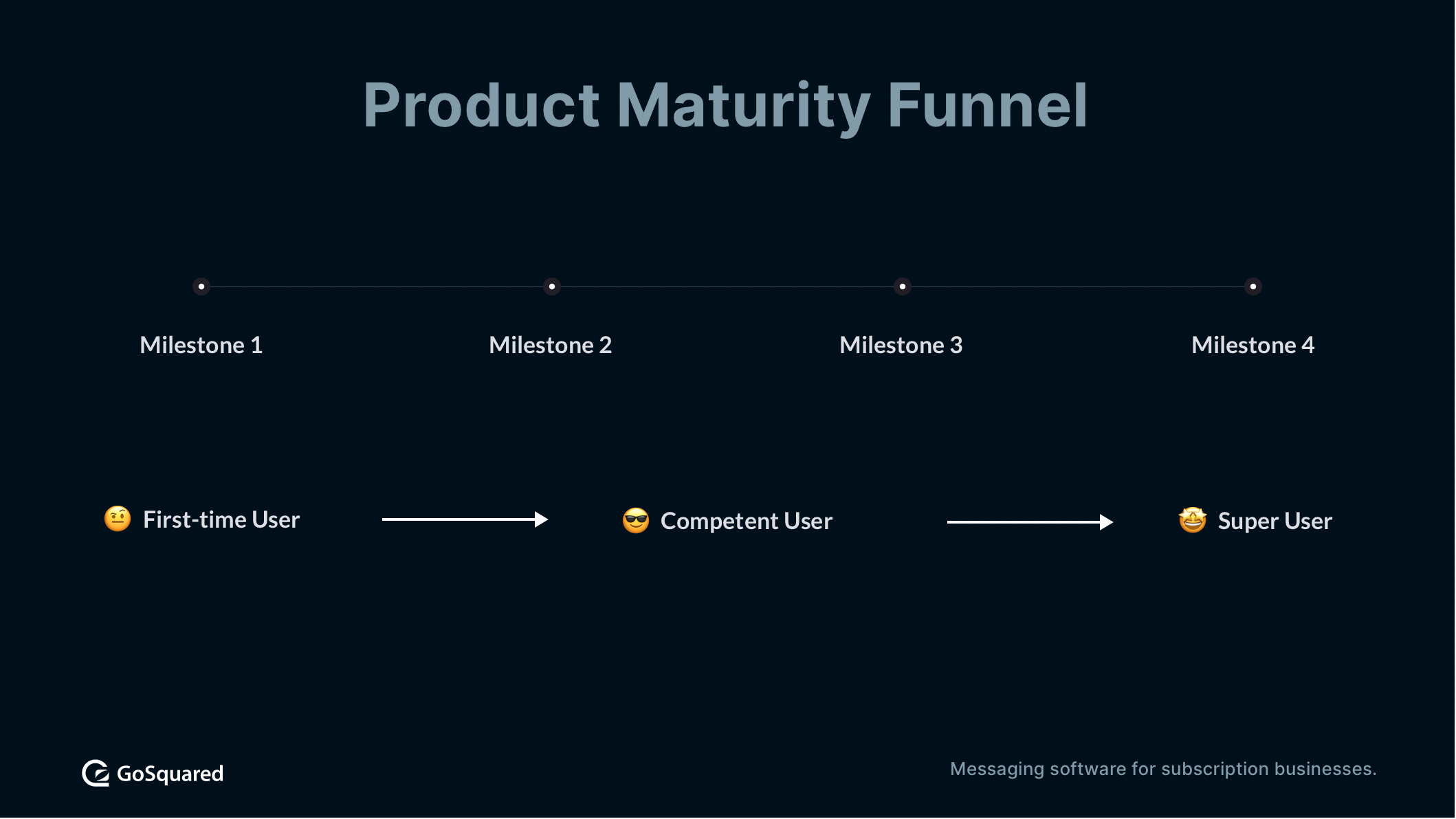
What milestone messages should you set up?
The majority of your milestone messages should trigger in-app. This ensures that the messaging meets users where they are in the product, and provides the right information at the right time for them to continue along the product maturity funnel.
In-app messaging typically works better than email for this, as emails may reach users when they are elsewhere or distracted. If users are not in your platform at that exact moment in time, they could be doing almost anything. For example, they may even be on annual leave, so sending that ‘Trial Expiry’ warning email is just going to end up lost in their email backlog.
Instead, deploy in-app messaging when you know users are actively engaged with your product or service.
Not only are they more likely to receive the message, they are more likely to be receptive to it because it is relevant to what they are doing at that exact moment in their day. When a user is engaging with your product they are more likely to engage with your messaging. When they are elsewhere, it’s generally better to wait until they return before engaging with them.
There are some exceptions to this, but we’ll get to that later.

Milestone Messages – Starter Pack
This is the starter-pack of milestone messages most businesses should include in order to delight, train, and retain new users. If you haven’t already, get these setup asap! 🚀
Milestone: 1 – New User Signs Up
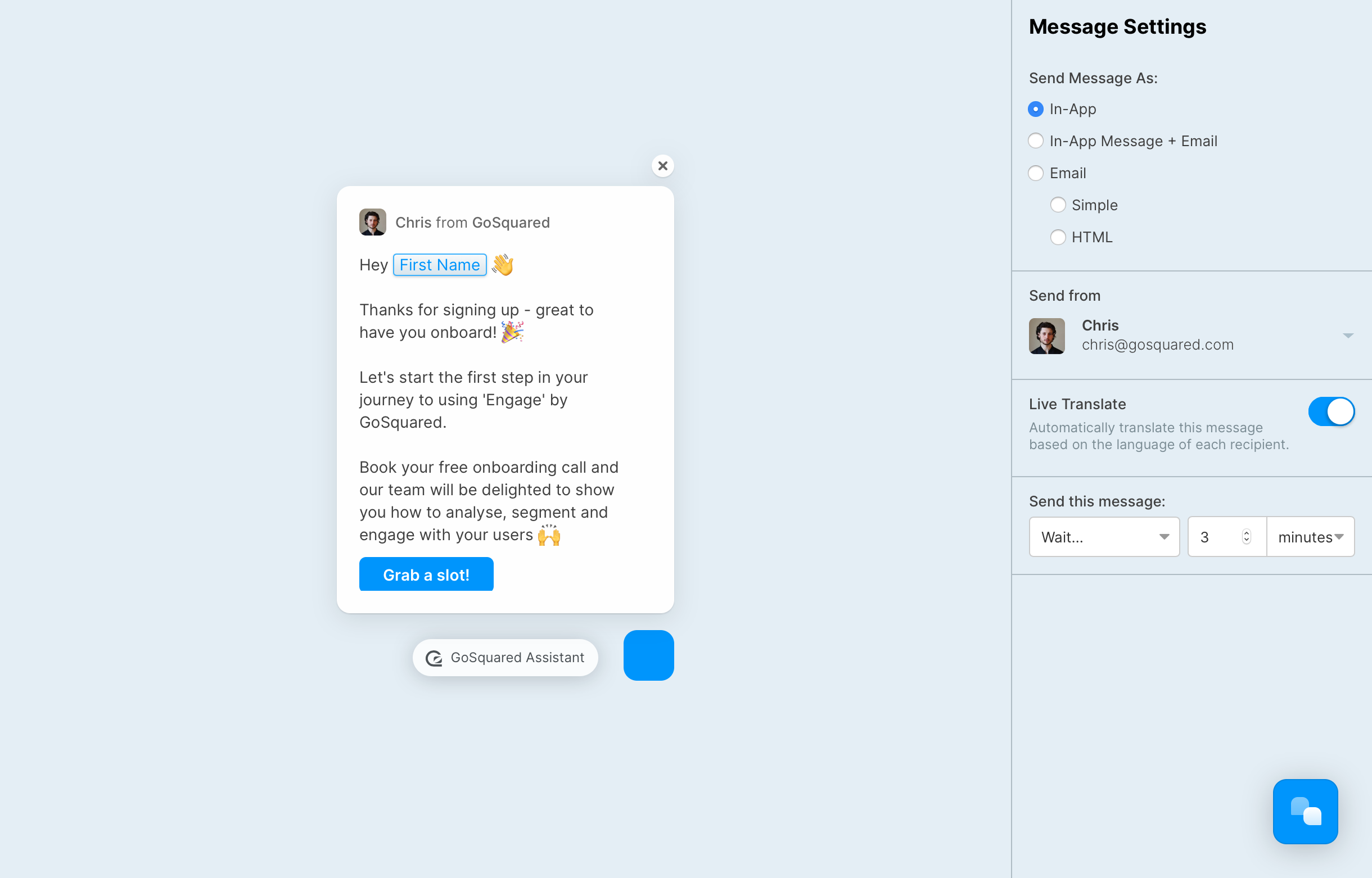
Goal: Hand hold new users to activate their first key feature
New user activation is a problem.
SaaS businesses have been known to lose up to 75% of users in their first week 😱
This is because the first week is often a make or break period which defines whether users become your next product champion, or are lost forever.
To be more precise, it’s a users’ first couple of sessions with your platform which can make or break their experience.
It’s crucial to get the messaging on point here. You need to hand-hold these first-time users to one vital goal – their first ‘wow’ moment with your platform.
This is the first key feature they activate, and the first time they receive value from your service. The longer it takes from sign-up to experience of value, the higher the risk of new user drop-off, or low activation rates.
So, deploy an in-app message within your user’s first 3 minutes after signing-up (you don’t want to bombard them straight away!)
Welcome them on board and thank them for signing up. Then get straight to it, include a Call-to-Action button or a signpost to assist them with setting up that first particular key feature.
Once they’ve completed this, their journey has started! They’re off on the right foot and ready to move along the maturity funnel.
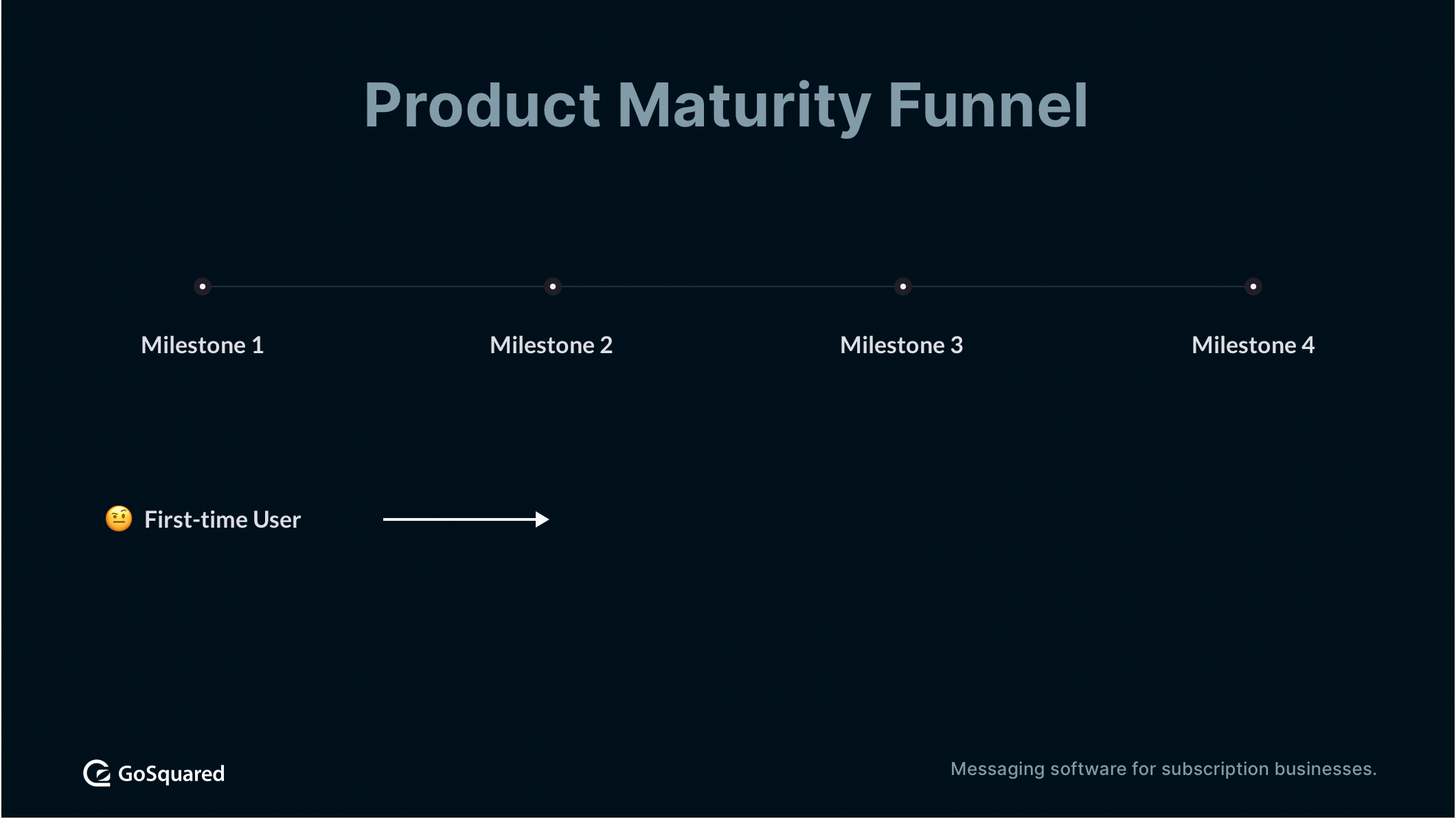
Milestone 2: Celebrate a success
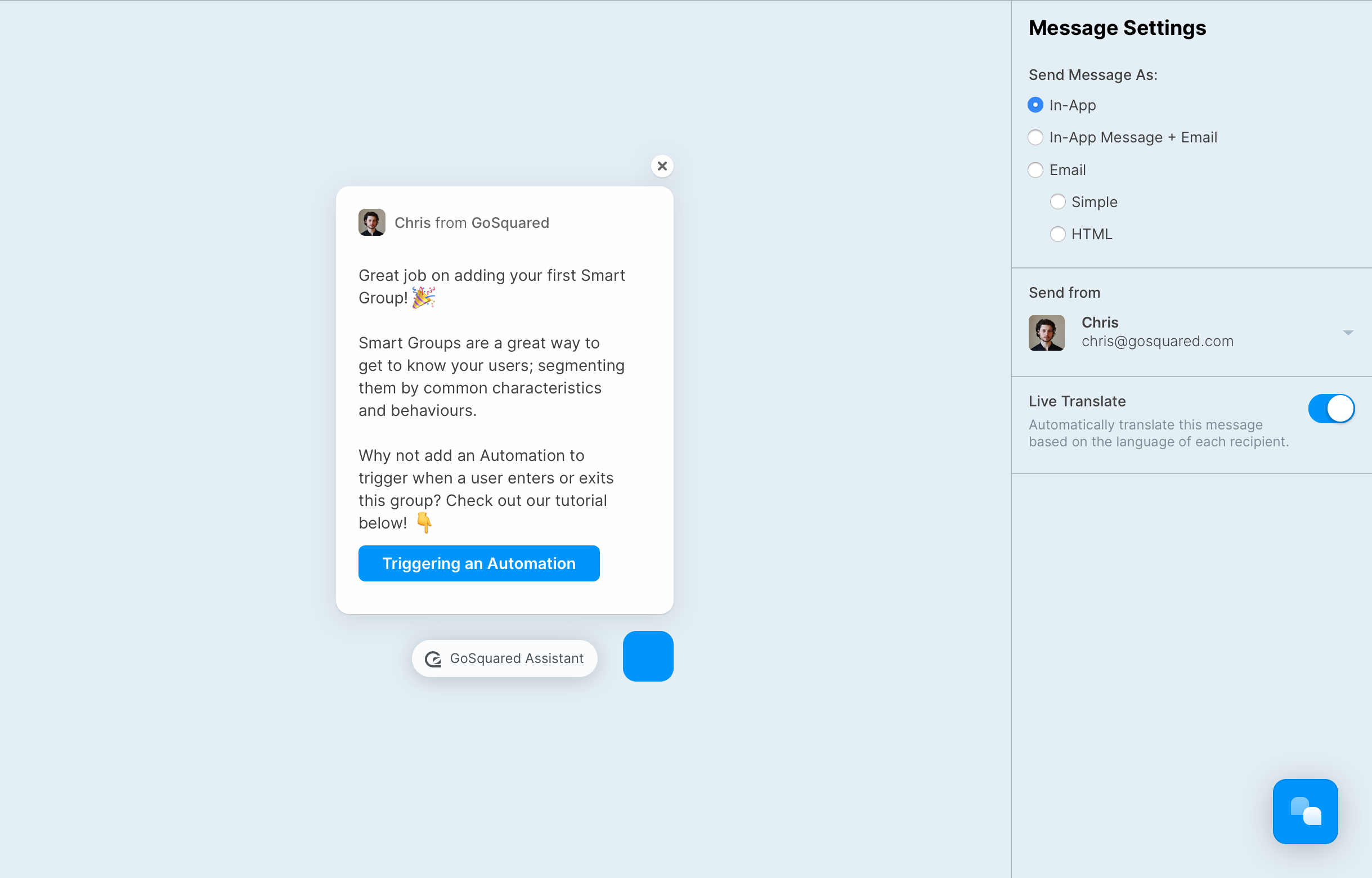
Goal: Reward a positive behaviour and capitalise on positive momentum
So your new user has just signed up and, after viewing your new-user message, has gone ahead and activated their first feature.
Great! Now is the perfect time to help them set up their second!
Every time a user enables a feature for the first time you should celebrate the success with a milestone message. Especially when it’s their first ever feature.
Not only is this an opportunity to reward the positive behaviour (boost that dopamine!) but you can also use that positive momentum to lead users to the next feature.
Having activated their first feature with your platform, and experienced a hit of value from it, users will be more receptive to doing it again.
Deploy an in-app message to celebrate the win, and ensure you include a CTA to assist their second key activation feature. Keep the ball rolling and nudge them along from newbie to intermediate.
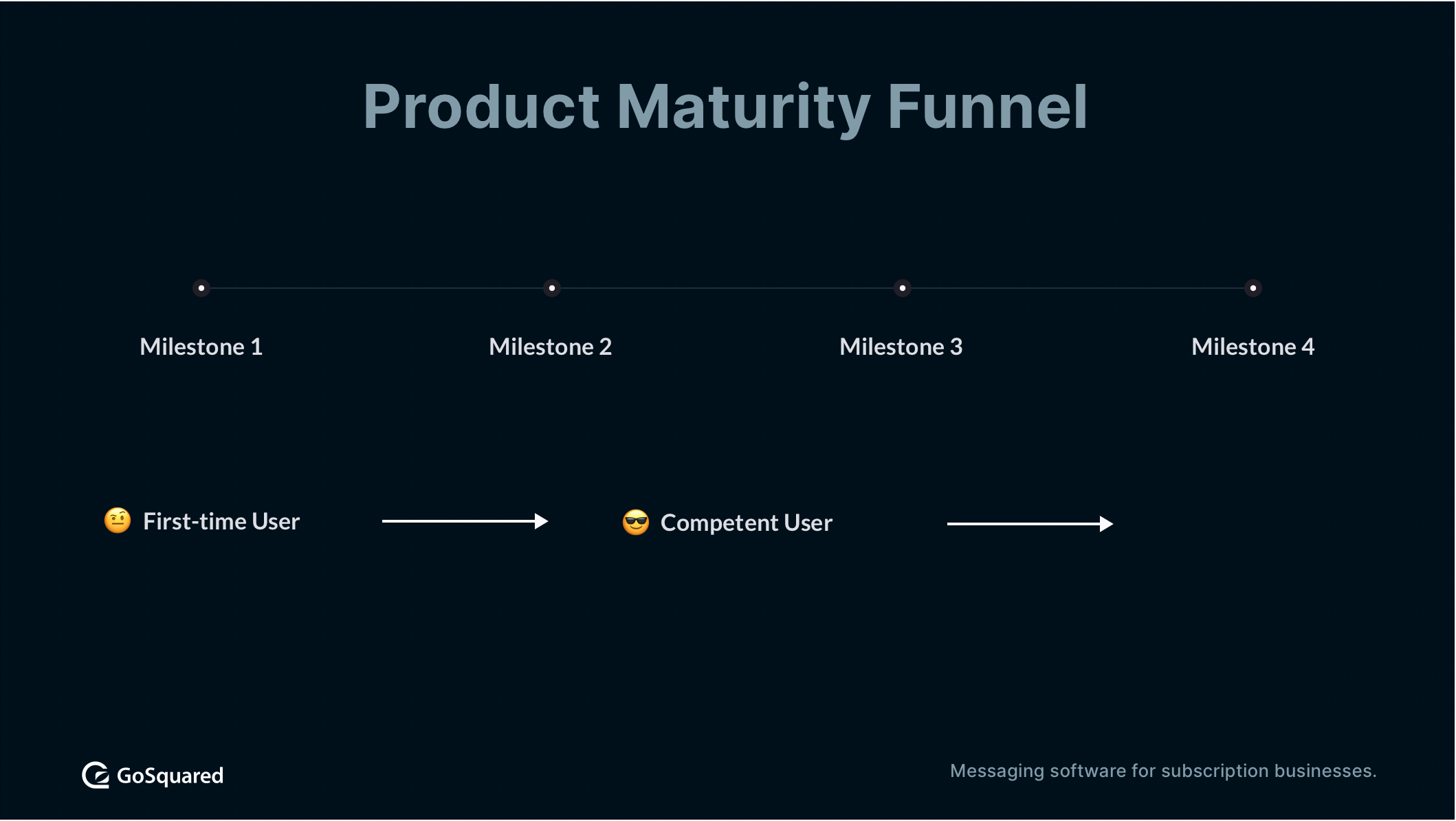
Milestone 3: Hand-hold through the sticky bits
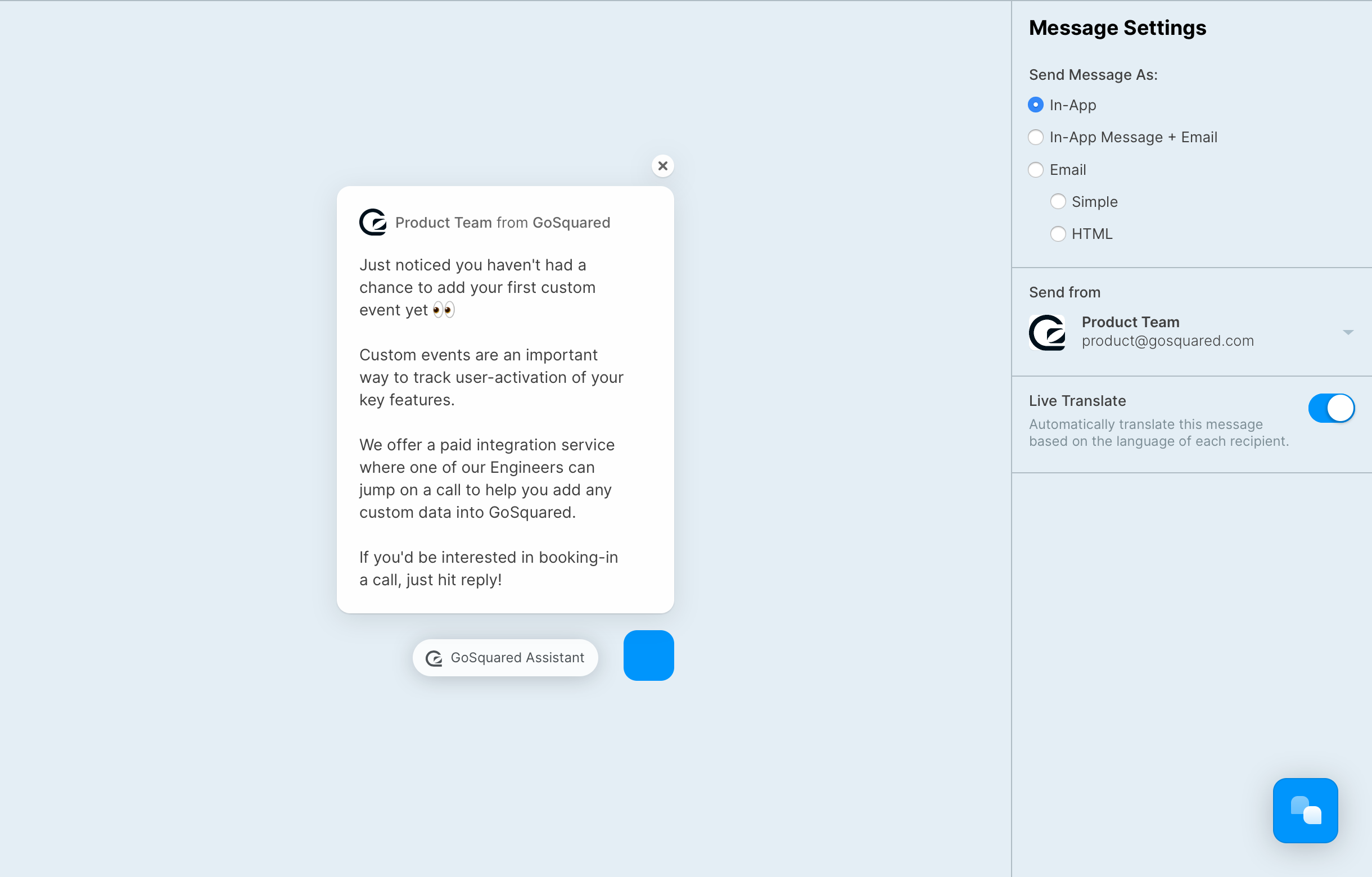
Goal: Assist users with activating more complex features
No matter how smooth your in-product onboarding, there will always be sticky bits.
Having activated the first, and usually more simple, product features, your new users now come up against their next challenge; activating your platform’s more complex features.
The best way to identify this is by digging into your product data and discovering where the consistent user drop-off points are, post-initial onboarding. You can then anticipate users coming up to this point by deploying a milestone message to offer assistance.
A great example of this would be including a message with a CTA to book in a free training session with your CS team or Engineers. Alternatively, you could include a video tutorial demonstrating how to avoid the common pitfalls and activate the feature successfully.
Keep them on track, and on their way to become cherished super users and promoters of your product!
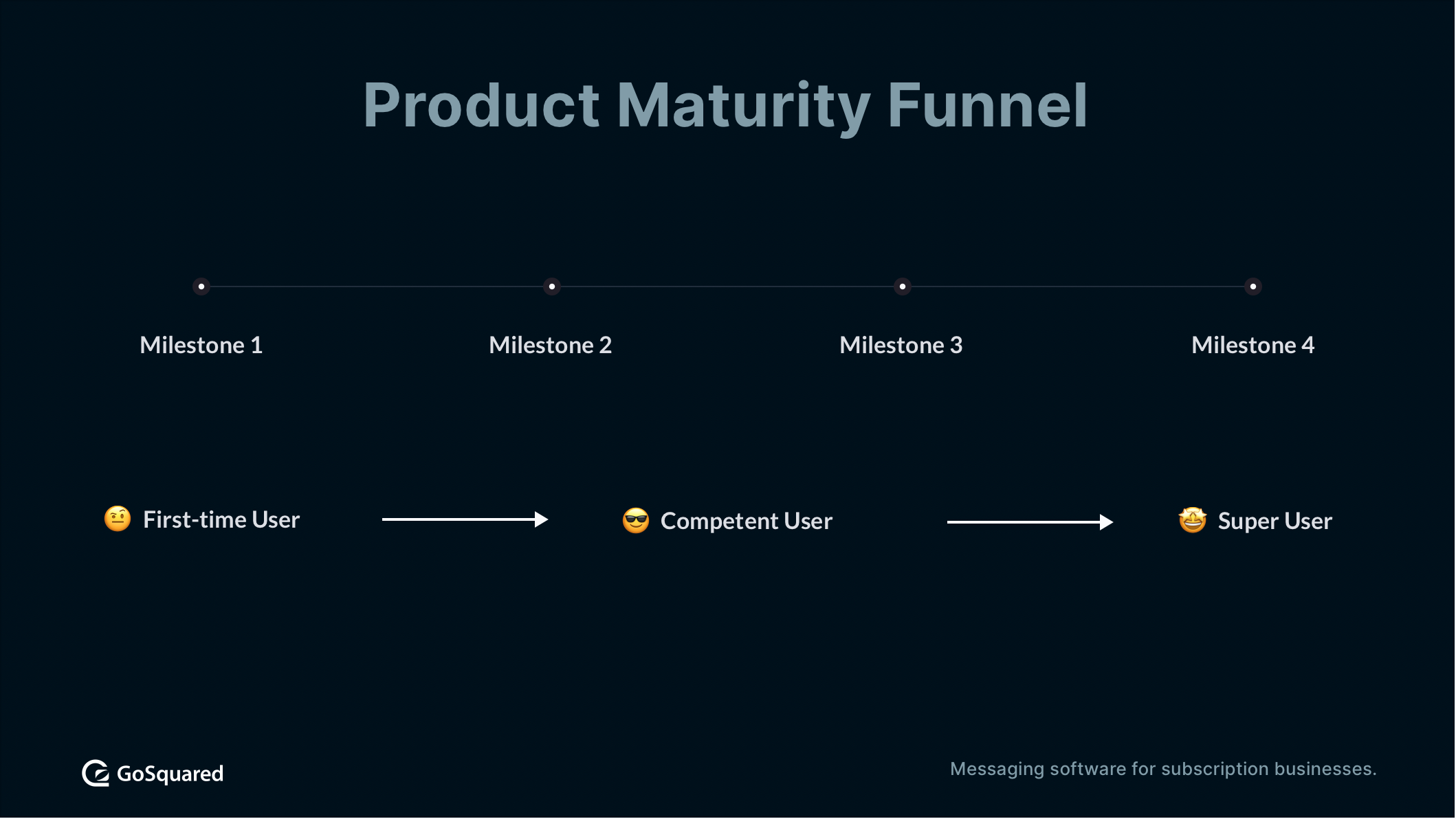
4) Milestone: Free Trial expiry
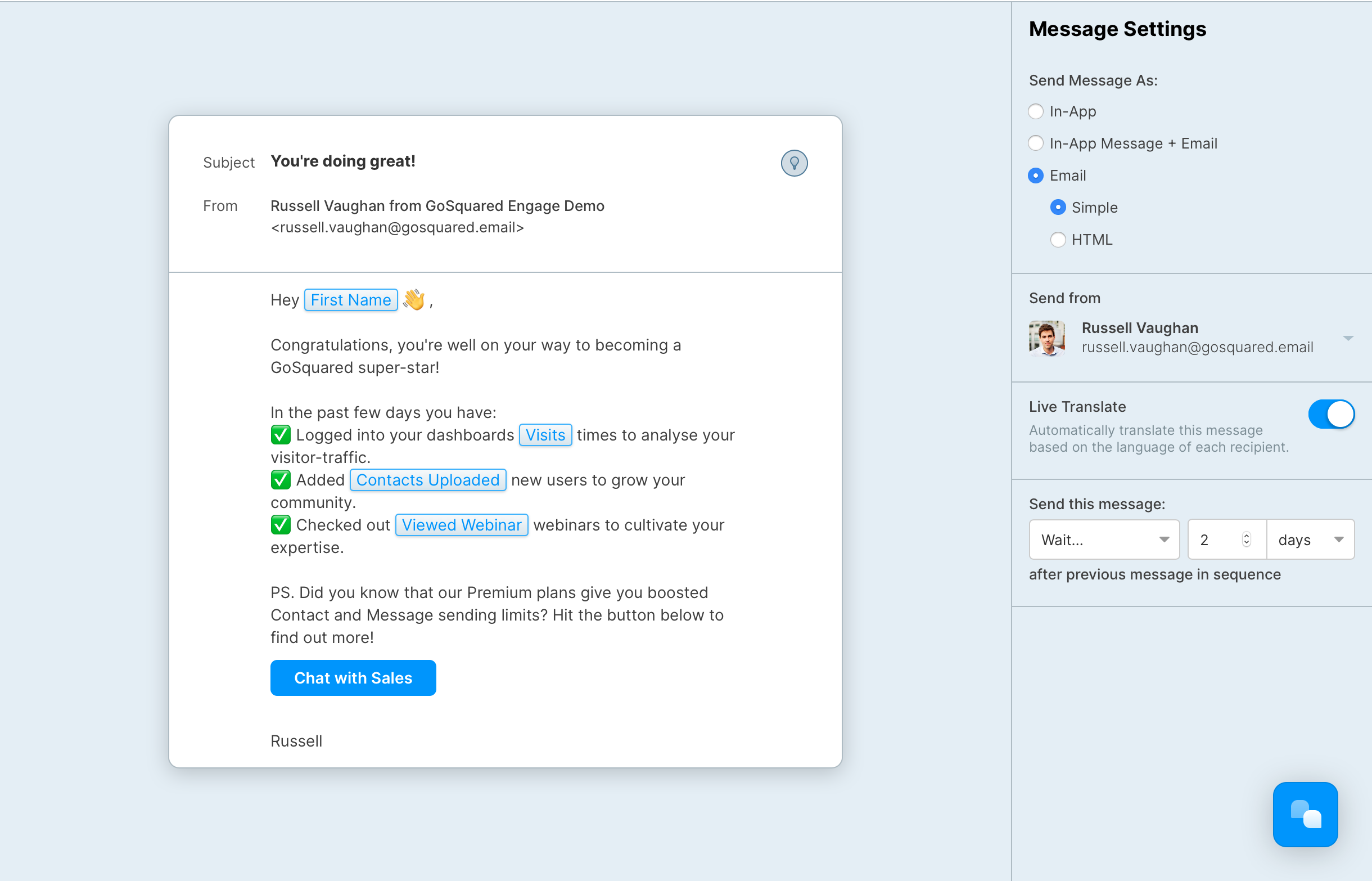
Goal: Facilitate new users to convert from a free trial version to a paid subscription plan.
At this stage, your users’ buying temperature should be hot! They’re enjoying using your platform, have activated their first key features, and are experiencing value from using your platform. Now is the time to convert!
There are a number of approaches to the sort of copywriting you might use to in your milestone message here. That’s a debate for a whole other article.
At GoSquared, we tend to favour a ‘carrot’ motivation style, with a little ‘stick’ motivation in the mix.
For example, when users have reached the end of their first week, deploy a milestone message to review the success metrics of their first days with our product.
Using Variables, outline key achievements users have made during that period, in order to reiterate the value they are receiving from engaging with your business.
You could also ‘dangle the carrot’ and mention additional benefits they could receive from a paid subscription.
Round it off with a little bit of ‘FOMO‘. Inform the users that their trial period is up for expiry, and they could lose access to the platform soon.
Bonus Milestone! When to use email
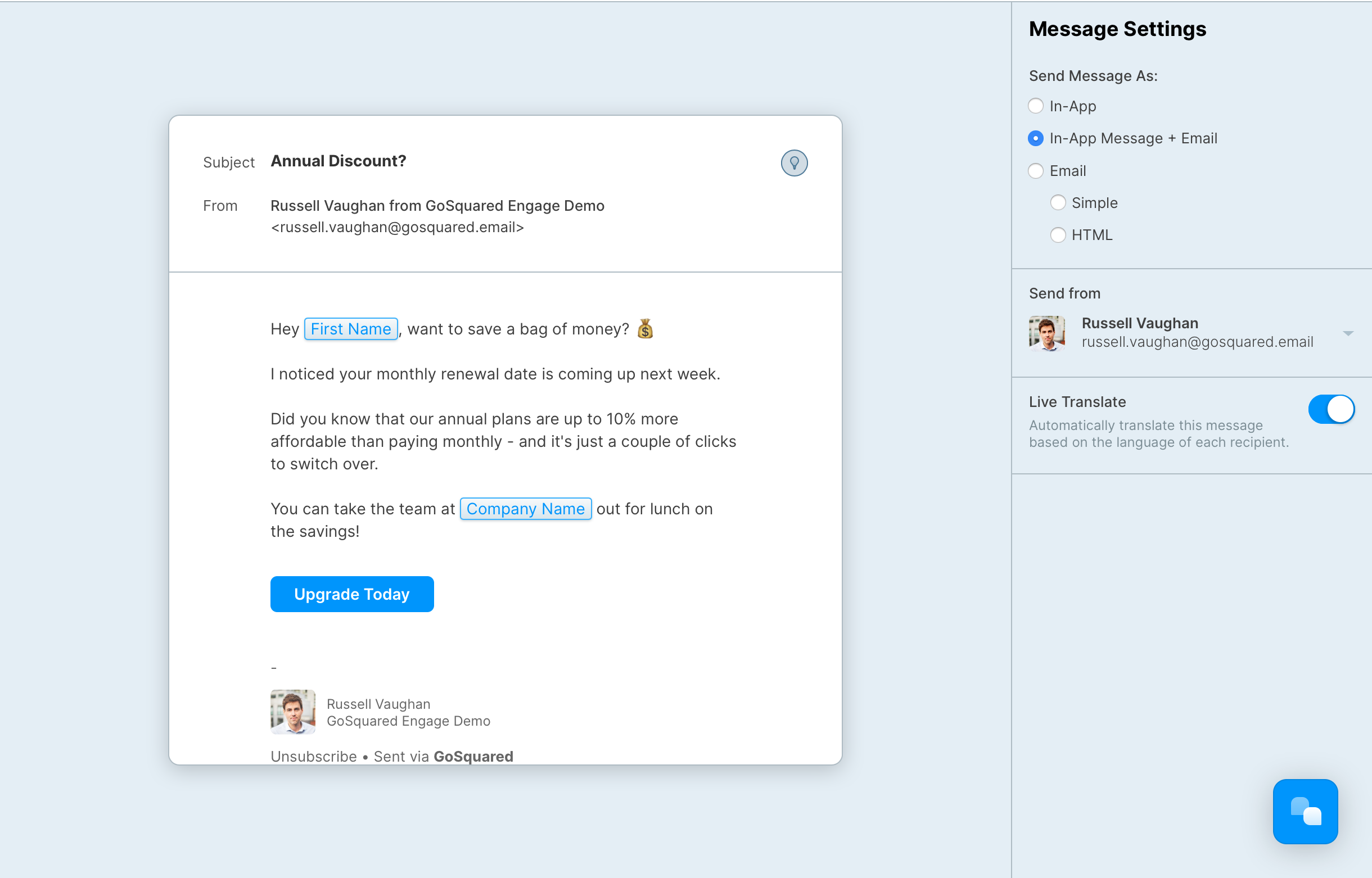
Goal: Send targeted Emails for disengaged users, or longer term clients at upcoming subscription renewal dates
I promised I’d mention where emails have their place, so here it is.
Within your starter-pack of milestone messages, there are two key use-cases for deploying email.
A) The first is for disengaged users.
Despite your best efforts, some users simply won’t follow the desired steps through your milestones and product maturity journey.
Sending more in-app messages to these users is futile. If they’re not in the app, they’re not going to see them. You need to try engaging them with email.
Reach out to these users at what should normally be a milestone of success, such as their first month. But instead of your standard in-app milestone message (which might reiterate their success), send an email to this segment of users and call out that they’ve missed the milestone.
Call out that they’re struggling, and offer your support to help. Point out the success users typically experience at this milestone to raise that FOMO.
NB. Case studies work great for this!
Then offer a call with your CS or Engineering team to dig into the blocker and see how you can help, and get them back on track.
B) The second use-case is for veteran users.
As a subscription business, perhaps you’ve convinced this segment to move from a month-to-month subscription to annual.
When the subscription renewal date is 30 days away, this is a great point for a milestone email to review some metrics from their past year using your product. Or, look to arrange an annual business review with their account manager.
With the annual renewal upcoming, this is a critical point to reiterate the value the clients are receiving and make the renewal a no-brainer.
Bonus, bonus! Best milestone messaging practise tips

At GoSquared, we’ve seen it all when it comes to milestone messaging. Here’s a couple of bonus hot tips for building out your Automations.
1) Timing
We recommend adding a slight delay on triggering the in-app message for your milestone after the user has completed the action. You don’t want it to seem too automated. Plus, imagine if you sign-up to an app for the first time, and the first thing that happens is you get slammed with a welcome message. You’ve barely had a chance to ‘walk in the door’ and get a feel for the surroundings! Add a slight delay to any milestone messages as a best practise rule.
2) Variables
Of course, everyone uses {{First_name}}, but you can do so much more! With the right platform, you should have a wealth of data to use to further personalise the messaging according to the users’ characteristics or behaviour.
For characteristics, why not mention their company name, industry or position? For behaviour, you could feed back on their up-to-date metrics, such as their number of visits, key features activated, reports viewed etc.
Variables are the key ingredient to providing personalised messaging, at scale!
3) Emojis
Now, you don’t want to overdo this one, but sprinkling your messages with a light dusting of Emojis is a great way to avoid bland, corporate overtones 🥱.
As a best-practice rule, use 1-3 emojis per message. Any more or less can have downsides. This adds a flavour of character to your messages, without becoming saccharine.
4) Switch up the senders!
Don’t take it personally, but receiving messages from the same person over and over again can decrease engagement. Why not switch things up by sending messages from a variety of sender profiles across your team?
If it’s a conversion message, send from one of your Sales team. A feedback request from Product. A training call from Customer Success, etc.
Psst… don’t worry if you’re a small team. You can use shared profiles or create avatars too!
Conclusion
Great job for making it this far in our deep-dive article on best-practises for setting up your milestone messages. Don’t become another victim of that 75% drop-off statistic! If you’ve followed our advice you should now have a foundational set of in-app and email messages ready to trigger at the right time, to the right person, with the right message. All with the goal of nudging your users along the maturity funnel of your product or service, and convert them from hesitant newbies into veteran product-champions.
If you’re curious to know how you could set up your milestone messaging with GoSquared, take a look at our deep-dive demo here, or head-over to our Engage site 🙌