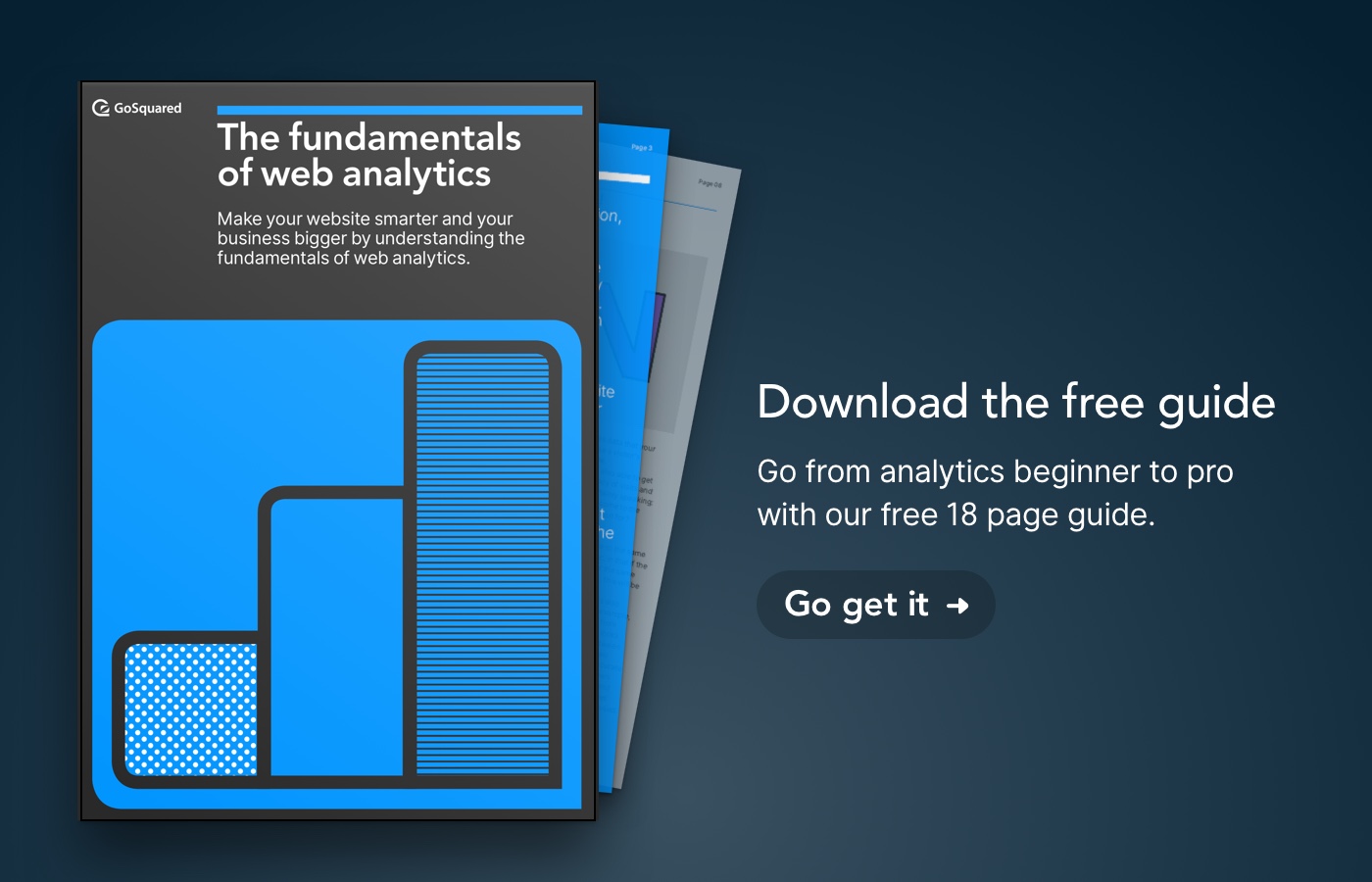Listen up Mac users. You may already know this, but I didn’t until the other day, and it really comes in handy. Safari has a little tool called the Activity Window, which can be accessed by going to going to “Window > Activity” (shortcut: alt + apple + a). In here you can see every file that the website you are viewing is calling upon. The brilliant thing is that by double clicking any one of these files, it will download straight to your desktop.

Considering you would most likely want to download a file containing video or audio, look in the column on the right to see its size. By process of elimination you will see that the biggest file will be the one you want.
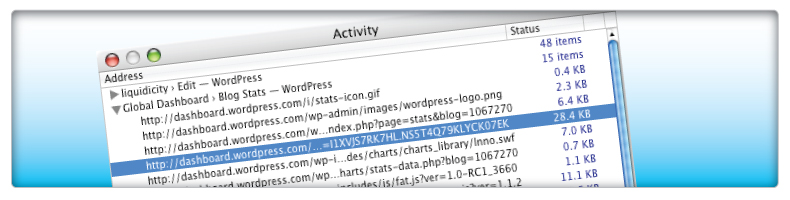
So if you happened to be on YouTube, you could download any video you wanted. Similarly, if you were on MySpace, and had no respect for copyright law, you could download anything you wanted.
This, if you didn’t know it already, could save a lot of people a lot of time (and money).
You might also like 165 Vector Icons, 50 Ways to Become a Better Designer, 77 Vector Buttons
GoSquared does not endorse piracy. Please ensure that you use the mentioned functions of Safari as they were intended, and abide by any laws that apply to you.