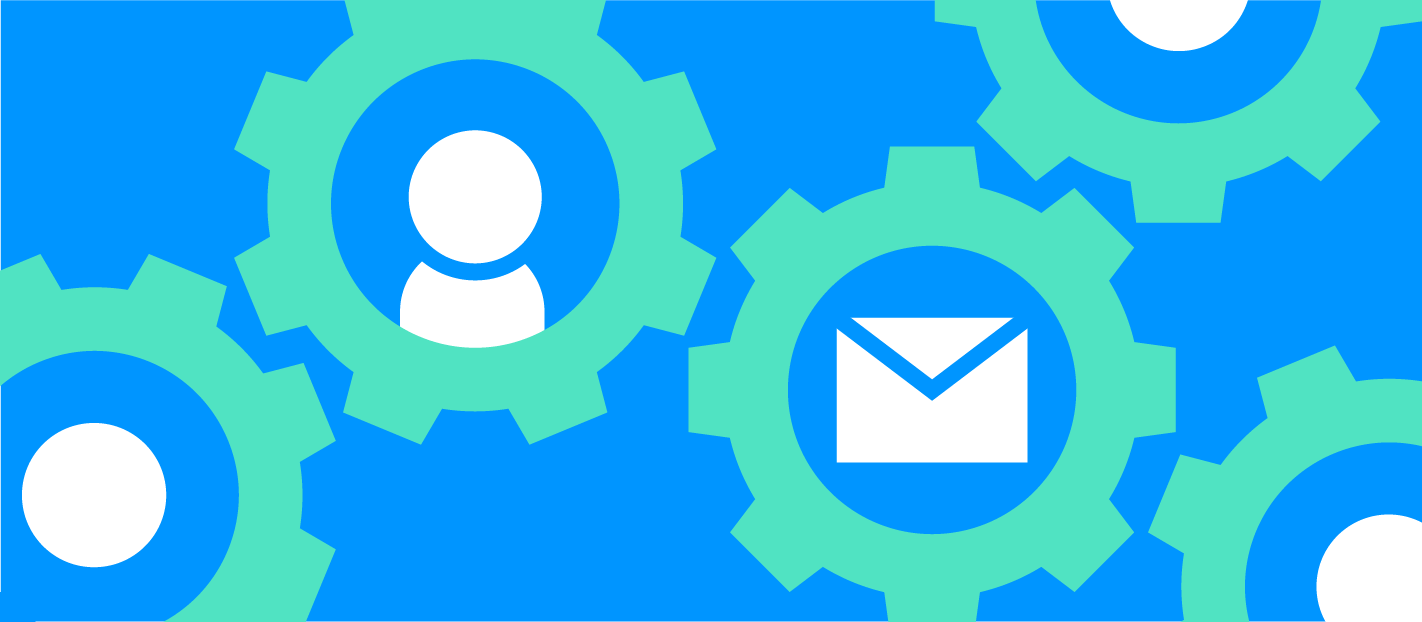When you’re ready to cozy up to your current customers, email automation is the best way to do it.
You already have your customers’ email addresses. What’s more, email is a channel that you own, unlike social media.
Your customers are (hopefully) already in the habit of opening emails from you for receipts, updates, etc.
For all of those reasons and more, there are a lot of opportunities in email automation, everything from increasing customer LTV to reducing churn to converting customers into affiliates and advocates.
In fact 80% of SMBs rely on email marketing for customer retention.
In this post, we’re exploring how you can get closer to your customers with email automation. And we’re providing you with plenty of examples to inspire your automated campaigns.
What is data-driven email automation?

Data-driven email automation is the practice of setting up emails to be sent to leads or customers based on triggering criteria, such as when a website visitor takes action on your site or a customer has been active for a certain amount of time.
Email automation is all around us. You download an ebook, and you get five follow up emails. You make a purchase, and you get confirmation emails and then weekly newsletters.
These are examples of pretty simple email automations. As we’ll come to find later in this post, emails can be triggered based on even more specific and more valuable customer behavior.
What can you achieve with data-driven email automation?

There are so many ways that data-driven email automation can bring you closer to your customers. Whether you want to increase repeat orders or upsell your customers, we’ve got tips on that plus some email automations you may not have even thought of.
Save abandoned carts

One of the most essential automated emails for B2C retailers to set up is the abandoned cart email. Why? This type of email receives a click-through rate of 40% on average.
Fortunately, an abandoned cart email is fairly simple to set up. You need to segment out website visitors who have added something to their cart but not completed a transaction.
In GoSquared, you would create a Smart Group that is continually updating with people who had clicked the ‘add to cart’ button but didn’t have any transactional history that day.
In this example from Grove, an online retailer for natural household and personal care products, the reader is served up a warm, friendly message and is reminded of the value of what they left behind.

Don’t just show a picture of the product and add a CTA to send them back to their cart. Instead, you should use this opportunity to sell the product using short conversion copy that puts your value propositions front and center.
Reduce churn risk

Reducing the risk of churn is essential for many different types of companies:
- SaaS
- Digital publishers that sell subscriptions for premium content
- Physical product subscriptions
Detecting churn in physical product subscriptions like product boxes can’t be done based on digital behavior alone, because you’re not able to track engagement. Maybe the customer jumped for joy when they opened the delivery box, or maybe they threw your product at the wall. You’ll need to use email to collect feedback on recent deliveries and then monitor and respond to anyone who has given poor feedback.
But with SaaS companies and digital publishers, you can use website analytics to identify people who are at risk of churning. Maybe they haven’t been on your site (or logged into your product) in 7 days, or 14 days.
Inside of GoSquared, you can create a Smart Group of people who match this criteria, and send them the exact right message via email. Share a product guide, send them a recent article, offer personal help—whatever makes sense for your business.
Upsell to new subscription tiers

Email automation can also be used to upsell customers to new subscription tiers. You can use different criteria to help you segment out which customers are the best fit to upsell to. Obviously you wouldn’t want to offer an upsell to brand new customers who haven’t gotten value from your product yet.
Here are some criteria you might use:
- How long they have been a customer
- How many times they login every week
- How much they have used the product (minimum number of signatures requested or graphic designs created, for example)
In this example from OptinMonster, the email is sent to anyone who subscribed to the product during a specific period of time.

Increase engagement

You can also use data-driven email automation to increase engagement with just about anything.
Maybe you identify that customers who click-through to your YouTube videos are more likely to make a second purchase, or upgrade to a higher plan. In that case, you could use email automation to encourage newer customer (or customers with a low level of product usage) to watch a series of engaging YouTube videos that teach viewers how to use your product.
If you have different types of users, you can also use email automation to segment them based on what part of your product they interact with, and then you can send them content and guidance that’s more relevant.
The opportunities and ideas are endless, and the ultimate goal is to increase stickiness and loyalty.
Grow your affiliate program

It probably doesn’t make sense to market your affiliate program to a brand new user, does it? A new user hasn’t yet gotten value from your product, so why would they want to recommend it?
However, someone who has been a paying customer of your product for at least two months might be a good fit to become an affiliate.
This email from social media automation tool SocialBee is a great example of how to write in a way that is clear, personable, and engaging. Also, take note of the simplicity of the email subject line.

To segment out the right customers to notify of your affiliate program, you could create a Smart Group based on how long they’ve been a customer, or how engaged they are with your product.
Customise onboarding

You can also use data-driven email automation in your onboarding as well, whether for freemium or free trial users in the case of SaaS companies, or for all subscribers in the case of digital publishers.
When we think of onboarding, we think of those critical first few days when a user engages with the product for the first time. If they can’t immediately understand its value, they’ll churn. Chat prompts are smart for onboarding because the communication is more instant, but email can work well too. Here are some examples:
- Send an email with a guide or tutorial video the first time someone uses a new feature
- Send an email with instructions on an important feature if someone logs into the product after having been away for 10 days or more
- Introduce new users to a new feature every day for five days, but remove them from the sequence if they are actively logging into the product
When you trigger your onboarding emails based on user behavior (instead of a one-size-fits-all drip), you’re able to communicate with your customers in a way that matches where they are in their unique journey.
Prompt repeat orders

Did you know that transactional emails have 8x more opens and clicks than any other type of email and can generate 6x more revenue? That’s why you don’t want to waste the opportunity in your transactional emails.
Check out this example from retailer Sephora, which includes a menu on the top of the order, so that shoppers can click through to look at makeup, skincare, fragrance or sale items. It’s a subtle way, on-brand way of driving traffic back to their website without pushing additional products overtly.

Aside from the transactional email of an order confirmation or order arrival, you can also segment your email newsletter and include product recommendations based on customers’ previous purchasing behavior.
Let’s say someone has just bought a shirt from your ecommerce store. You can serve them up with product recommendations for complementary accessories like Coolibar (a line of UPF clothes) does.

Connect with early adopters and power users

Early adopters, power users, advocates, influencers, and fanatics are your bread and butter. Through word of mouth, product virality, or social media, these people add more to your bottom line than you could ever measure.
Wouldn’t it be smart to treat these people to something special?
In this example, screen recording tool Loom has created a community just for their power users and is sending out the invites.

Maybe you want to create a community, host an event, offer a special promotion, provide a sharing incentive, or all of the above.
When you combine customer behavior data with your email automation campaigns, you can give the right message to the right person at the right time.
The 4-step process for getting closer to your customers with data-driven email

Now that you’re armed with plenty of ideas and examples, it’s time to start brainstorming how you can data-driven email automation to deepen your relationship to your customers. We recommend that you follow these steps:
- Set a goal – Decide what problem you want to solve or what metric you want to affect
- Segment your customers – Use engagement, specific actions taken, time since they’ve been on site and more
- Write your messages – Write copy that is personable, on-brand, and most importantly clear
- Automate! – Set up the delays and timing for all of your emails—after someone matches the criteria, what happens next
Did you know? Most email automation tools don’t come loaded with customer journey data. From the moment someone lands on your site, GoSquared builds a complete profile of their journey. Learn more.