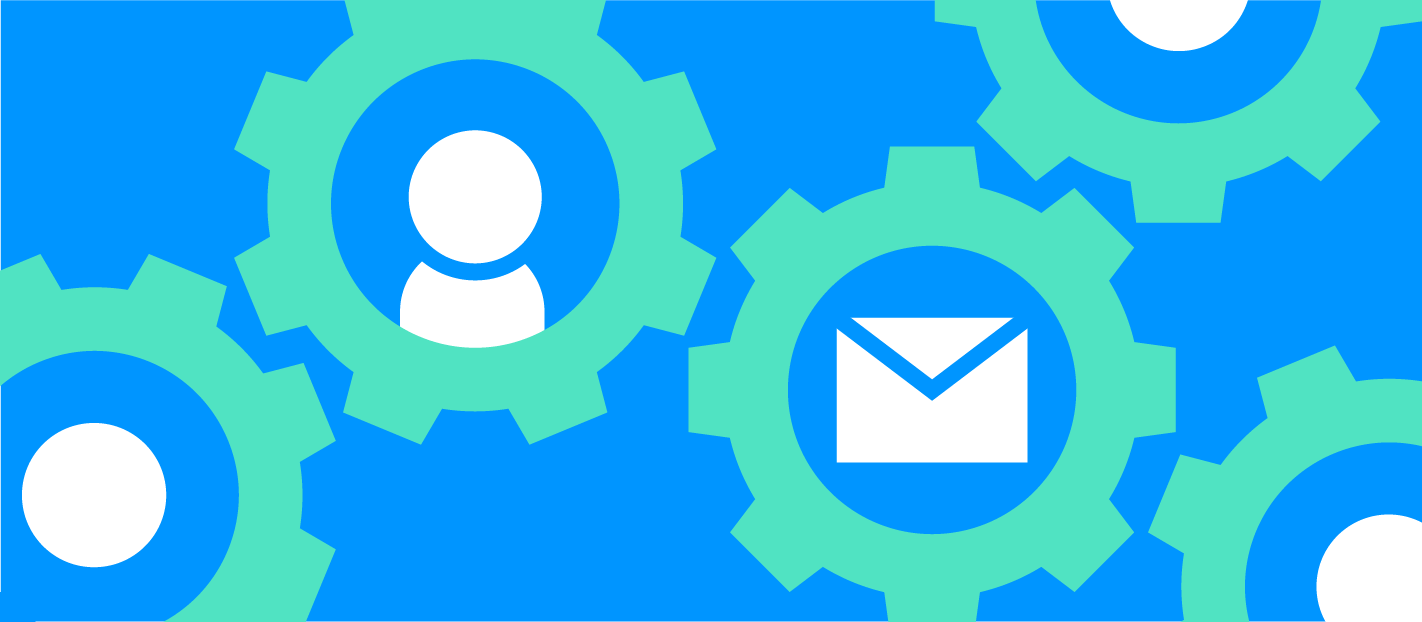Your website analytics platform is not a news site. Meaning, it’s not something to scroll through when you’re painfully bored or filling the time. No, you should analyze website visitors with a much more active approach.
So how do you do that?
How do you take action based on your website analytics? (Instead of just feeling satisfied that you looked at the cool charts, and calling it a done deal.)
Not to worry. In today’s post, we’re introducing you to advanced, actionable analytics and presenting tons of examples to inspire your next move.
If you’ve not yet got analytics set up on your website, or if you find your current tool a little hard to follow, you can get GoSquared Analytics for free. It’s simple, quikc to get started with and will help you get the most out of this advice.
How to analyse website visitors

When it comes to any website activity checker, there are essentially two ways to go about analyzing the data.
- Detect trends you weren’t aware of
- Segment your audience and solve problems
We recommend both methods! Before we dive into the actions, let’s explore these two methods a bit further.
Detect trends you weren’t aware of

With the first method, you’re looking through your website analytics with no pre-drawn conclusions. You’re not entirely sure what you’re looking for. What you might find will surprise you.
You should look at:
- Country
- Device type
- Time on site
- Depth of visit
- Top 10 traffic sources
- Top 30 pages
Look for anything out of the ordinary. Maybe you’re getting traffic from a new source, which means that a new marketing campaign is working well for you. Maybe you’re getting a lot of traffic from a different country, which could mean that you have a few foreign influencers that you should identify to build relationships with.
With this sort of analysis, you should have an open mind, make notes of what you find, and then analyze the cause of the change.
Segment your audience and solve problems

There’s another sort of analysis that many marketers and entrepreneurs don’t do enough of, and that’s purposefully using your website analytics to better communicate with customers or to solve problems.
You can segment out your website visitors or address problems of churn with advanced analytics, and that’s visitor behavior.
Beyond website demographics: visitor behavior

Device type, country of origin, traffic source—these are all fantastic. But they’re not going to help you forge better relationships with your existing customers, and they’re not likely to help you convert new customers.
These types of website demographics and insights are helpful for high-level strategy decisions, but not for taking individual customer and prospect relationships to the next level.
To do that, you need to analyze visitor behavior. Here are some of the things you might want to analyze:
- Which pages someone has viewed before viewing your pricing page or product page
- Which pages someone has viewed before engaging in a chat conversation
- Time since a prospect was last on your site
- Visitors that are on your certain more than a certain number of days per week or month
- Visitors that are on a certain page for more than a minute, or some other length of time
- Visitors that have downloaded a whitepaper and viewed a certain page
- Time since an actively billing customer was last seen on your site
When it comes to taking action, most of the exciting data lies in website visitor behaviour.
3 ways to analyse website visitors

Now that you’re aware of the different methods of analyzing website traffic, and a variety of visitor behavior that can be tracked and analyzed, let’s take a look at three specific ways you can analyze traffic and take action.
- Identify prospects who are close to converting
- Discover inactive customers and subscribers
- Understand your anonymous website visitors
1. Identify prospects who are close to converting

Just imagine if you could tell who was close to converting but wasn’t quite over the hump just yet?
Maybe this particular website visitor has been eyeing an $895 dollar report for three days in a row. Clearly, they’re interested. But if they’ve been on the same page that many days in a row and still have purchased the report, then they also must have some questions.
For an ecommerce website, someone who has been on a product page for longer than 90 seconds might also be close to making a purchasing decision. Or what about someone who added the item to their cart and was about to navigate away?
For SaaS companies, a website visitor might be close to converting if they have downloaded a whitepaper, and are viewing your pricing page. Or if they have read at least three other pages or blog posts on your site and are viewing your pricing page.
These are the criteria you can combine to identify prospects who are close to converting:
- Time on site
- Number of pages viewed
- Current page viewing
- Downloaded whitepaper or guide
- Added something to cart
- Clicked a specific button
- Have arrived on-site from a promotion or a referral or affiliate campaign
Try implementing a chat prompt or automated email
Implement a chat prompt for anyone who matches the relevant criteria. Ask if they have any questions, or provide additional information or resources, such as about the money-back guarantee or a size chart or a phone number for sales.
If these prospects are also leads that you have captured because they’ve signed up to watch a demo or receive a whitepaper, then you could also trigger a follow-up email to them, if they meet the above criteria you select but don’t convert.
In GoSquared, it’s easy to create Smart Groups based on different behavior criteria, and then set up automation via chat and email.
2. Discover inactive customers and subscribers

Next up, let’s discover which of our customers and subscribers might churn.
This analysis activity is relevant for:
- SaaS companies that charge subscriptions for their software
- Digital publishers that charge subscriptions for their content
- Ecommerce companies with a high amount of repeat purchases (particularly food, fitness, and pet products)
Essentially, to get value from this tip, you should either have a subscription based business, or an ecommerce business that can expect to get a lot of repeat purchases but doesn’t yet have a physical subscription box offering.
If you do have a subscription box, you won’t necessarily be able to tell who’s going to churn with this type of analysis unless you require that your subscribers take action on your website before they receive the box, such as to approve their options (in fashion and jewelry, this is often important). In which case, you can remind them via email to approve the box.
To discover these inactive customers and subscribers, you’ll want to take a look at your analytics-powered CRM and apply various filters to create a Smart Group of people likely to churn.
The best criteria is typically when customers haven’t been on your website in a specific amount of time. If this is an ecommerce company or subscription box that has elements of online activity, then maybe it’s 14 days, 21 days, or 28 days.
For digital publishers, the number of days would be even shorter, as you expect readers to be on your site every day, or at least several times per week to really get value out of their paid subscription. Someone who hadn’t been on your site in 10 days might be at risk of churning.
Similarly, with SaaS products, you usually want to see usage every week, but for certain products once or twice a month might be as expected.
Try setting up an email campaign to target these customers
When a paying customer hasn’t been on your website in a troubling number of days, you might want to send them an email campaign. It should never be pushy, desperate, or obnoxious.
Here are ideas for the different business types we discussed:
- SaaS – If they’re a newer user, send them an onboarding resource. If they’re a long-time user, offer information about a product update or ask if they need help with anything.
- Digital publishers – Send them a link to your best-performing piece of the week, the one with the most reads and/or most conversions of new subscribers.
- Ecommerce – Offer them a one-time coupon, or send them an email with suggested products based on what they buy
3. Understand your anonymous website visitors

We’ve taken a deep dive into our leads and customers. But what about anonymous website visitors? What can we learn from their behavior?
Let’s explore.
But first, to be clear: leads are people who have submitted a form on your website (for a demo, a whitepaper, or something else). Without someone being a lead or a customer, they will always be anonymous in your CRM. That’s the law.
However, even if the visitors themselves are anonymous, you can still use the behavior triggers we’ve previously addressed such as the time spent on a certain page to prompt a chat message, but you won’t be able to email them.
The best way to understand your anonymous website visitors is to create multiple Smart Groups. Then, every week you can see who falls into all of your different Smart Groups so you can go deeper than just generic website traffic statistics.
These are some Smart Groups you might want to create:
- Arrived at your website from social media and viewed more than one page
- Arrived at your website from any channel and signed up for a whitepaper or your email newsletter
- Arrived at your website from an affiliate or influencer campaign
- Arrived at your website from a specific target region and has spent more than a certain amount of time on the site
Be smart with how you use your smart groups
Think of this like analytics in action.
Most marketers track this sort of information with UTM codes so they can report back what is working and what isn’t to their boss or client, and then adapt their strategy accordingly. UTMs can look a little daunting at first so we made this UTM generator that anyone can use to upgrade their tracking.
If you’re thinking “what on earth is a UTM?” we’ve written a short guide about UTM parameters and how they can help your business grow
That’s great, and should certainly be part of your toolkit. But active, real-time automation is even better.
Armed with analytics plus automation, you can do just about anything. You might want to set up chat prompts so that the first time someone is on your site from one of these Smart Groups, they’re treated to a specific message, coupon, or offer. Maybe for another group, they don’t get a special message until the third time they’re on your site.
Overall the goal is to not only segment your site visitors to learn what campaigns are working well and what channels are bringing in sales, but to also automate sales and engagement campaigns.
This way, you’re bringing your website data to life, and catering to what your prospects and customers need.
GoSquared’s Marketing Automation tool helps you act on your website analytics. Sign up to get notified when it’s released.
For now, you can get started by checking your website traffic for free.