
Email marketing boasts the highest ROI of any marketing channel because you’re hitting customers’ and leads’ inboxes directly without having to appease the algorithm gods.
However, setting up email nurture campaigns that keep you in contact with your audience can be overwhelming.
How often should you keep in touch?
What kinds of emails should you send?
What content should you include?
There are many questions and not always answers.
In this post, we’re covering different types of email nurture campaigns, how to trigger the campaigns, how to filter out the right audiences, and what works.
If you’re new to email automation you might also want to check out our beginner’s guide to email automation covering the basics.
An intro to email nurture campaigns

An email nurture campaign is sent after a lead has taken some sort of action that shows that they’re interested in what you have to offer. The goal of nurturing them is to help the lead progress further down the buying cycle or to create loyalty and increase LTV with an existing customer.
You can nurture leads and customers after purchases, freebie downloads, subscriptions sign-ups, etc.
To save time, you want to automate these sorts of campaigns, but not at the expense of personalization.
Triggering emails based on customer behavior or attributes ensures that you deliver the right message at the right time. (We cover customer and lead filters towards the bottom of this post).
The top features of a successful email nurture campaign

Creating content for an automated email nurture campaign can be time-consuming. And then, of course, there’s the automation side to handle.
To be worthwhile, the campaign should have the following attributes:
Has a measurable goal
While you’ll be measuring open rates and CTRs, you should also have a quantifiable goal for the entire campaign.
Here are some example goals:
- Convert 25% of leads to a sales call appointment
- Convert 5% of leads to the lowest-paid subscription tier or higher
- Convert to 10% of customers to a repeat customer
Measuring your overall goal, in addition to the individual email stats, will help you gauge the overall effectiveness of the campaign as you continue to make tweaks to it.
Targets the right people
This is an important one.
A successful email nurture campaign is not one size fits all. You should separate your leads or customers based on specific attributes so that you can communicate with them in a way that matches where they are in their customer journey.
The easiest way to do this is to collect data in a centralised place: how much they’ve purchased, what pages they’ve clicked, how many whitepapers they’ve downloaded, etc.
Inside of GoSquared’s Customer Data Hub, you can sort and filter customers by a variety of filters and audience analytics data. Then send emails only to the right people.

For example, you’ll want to send a different sort of nurture campaign to customers who have spent less than $100 with you than those who have spent more than $2000.
Or leads who have downloaded more than four whitepapers but aren’t yet a customer might want to hop on a call with a salesperson, and you can send them a calendar link.
Is triggered by specific criteria
In a way, this is sort of the same as the point above, but it’s worth looking at through this lens as well.
Targeting the right people is often as simple as triggering your campaigns based on user behavior.
Here are some examples of this:
- A 5-part email campaign gets sent when someone downloads an ebook
- A different 5-part email campaign is sent when someone downloads a different ebook
- A welcome sequence is sent when someone makes their first purchase
In the Customer Data Hub, we call these sorts of triggers events.

In addition to the unique properties of individual leads and customers, the Customer Data Hub can also help you keep track of events. You can send emails based on single events, or on event counts (such as made multiple orders or downloaded various resources).
The messaging in the initial emails match the triggering criteria
This is obvious, but worth discussing. To be relevant and truly engaging, the email message should match why you’re deciding to reach out.
Depending on your brand’s voice and style, you can be fairly blunt about it. You could say something like, “Hey, we’ve noticed that you like our ebooks. Do you have any questions for our team?” And then use that message to prompt a chat.

Includes a long term strategy to keep in touch
When you create email nurture campaigns for different events and customer properties, you’ll all the sudden wind up with a whole bunch of campaigns.
They can’t all be 20-emails long. Most businesses do not have the time capacity for that.
Instead, your email nurture campaigns can be 1 to 10 emails long, and then you can divert them to your regular newsletter, or if you don’t have a newsletter, you can repeat a quarterly or biannual check-in email.
Aligned with overall marketing goals
Not every business prioritizes email. Even though plenty of companies get great results from sending email nurture campaigns, that doesn’t mean you should run off and start making them randomly.
Make sure that this strategy is aligned with other ways that your business is sending email.
Customers might receive a transactional email, or surveys from the product team, that you don’t know about.
Check-in with other marketers and other departments to make sure that these sorts of campaigns fit in with the entire customer journey.
Those are the features of a great campaign.
Now let’s take a look at some things to remember for each email.
- Bring added value in each new email: Even reminders shouldn’t just be reminders. They should always bring extra value, whether educational or emotional.
- On brand: The voice and style should match how your customers perceive your brand and the sort of communication they already receive from you.
- Good enough to be shared: The best emails are good enough to be shared. Sure, most people won’t share them. But if you make them educational or entertaining enough to have a shot at being shared, that’s a good validation check to make sure that they do bring value.
Types of email nurture campaigns

What are some reasons why you might trigger an email nurture campaign to be sent?
Here are some common types of email nurture campaigns:
- After filling out a contact form
- After a resource download
- Leading up to a live webinar
- After a webinar
- Post-purchase
- Reduce churn
After filling out a contact form
When someone fills out your contact form, they have no idea how long it will take for a real human to get back to them. What if they fill it out on a Friday night? They’ll be waiting until Monday morning until they hear back from you.
Triggering an email nurture campaign to be sent after someone fills out a contact form can help you engage with that lead right away.
You can send them information on your product or direct them to an essential resource that they can review while they wait for a salesperson to be in touch.

You don’t want human interaction to overlap with this sort of sequence, so keep it short, or have a way of automatically pausing it once someone progresses to the next phase of the buying cycle.
After a resource download
Most downloadable guides are delivered via email. Some might automatically load after opting in, but email is the standard way to deliver a guide.
So, of course, resource delivery emails are essential.

You can create an entire sequence around ebooks, guides, and other resources. Make sure to share a different tip or piece of information in every email. You can test out different CTAs and actions that you want recipients to take.
Leading up to a live webinar
If you are promoting a live webinar, there’s going to be a certain amount of time that passes between when someone signs up for your webinar and when the webinar takes place.
Typically that’s just a few days, but if you’ve started promoting it far in advance, then that could be a couple of weeks delay.
If you don’t nurture that lead, they might forget why they signed up for your webinar.
You need to keep the connection going to get them excited about what they will learn.

These sorts of emails are usually sent as a broadcast to all webinar registrants, but depending on how often you run webinars, you could also automate them. (If, for example, you run live webinars frequently, or if you have an evergreen funnel.)
After a webinar
You can also create a separate sequence that begins after the webinar has taken place.
Replays and sales emails are the most common types of emails sent after a webinar. However, not every business has such a fast sales cycle that they can inspire purchases right after a webinar.
If you’re in the B2B space, you might use a post-webinar sequence to continue sending relevant tips and information.
The goal will be to keep the lead knowledgeable your solution, regardless of how ready they are to buy right then.
Post-purchase
One of the best ways to get someone on your email list is by converting a website visitor to a customer. Then you can continue to reach out to them in your newsletter, or through automated educational content that nurtures the relationship and inspires further loyalty.
Keep in mind that an email nurture campaign doesn’t necessarily have to be triggered and automated. If you have a successful newsletter, then you can simply nurture new customers by adding them to your main list.
This should only be done if your newsletter gets above-average engagement, and has been proven to inspire loyalty with customers.

Reduce churn
You can also send emails to reduce churn. In this example, the email asks if the user needs help completing a task that was abandoned.

These sorts of emails help nurture the relationship with the customer by showing that your team is available for help and is proactively making product improvements.
You could create short sequences based on user behavior. In the first email, offer one-on-one help. In the second and third emails, point to resources where the user could turn to if they prefer to learn on their own time.
Exploring different strategies for email format and campaign length

As mentioned, not every sequence needs to be dozens of emails long. Here are some best practices when it comes to the nitty-gritty details.
Email format
For most emails that are triggered by customer action, plain text will likely be a better fit. But if you have a simple HTML template that is used for most email communications, then that can work well too.
- Plain text: Best for emails that need to have a personal feel to them (as if the salesperson or customer support rep sent it manually)
- HTML: Best for newsletters with multiple links to content, product emails, transactional emails
Campaign length
If you’re not sure how to choose the right campaign length, here are some helpful insights.
Keep in mind that this refers to the unique sequence (either before the customer is added to your regular newsletter blast, or on top of the newsletter, or stand-alone if you don’t have one).
- Just 1 email: Quick welcomes, check-ins, or questions if you have a high-quality newsletter that takes care of ongoing email nurture.
- 2 – 4 emails: Welcome sequences, churn-reducing sequences, check-ins, or sales sequences (either separate or alongside a newsletter).
- 5+ emails: Welcome sequences, churn-reducing sequences, check-ins, or sales sequences for when you don’t have a high-quality newsletter that takes care of ongoing email nurture.
How to get better-than-average email results

The average email open rate is about 15 – 25%, and the average click-through rate is about 2.5%.
Of course, plenty of businesses fall way below these averages.
But in order for your emails to meet your core business objectives (like converting leads to customers), they need to be opened, read, and preferably clicked on.
Using customer and lead filters
Filtering out customers and leads by properties and events (both are forms of user behavior, and actions take on your website) is the best way to improve your results with email.
Over 75% of email revenue comes from triggered campaigns (in contrast to email blasts that reach everyone).
Sending email to the right people doesn’t have to be complicated. Inside of GoSquared, you can create Smart Groups based on properties and events, and then send email or chat prompts to these groups.
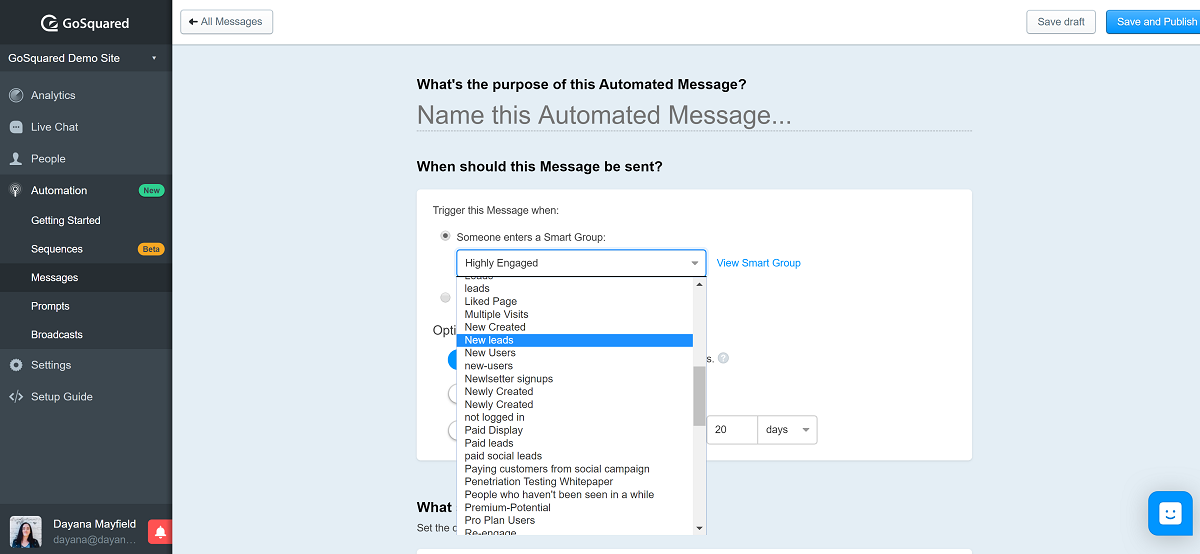
Prioritising list quality over list quantity
Email marketers tend to obsess over list size. We worry about unsubs. We fret over list growth. However, as email marketing expert Tarzan Kay says, the money isn’t in your list, it’s in your relationship to your list.
Sending more email can result in more unsubs, but it can also produce a better relationship with the people on your list who are most likely to buy or re-purchase from you in the future.
In all things, prioritize quality.
This can mean pruning your list and asking unengaged subscribers to click a button if they want to stay on your list.
This mentality can also help you see the importance of sending hyper-targeted email so that each person isn’t receiving an overwhelming quantity of emails that aren’t relevant to them.
Encourage 1:1 engagement
Another way to improve your relationship with the individual subscribers on your email list is to encourage replies, email forwarding, blog comments, and tweets.
One-on-one engagement goes beyond email opens and click-throughs. It creates a real connection with your audience. Ask them to reply and answer a question. Ask them to tweet you their response or feedback. Ask them to forward the email to a friend. Ask them to comment on your blog.
Engaged email subscribers are more likely to buy from you, or remain a customer.
Find ways to get them involved in your content instead of just passively reading it.
Bonus points for coming up with ways to inspire 1:1 conversations with the people receiving your emails. That human interaction is priceless.
Want email nurture campaigns that are highly targeted and easy to set up?

It’s not a pipedream.
If you want to instantly target the right customers and leads and send them emails hassle-free, sign up for a free trial of GoSquared Suite.
Our email automation features are built on top of web analytics, so you target the right people every time.

