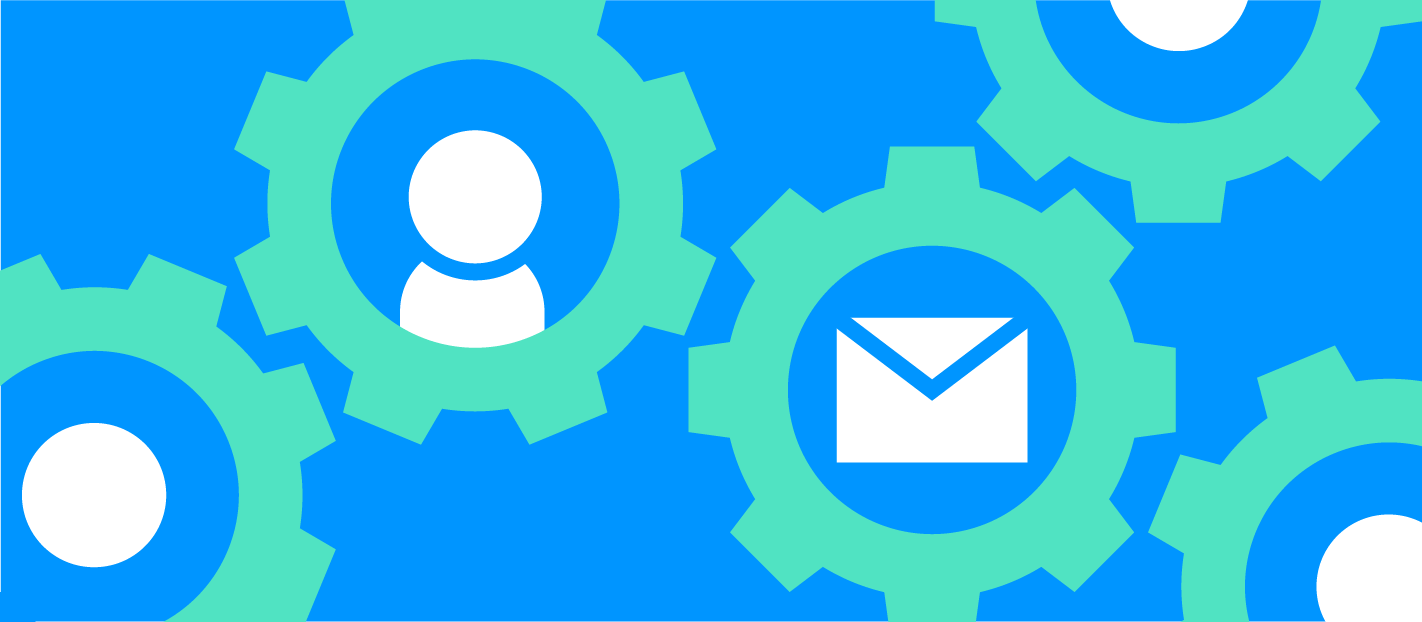Christmas and nearly every other holiday event brings large traffic spikes to ecommerce stores.
The problem, however, is even when your visitors convert into sales, those customers rarely return. If they do return, it’s often not until the next seasonal deal or for another promotion.
Is the seasonal rush a good time to start building relationships? Who even are these seasonal shoppers? Most importantly, how does high sales activity in December translate into loyal customer activity later in the year?
Audience analysis: the surgical shopper
Over the past few years, consumer behaviour changed quite dramatically. An ideal customer for an ecommerce store might go through the buying process like this:
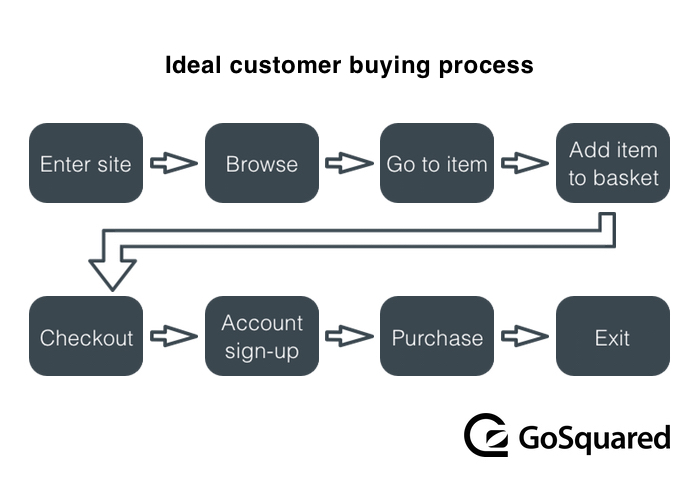
The profile we’ll be focusing on is the surgical shopper. They have probably done extensive research on what they want and they go through ecommerce stores very efficiently.
Despite a lot of talk about the surgical shopper, how do we know exactly what they look like? We need a quantitative definition and that’s where we’re going to start.
Construct the surgical shopper’s profile (and bring data!)
First thing’s first: if you’re not tracking anything on your site, you won’t get very far. Everything that can be tracked, should be tracked – the only thing that changes is your focus on what metrics to analyse. Let’s visualise the differences between different shopper profiles:

Let’s look at some examples of classic surgical shopper behaviour and how we can spot those attributes with data:
- Little time spent on site. Since surgical shoppers know what they want, the total time they spend on site is usually below average.
- Low site engagement. Surgical shoppers are unlikely to browse lots of items or engage with ads. Their pageviews per visit will be low as they’re focused on buying one thing.
- Exit on order confirmation. Surgical shoppers are unlikely to stay around any longer than they need to. Their exit page is probably the last stage of checkout.
- Low return visits. Surgical shoppers left on their own will likely not come back until they next feel a need.
- Low to middling AOV. While there are obviously exceptions, surgical shoppers tend to be more frugal and careful in their spending.
This visualisation has been kept qualitative as sites evidently vary from one another, and it’s up to you to define the quantitative segment based on your data. Once you’ve identified the data profile, you now have a segment to target.
Shop first, ask questions later
Step two: don’t panic.
From the data profile, the surgical shopper might seem like the least ideal customer possible for a marketer. A surgical shopper’s buying process on a site might look more like this:

Surgical shoppers are often determined to make a purchase, unlike perennial browsers or bargain hunters. The key strategy is actually to get out of their way.
- Don’t make a customer repeat information. When customers fill in their delivery details and email contact, you don’t need to ask for it all over again when you want them to create an account.
- Use strong Call-to-Action buttons (CTAs) when visitors have attention to give. Surgical shoppers can still be more open to CTAs once the purchase is made. Clever CTA placement, such as on order confirmation pages, will be more likely to gain their attention rather than something like a pop-up on your homepage.
By shifting the placement of your CTAs, especially to after the purchase is made, you will be in a better position to gain their attention rather than obstructing them beforehand.
Get surgical with emails
So the surgical shopper has bought something, given permission for more updates and is now waiting on you to move.

With a low site engagement rate and little time actually spent on the site, the impact of on-site CTAs and adverts are likely to be minimal, which is why email is such an important tool for targeting this segment. Now’s the time to put it to use.
Here’s the thing about marketing to surgical shoppers in particular: adapt to their behaviour. Emails can be any variety of things, from transactional emails to monthly newsletters: every single email is an opportunity to connect with your customer.
So keep that in mind for your email targeting:
- Inform them of new products over sales offers. Surgical shoppers are more likely to make their own decisions on what they need, rather than be tempted by the value saved.
- Provide direct links to products. Help surgical shoppers into the buying process immediately – they’re not going to spend time browsing, so there’s no point linking them to your homepage.
- Empathise. Demonstrate an understanding of your customers likes and dislikes with tone. If customers feel like you ‘get them’, they’ll be much more likely to remain loyal.
Mailchimp has some great words to say on making the most out of order confirmation and transactional emails in particular:
We spend so much time polishing the user experience of our web pages, carefully drafting our copy and calls to action, and painstakingly crafting lovely templates for our newsletters. Our transactional emails deserve the same treatment […] let’s move away from thinking it’s “either transactional or marketing.” Transactional emails can be marketing emails.
Start converting
Surgical shoppers can be problematic for marketers – they represent much of the surge during holiday sales but don’t tend to be loyal customers over a longer time period. Several early steps can be taken to improve on this situation:
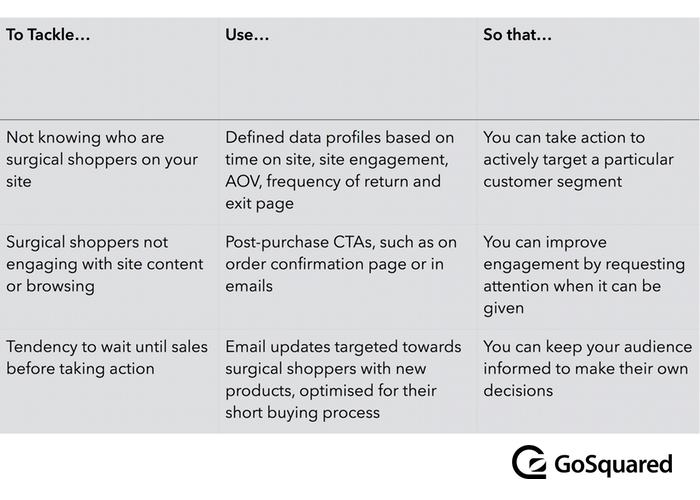
Building a relationship with anyone, especially surgical shoppers, is a long-term game: but the earlier you start, the sooner you can turn them into returning customers.