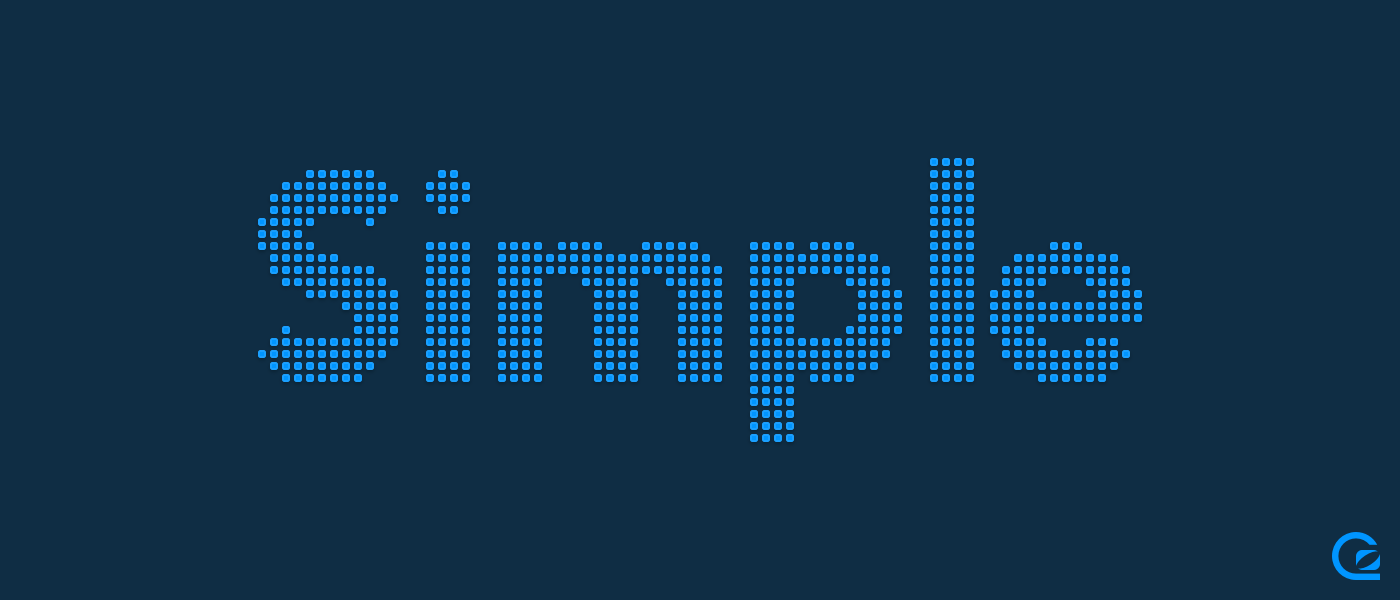A popular graphical style at the moment is to make your text look indented. I spent months and months trying to work out how to do this after seeing it perhaps for the first time in iTunes. I always looked for a filter or a tool to “emboss” or “bevel” the text, but these never looked quite as nice, and often made the text hard to read.
One day, it hit me: it’s SO SIMPLE! And the method I came up with didn’t involve filters, plug-ins, or any other jazz like that.
All you need to do to create the effect of indented text is to duplicate the line of text, with the duplicate behind, and slightly below the original.

Then, make the duplicated text slightly lighter than the original text. This will work perfectly when you have dark text, just like in the title of this post.

Also, not many people realise you can use this method with light coloured text aswell. However, instead of moving the duplicated line of text below the original, you move it above, and make it darker than the original text. This will look just as good and give the same effect.
This method can be used in almost any application, but I made these with Adobe Illustrator. It’s great to know that something that looks so good can be done so easily.
Hope this helps 😉